Introduction
Deliveroo, the popular food delivery platform, has been a convenient solution for satisfying your food cravings. However, there may come a time when you want to part ways with the service for various reasons.
Whether you’re looking to reduce your digital footprint or simply no longer use the app, deleting your Deliveroo account is a straightforward process. We will walk you through the process step by step in this comprehensive guide about how to delete Deliveroo account easily.
Table of Contents
Why Delete Your Deliveroo Account
Before we dive into the steps, let’s consider why you might want to delete your Deliveroo account:
- Privacy Concerns: If you’re concerned about your personal data or ordering history being stored, deleting your account can offer peace of mind.
- Reducing Clutter: Sometimes, decluttering your digital life can help you stay organized and focused.
- Switching to Other Services: Perhaps you’re switching to a different food delivery platform and want to streamline your online presence.
Before You Delete Your Account
Before you proceed with deleting your Deliveroo account, ensure that you have taken the following precautions:
- Use Your Remaining Credits: If you have any remaining Deliveroo credits, consider using them before deletion, as they may be non-refundable.
- Clear Outstanding Orders: Make sure you don’t have any pending orders to avoid complications.
- Update Contact Information: If you have a different email address or phone number you’d like to associate with your account, update it in your account settings.
You can also follow our tutorial on 16 Important Things to Know Before Deleting Your Account to take care of more important things before proceeding to delete your account.
How to Delete Deliveroo Account?
You can delete your Deliveroo account by using different methods like using the website, the app, via email, or by making a phone call to customer support.
Let’s look at each way separately, step by step:
How to Delete Deliveroo Account by Using Website?
To delete your Deliveroo account, follow the below steps:
- Open Deliveroo website.
- Login into your account.
- Tap on Account.
- Tap on the Account Details link.
- Go to the Delete Account section.
- Type “DELETE” and tap on the Permanently Delete Account button.
- Verify account deletion.
Let’s go through each step closely.
1. Open Deliveroo website
- Open any web browser, such as Chrome, Firefox, or Safari.
- In the address bar, type “www.deliveroo.com” and press “Enter” to navigate to the Deliveroo website.

2. Login into your account
- If you already have a Deliveroo account, tap on the “Sign up or log in” button on the website’s homepage.
- Login into your account by using your preferred login method like email and password, Google, or others.
3. Tap on Account
- After successfully logging in, you will typically see a profile icon with Account. Click on it which is located in the upper right-hand corner of the webpage.

4. Tap on the Account Details link
- In the profile menu section, you will find various options related to your account settings.
- Look for an option that says “Account Details“, and click on it. You will be navigated to the Account details page.

5. Go to the Delete Account section
- On the Account details page, scroll down to the Delete Account section where you can find delete option to delete your account permanently.

6. Type “DELETE” and tap on the Permanently Delete Account button
- To confirm your decision to delete your Deliveroo account, type the word “DELETE” into a text field to confirm your intention to delete your account.
- After typing “DELETE,” tap on the button “Permanently Delete Account“.

7. Verify account deletion
- Once you tap on the “Permanently Delete Account” button, your account deletion request will be submitted successfully. Your account and associated data will be removed permanently within one month.
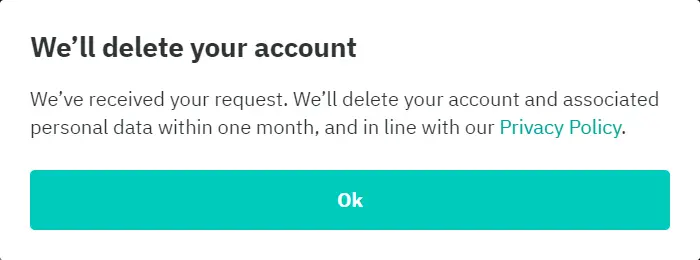
How to Delete Deliveroo Account via Email or Message?
To delete your Deliveroo account via Email or by sending a message, follow the below steps:
- Go to the Contact page and tap on the Contact Us button.
- Enter your Email ID, choose the Data/Privacy Enquiry and Deactivate option.
- Enter your message for the account deletion request.
- To send your message, just press the Send button.
Now, let’s take a closer look at each step, one by one:
1. Go to the Contact page and tap on the Contact Us button
- First, open the Contact Us page of the Deliveroo website.

2. Enter your Email ID, choose the Data/Privacy Enquiry and Deactivate option.
- After you tap on “Contact Us,” you will likely be taken to a popup or form.
- In the first box or field, type in your email address. This is so they can reply to you.
- Next, you might see a dropdown for How can we help you today?, choose option “Data/Privacy Enquiry (GDPT)” and select it.
- For How can we help with your data/privacy query?, choose the option “Deactivate my account“.
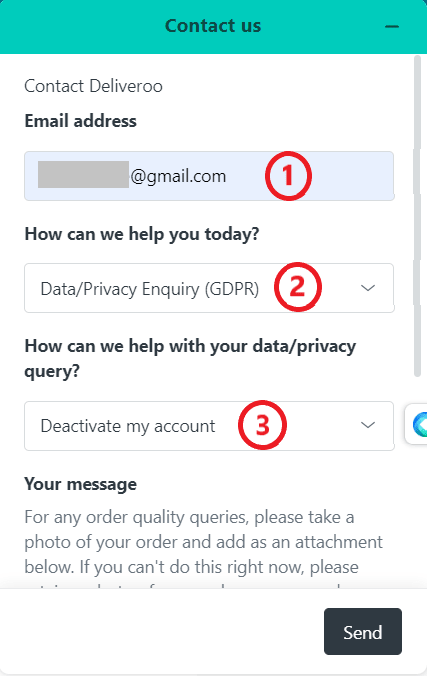
3. Enter your message and tap on the Send button
- There will be a text area where you can write a message. This is where you explain why you want to delete your account. Make sure your request is clear and to the point.
- Finally, tap on the Send button to send your message and account deletion request to the support team.

What Happens After Deactivation
After successfully deactivating your Deliveroo account, here’s what you can expect:
- Your account and associated data will be removed permanently within one month.
- Any remaining credits may be forfeited.
- Your order history and personal data will be deleted in accordance with Deliveroo’s data retention policies.
Conclusion
If you’re looking for how to delete Deliveroo account, follow these simple steps for a smooth process. Start by using any remaining credits and clearing pending orders. Then, follow the steps mentioned above to delete your account using the website.
Alternatively, you can send an email via the Contact Us page with a deactivation request. After deactivation, your data will be permanently removed within a month, so make sure you are ready to part ways.
Frequently Asked Questions (FAQs)
1. Is deleting my Deliveroo account permanent?
Yes, deleting your Deliveroo account is permanent, and you won’t be able to recover it once deleted.
2. Can I reactivate my account after deletion?
No, once your Deliveroo account is deleted, it cannot be reactivated. You’ll need to create a new account if you wish to use Deliveroo again.
3. How long does it take for my data to be deleted?
Deliveroo typically deletes your data in accordance with their data retention policies. It may take some time, but your data will be removed.
4. Will my order history be saved after deletion?
No, your order history will be deleted along with your account. Deliveroo will no longer have access to your past orders.
5. What happens to my payment information?
Deliveroo will remove your payment information as part of the account deletion process to ensure your data is no longer stored.