Introduction
Target is one of the largest U.S.-based general merchandise retailers with more than 1950 stores in U.S. states. However, there might be several reasons why you may want to delete your Target account.
In this article, we will guide you through the step-by-step process of how to delete Target account permanently along with reasons to do so, important things to take care and FAQs.
We have verified multiple methods to delete a Target account and also mentioned the best methods that you can try easily in this article. You can choose any of these methods to delete your account.
Target Account Deletion Overview
Before proceeding into the process of deleting a Target account, let’s have a look at the overview of the account deletion process.
| Company | Target |
| Deletion Difficulty Level | Medium |
| Ways of Deletion | 3 |
| Customer Support Availability | Yes (Email: guest.service@target.com, Contact No: 1-800-591-3869) |
Table of Contents
What is Target?
Target is one of the largest U.S.-based general merchandise retailers with more than 1950 stores all over states of the U.S. and the District of Columbia founded in 1902.
It operates both physical stores and online platforms, making shopping accessible and convenient for customers across the country.

Why Should You Delete Your Target Account?
There might be several reasons why you want to delete your Target account. We have mentioned some of the reasons here:
- Privacy Concerns: If you have concerned about your data privacy or how Target handles your personal information, then deleting your account can be a safe choice for you.
- Found Alternative: If you find any other platform that suits your requirement better than the Target platform.
- Inactivity: If you are no longer using your Target account or don’t want to use it further for any personal reason, you may want to delete your Target account.
Important Things You Should Know Before Deleting Your Target Account
Before you proceed with deleting your Target account, there are a few important things to consider:
- Order Status: Make sure to check the status of any pending orders, subscriptions, or auto-ship items associated with your Target account. You should complete or cancel those orders to avoid any issues in the future.
- Loyalty Program Points: If you participate in Target’s loyalty program and have some reward points, then deleting your account may lead to loose those points.
- Account Recovery: Once you delete your Target account, you may not be able to recover it again.
Here we have mentioned 3 important points you should take care of before deleting your account, however, you may check other points as well as from this article “16 Important Things to Know Before Deleting Your Account”.
How to Delete Target Account?
As we have verified multiple methods to delete our Target account by using a website or app, there is no direct delete option available on Target.
Even we have connected with the customer support team via live chat and as per their comment, they don’t have any direct option to delete the Target account permanently however, they can disable your Target account which is much more similar to account deletion.
So to disable your account, you need to contact the customer support team via live chat, email or call. Let’s explore each of these 3 methods in detail:
How to Delete Target Account via Live Chat?
To delete your account via live chat using the website, follow the following the below steps:
- Open Target’s official site and log in.
- Go to the footer section.
- Tap on Contact Us available under the Help section.
- Choose a topic as Target.com Order Experience.
- Tap on Chat Now button.
- Request for Account deletion.
- Follow the instructions and confirm.
Now we have the steps to delete a Target account, let’s go through each of the steps.
1. Open Target’s official site and log in
First, open Target’s official website and log into your account.

2. Go to the footer section
Once you will be logged into your account, you will be redirected to the homepage of Target. Now scroll down to the footer section of the page.
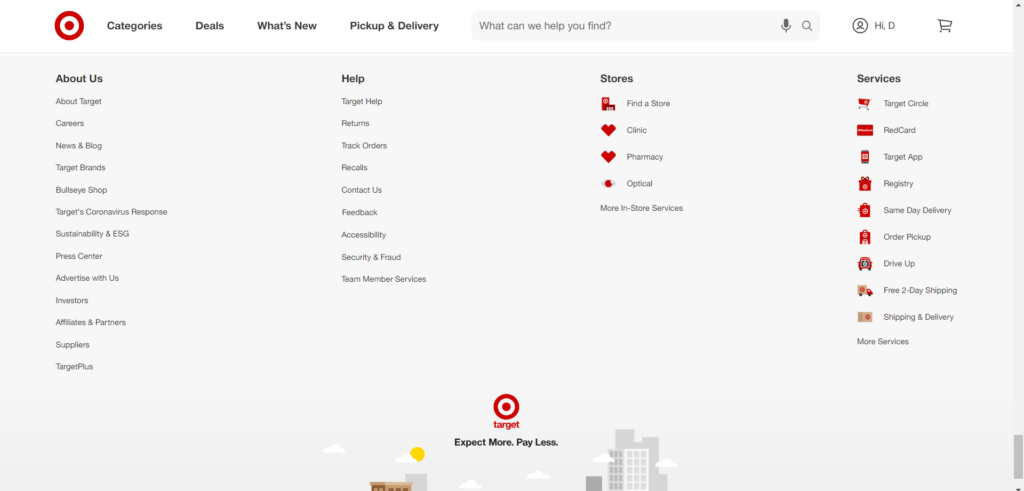
3. Tap on Contact Us under the Help section
On the footer section, tap on the Contact Us link available under the Help section. You will be redirected to the Help page.

4. Choose a topic as Target.com Order Experience
On the Help page, choose a topic as Target.com Order Experience from the dropdown, and related links with the Chat Now option will be displayed.
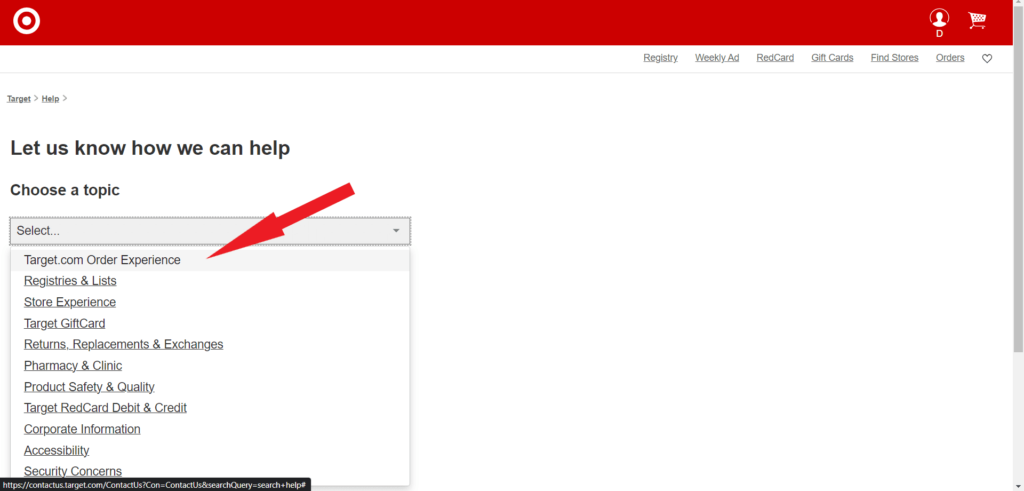
5. Tap on Chat Now button
Now tap on Chat Now button available on the Help page. One chat window will be opened, tap on the chat now button. You will be connected with the customer support representative.

6. Request for Account deletion
Once you be connected with the customer support representative, let him/her know that you want to delete your account. They may ask for some more information to verify your identity and proceed further.
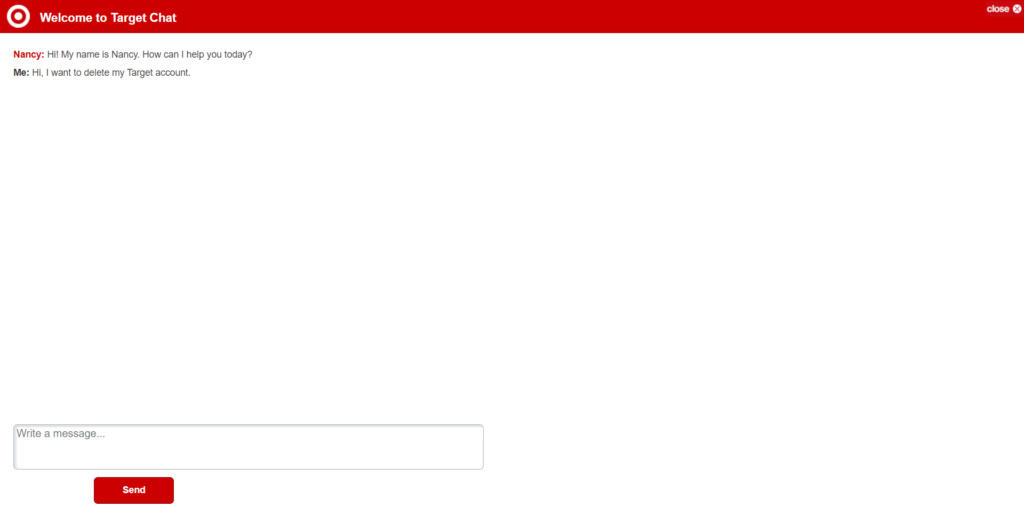
7. Follow the instructions and confirm.
Once they will verify your identity, they may need some time to process your request. Follow the instructions provided by the customer support representative and confirm account deletion.
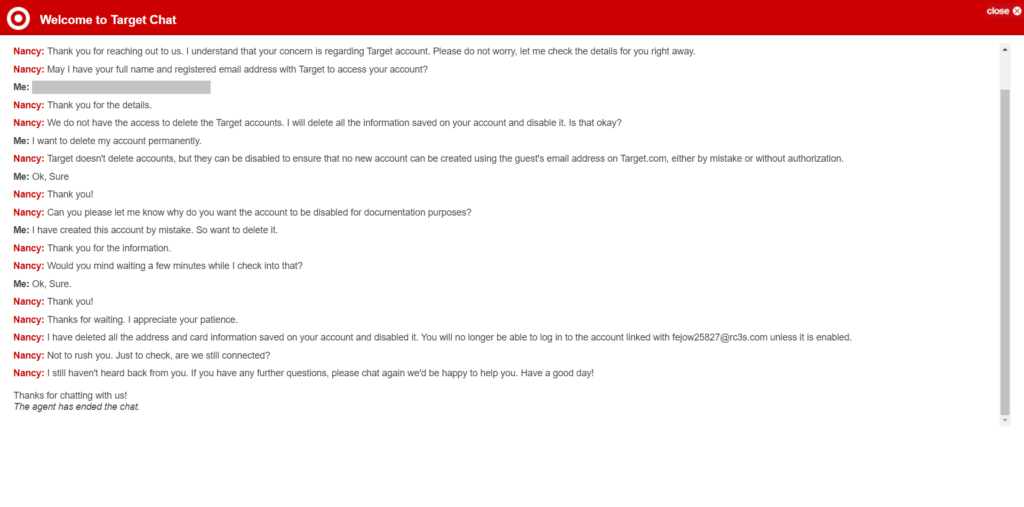
How to Delete Target Account via Email?
You can delete your Target account via email by following these easy steps:
- Compose a new email and send it to guest.service@target.com.
- Write “Request for Target Account Deletion” in the subject line of your email.
- Describe why you want to delete your Target account in the body. Add your username and the email address linked to your account as well.
- After sending the email for account deletion, wait for the response or confirmation email from customer support.
If you need any help in writing a perfect email to delete your account, you can check out our article “How to write a proper Email to delete your account easily?”.
How to Delete Target Account via Call?
Follow these easy steps to delete your Target account over the call:
- Contact Target customer service by dialling 1-800-591-3869.
- Once you get connected with the customer support team, let them know that you want to delete your Target account.
- They may ask for more information like your name and registered email address to verify your identity.
- Once they will verify your identity, they will process your account deletion request and disable your account successfully.
Conclusion
Deleting your Target account is relatively little difficult as compared to the other accounts, however, you can get connected with the customer support team to delete or disable your account.
By following the step-by-step instructions provided in this article “How to delete Target account”, you can be able to delete your account via live chat, email, or phone call. Be sure to complete any pending transactions, backup important data and understand the impact on loyalty program points before proceeding with the deletion.
Frequently Asked Questions (FAQs)
Can I reactivate my Target account after deleting it?
No, once you will delete your account, you can’t be able to reactivate your Target account and by using the same registered email address, you can be able to create a new account also.
What happens to my loyalty program points if I delete my Target account?
Deleting your Target account may result in the loss of any collected loyalty program points or rewards. Review the terms and conditions of the loyalty program or contact customer support for further guidance.
Will deleting my Target account delete my online order history?
Yes, deleting your Target account will remove your online order history and any other associated data from Target’s database.
Can I delete my Target account if I have Target rewards points?
Yes, you can delete your Target account if you have Target rewards points. However, you will lose your rewards points if you delete your account.
Recommended Posts
- How to Delete Sofi Account – 5 Easy Steps
- How to Delete Klarna Account? – 6 Easy Steps
- How to Delete Ashley Madison Account? – 6 Easy Steps
- How to Delete Photobucket Account? – 7 Easy Steps
- How to Delete MASV Account? – 5 Easy Steps
References
- Target Official Website: www.target.com
- Target Help Center: https://help.target.com/help
- Target Privacy Policy: www.target.com/privacy