Introduction
eHarmony is one of the popular online dating platforms for finding a meaningful connection. However, there may be several reasons why you may want to delete your eHarmony account.
Whether you found your partner or want to start a fresh start, this article ‘How to delete eHarmony account?‘ will guide you through the process of deleting your eHarmony account permanently.
We have verified different methods of deleting the eHarmony account, including the website, Android and iPhone apps, call, email, and email.
DeleteMaster Quick Action
| Platform | Steps |
|---|---|
| Website | Login> Profile> Data & Settings> Profile Visibility> Tap on Delete Account Link> Password> Delete profile |
| Android/ iOS | Login> Verification Code> Menu> Data & Settings> Profile Visibility> Tap on Delete Account Link> Password> Delete profile |
| Call | Call (844) 544-3175> Request for Account Deletion |
| deletemyinfo@eharmony.com |
eHarmony Account Deletion Overview
Before we proceed to delete our account, let’s have an overall look at the deletion difficulty level, ways of deletion, and customer support contact details.
| Company | eHarmony |
| Deletion Difficulty Level | Easy |
| Ways of Deletion | 4 |
| Customer Support Availability | Yes (Email: deletemyinfo@eharmony.com, Contact No: (844) 544-3175) |
Table of Contents
What is eHarmony?
eHarmony is one of the popular online dating platforms that help individuals for seeking long-term relationships based on their compatibility.
It offers a unique matching algorithm that analyzes end users’ personalities, preferences, and values to suggest their matches.

Why Should You Delete Your eHarmony Account?
There could be several reasons why you may want to delete your eHarmony account. Here we have provided some of the reasons:
- Found Your Partner: Congratulations! if you have already found your special partner somewhere else, then deleting your account may be the best choice.
- No Longer Interested: If you are no longer interested in pursuing a relationship at the moment, deleting your account can help you to match your interest.
- Privacy Concern: If you are concerned about your personal data stored in the platform, then deleting your account can be a safe choice.
- Taking a Break: If you are planning to take a break from online dating platforms, deleting your account for a temporary period can help you to achieve your goal.
Important Things You Should Know Before Deleting Your eHarmony Account
Before deleting your account or knowing the process, there are a few important things you can consider:
- Reactivating an account is not possible: Your eHarmony account cannot be activated again after being deleted. You will lose forever all of your matches, communications, and private information.
- Cancel subscriptions: To prevent any unforeseen payments, make sure to cancel any active subscriptions or premium memberships before cancelling your eHarmony account.
- Clear any outstanding balances or pending payments: Be careful to pay off any debts connected to your eHarmony account.
- Delete your data manually: Deleting your account will generally delete all of your personal data from eHarmony’s servers, but some information may still be present on the other users’ accounts, such as conversation history. It’s recommended to manually erase your discussions and matches before cancelling your account to reduce this risk.
To know other important things you can consider, you can visit our tutorial “16 Important Things to Know Before Deleting Your Account”.
Before proceeding to delete your account, let’s have a look how to cancel you active subscription if you have.
How to cancel eHarmony subscription?
To cancel your subscription, you can just cancel your account’s automatic renewal feature, and your subscription will be cancelled at the end of its term.
Please be aware that after your subscription expires, you won’t be able to view your matches’ images or send them personalised messages. Before deciding to stop your membership, we respectfully ask that you give our special procedure a chance and give it some time to work for you.
Follow the below steps to cancel your eHarmony subscription:
- Go to the eHarmony official website and log in.
- Tap on the profile icon available on the top right corner of the page.
- Tap on the “Data & settings’ link.
- Tap on “Amend subscription”.
- Enter your password.
- Go through the details and tap on the link at the bottom. Your current subscription will continue to function for the entirety of its term even after you click this button to disable automatic renewal.
You can go through the other process as well to cancel your subscription.
How to Delete eHarmony Account Permanently?
You can delete your eHarmony account by using a website, Android or iOS app, call, or email also. Let’s explore each method one by one:
1. How to Delete eHarmony Account Using Website on Desktop or Laptop?
Follow these steps to delete your eHarmony account using the website:
Step 1: Open the website and log in
First, open the eHarmony official website and login into your account.

Step 2: Tap on Profile Icon
Once you will be logged into your account, tap on your profile icon available on the top right corner of the page.

Step 3: Choose Data & Settings
From the profile dropdown section, tap on the Data & Settings option. you will be navigated to the Data & Settings page.
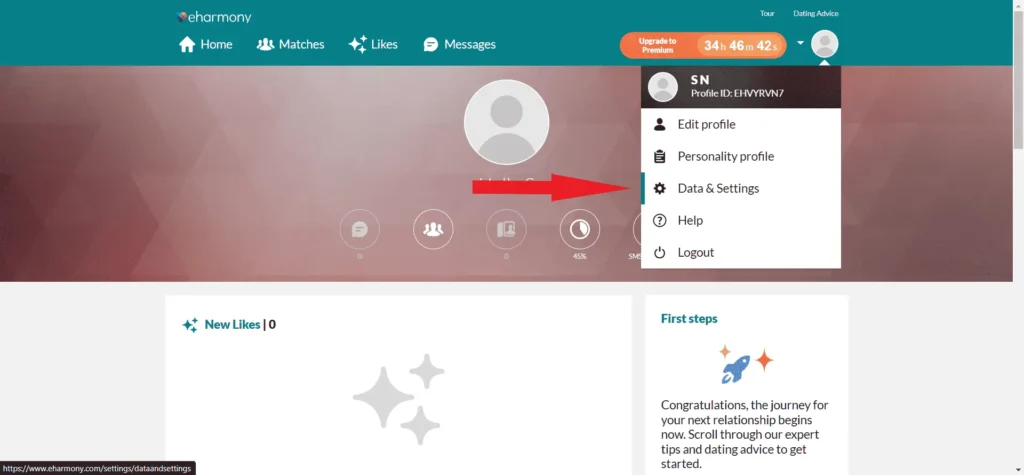
Step 4: Tap on Delete Profile Link
On the Data & Settings page, scroll down and find your Profile Visibility section. Now tap on the link here available in the section, and you will be redirected to the Delete profile page.
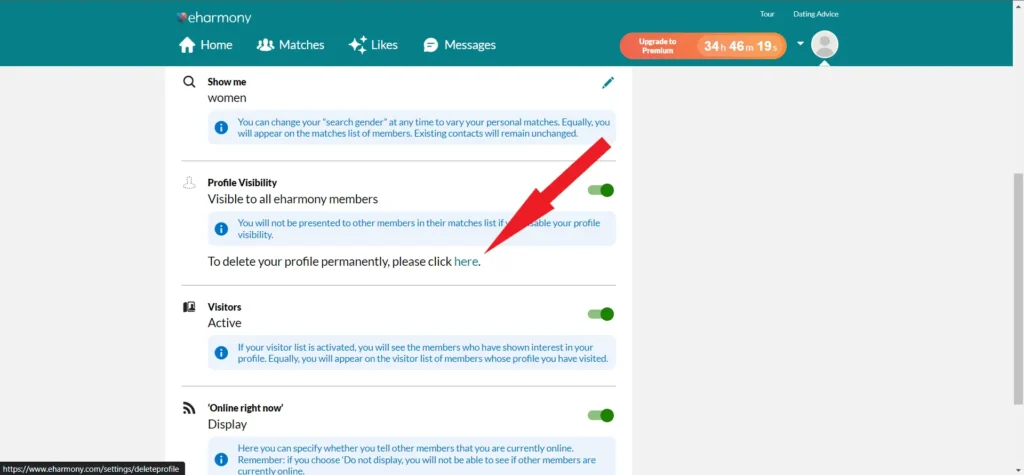
Step 5: Enter Your Password & Tap on the Delete profile button
On the Delete profile page, enter your profile password and tap on the Delete profile button.

Step 6: Confirmation
Once you will tap on the Delete profile button, your account will be deleted permanently and the success message Profile deleted will be displayed.
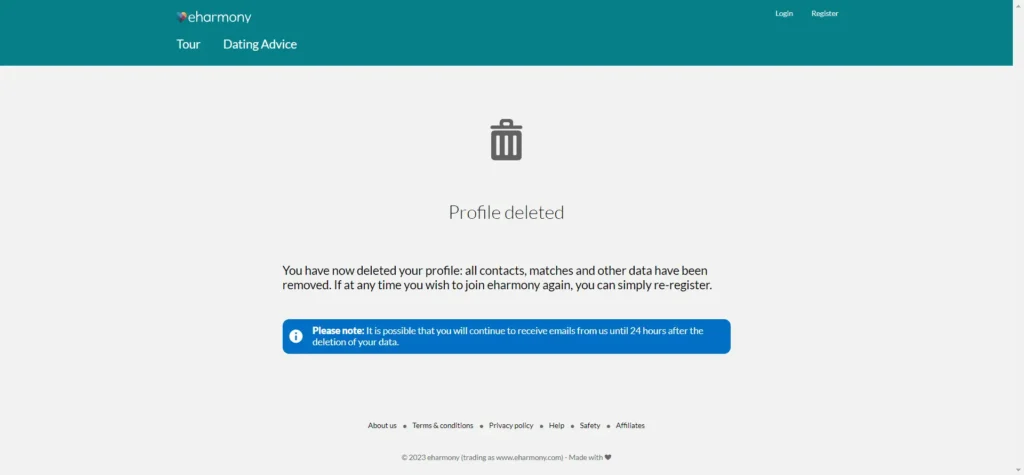
2. How to Delete eHarmony Account on Android or iPhone?
Deleting your eHarmony account on Android is similar to deleting your account using the website, whereas some of the options available are a little different.
To delete your eHarmony account on Android follow the below steps:
- Open the browser on your mobile.
- Go to the eHarmony official website and login into your account.
- Enter the verification code.
- Tap on the Menu icon ☰ available on the top left corner of the page.
- Tap on Data & Settings.
- Scroll down and tap on the click here link in the Profile Visibility section.
- Enter your password and tap on the Delete profile button.
- Success message Profile deleted will be displayed.
3. How to Delete eHarmony Account via Call?
Follow these easy steps to delete your eHarmony account over the phone:
- Contact eHarmony customer service by dialling 800-204-4237.
- Tell the customer service representative you are connected with that you wish to delete your eHarmony account and provide a justification.
- To verify your identity, they could ask you for some extra details like your username and the email address you registered with.
- Your account deletion request will be processed after they have confirmed your identification, and they will keep you updated on its progress.
During the call, keep in mind to be kind and patient, and make sure to precisely relay the relevant information.
4. How to Delete eHarmony Account via Email?
You can close your eHarmony email account by following these easy steps:
- Compose a new email and send it to deletemyinfo@eharmony.com.
- Write “Request for eHarmony Account Deletion” in the subject line of the email.
- Describe why you want to delete your eHarmony account in the email’s body after stating that you do so. Add your username and the email address linked to your account as well.
- After sending the email, wait for the eHarmony customer care team to respond.
If you need assistance in writing an effective email to speed up the account deletion process, you can check out our tutorial article called “How to write a proper Email to delete your account easily?” It will provide you with helpful tips and guidance.
You can also send an email using the eHarmony website. To send an email or message tap on the below link:
https://support.eharmony.com/app/ask/p/1/baseurl/www.eharmony.com/baseprotocol/https/a_id/222/c/18
How to Hide Your Account Instead of Delete Your Account?
If you do not want to delete your account, you can also hide your profile instead. You can temporarily hide your profile and take a break from using the service without permanently deleting your account.
To hide your profile, follow the below steps:
- Go to the eHarmony official website and log in.
- Tap on the profile icon available on the top right corner of the page.
- Tap on the “Data & settings” link.
- Go to the “Profile Visibility” section.
- Tap on the green slider available on the right to hide your profile.
- Once done, a banner message “Your profile is currently not visible.” will appear on your Home Page.
Conclusion
If you don’t want to use your eHarmony online dating account, then you may need to delete your account. However, before proceeding with account deletion, be sure to check the reasons, check all the important things and FAQs.
Follow our step-by-step guide to delete your account by using a website, app, live chat or via email. You can choose any of these methods to delete your account but follow each step carefully.
Hopefully, by following this article “How to delete eHarmony account?“, you can be able to delete your account successfully.
Frequently Asked Questions (FAQs)
Can I reactivate my deleted eHarmony account?
No, your eHarmony account cannot be activated again after being deleted. Your data will be removed permanently.
What happens to my messages and matches after deleting my eHarmony account?
Most of your personal data is deleted from eHarmony’s servers when your account is deleted. However, some information, including communication history, might still be present on the accounts of the other users.
Do I need to cancel my eHarmony subscription before deleting my account?
Yes, in order to prevent any unforeseen expenditures, it is suggested to cancel your eHarmony subscription or premium membership before deleting your account.
What happens to my personal information after deleting my eHarmony account?
User privacy is a priority for eHarmony. In accordance with their privacy statement, eHarmony keeps your personal data even after you delete your account. Reviewing their privacy policy is advised if you want specific details on data retention.
Will deleting my eHarmony account delete my billing information?
Your billing and personal information will no longer be stored on eHarmony’s active database if you delete your account. For particular information regarding the deletion of billing information, it is advised to study their privacy policy or get in touch with customer care.
Recommended Posts
- How to Delete Ashley Madison Account? – 6 Easy Steps
- How to Delete Photobucket Account? – 7 Easy Steps
- How to Delete MASV Account? – 5 Easy Steps
- How to Delete Course Hero Account? – 5 Easy Steps
- How to Delete Albert Account? – 6 Easy Steps