Introduction
Agoda is an online travel agency that allows end users to search and book accommodations, flights, and travel experiences across the globe. While you may want to delete your account because of any reason.
This article will guide you step-by-step on how to delete Agoda account, why you should do so, reasons for account deletion, and most FAQs with answers.
We have tried multiple methods to delete the Agoda account and mentioned a few of those methods by which we are able to delete our account. You can choose any of the following methods.
Agoda Account Deletion Overview
Before proceeding to delete your Agoda account, let’s have an overview of Agoda account deletion overviews like company name, deletion difficulty, ways of deletion and customer support team availability.
| Company | Agoda |
| Deletion Difficulty Level | Difficult |
| Ways of Deletion | 3 |
| Customer Support Availability | Yes (Email: privacy@agoda.com, Contact No: +18666568207, Live Chat) |
Table of Contents
What is Agoda?
Agoda an online travel agency, founded in 2005, has grown into one of the leading travel booking platforms worldwide that allows users to search and book accommodations, flights, and travel experiences across the globe, making it a go-to choice for travellers seeking convenience and competitive deals.
The platform provides access to a wide range of hotel options, from budget-friendly stays to luxurious resorts, making it a popular choice for travellers of all types.

Why Should You Delete Your Agoda Account?
Though Agoda offers excellent service for travellers, there may be several reasons why you want to delete your account:
- Privacy Concerns: If you are concerned about your personal data and prefer to reduce your digital presence.
- Unused Account: If you no longer using your Agoda account or have found any alternative platform, deleting your account can help to reduce your online presence.
- Unsatisfactory Experience: If you are experiencing problems with the platform, such as customer service issues or payment-related issues, then deleting your account can be a satisfactory decision.
Important Things You Should Know Before Deleting Your Agoda Account
Before proceeding with the account deletion process, you should consider the following:
- Data Recovery: Deleting your Agoda account is irreversible. Once deleted your account, you cannot be able to recover your account or any information.
- Pending Bookings: If you have any pending bookings on Agoda, you should complete or cancel them before deleting your account.
- Unused Vouchers or Rewards: If you have any active vouchers, rewards, or loyalty points you may have collected or used them as they will be lost upon account deletion.
We have mentioned 3 major points you should take care of before deleting your account, however, if you need you may also check our tutorial “16 Important Things to Know Before Deleting Your Account”.
How to Delete Agoda Account?
As we have verified multiple methods to delete our Agoda account by using a website or app, there is no direct delete option available on Agoda however they have mentioned on their privacy policy page that you may request that we delete your account.
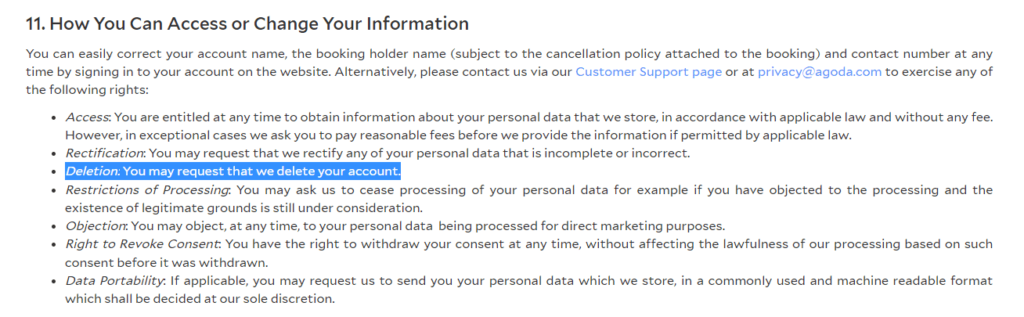
Even we have connected with the customer support team via email and as per their reply, they are unable to delete your account, they can only remove you from their mailing list.
Agoda provides multiple methods to request account deletion, including through live chat, call or email. Let’s explore each method one by one.
How to Delete Agoda Account via Live Chat?
To delete your Agoda account via live chat, follow the below steps:
- Open the Agoda official website and log in.
- Scroll down and tap on Help Center.
- Tap on the Contact Customer Support Service button.
- Choose Contact Agoda.
- Please enter your registered email address and send it.
- Request for account deletion and follow the instructions.
- Confirm account deletion
Now we have the steps to delete an Agoda account, let’s go through each of the steps.
1. Open the Agoda official website and log in
First, open Agoda’s official website and log into your account.

2. Scroll down and tap on Help Center
Once you will logged into your account, you will be redirected to the home page. Scroll down to the footer section of the page and tap on the Help Center link available under the Help section. You will be redirected to the Help page.

3. Tap on the Contact Customer Support Service button
On the Help page, tap on the Contact Agoda Customer Service button, and a new chat box will be opened.

4. Choose Contact Agoda
Once the new chat box is opened, multiple options will be displayed. now choose the Contact Agoda option.
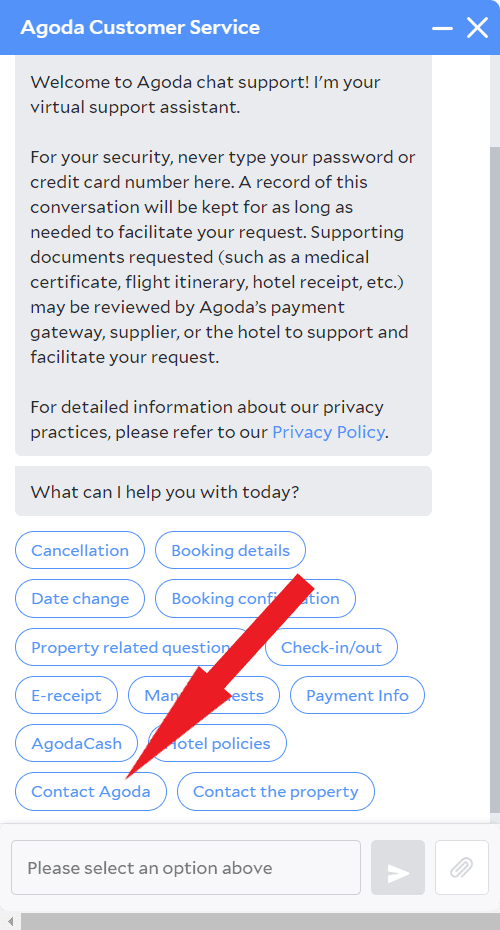
5. Select your booking
Now select any of your previous bookings.
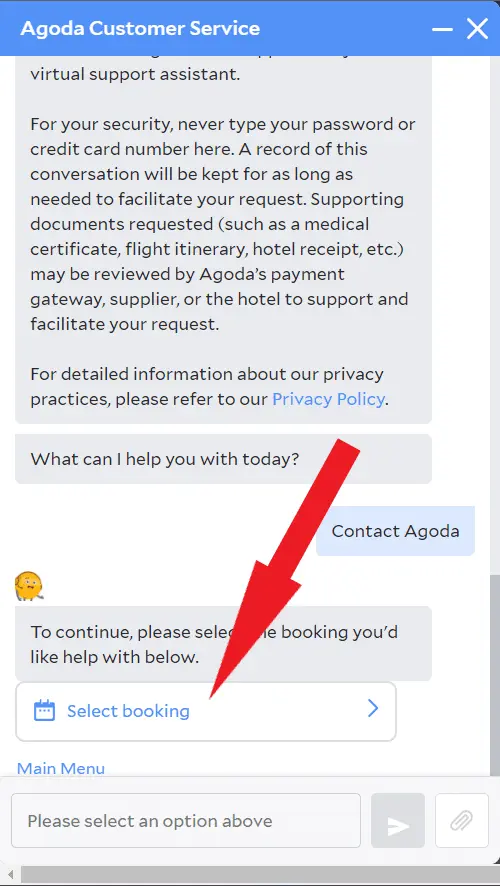
6. Request for account deletion and follow the instructions
Tap on the Leave a message option and request them for account deletion as “I want to delete my Agoda account”. Once you will be connected with the customer support representative, follow the instructions to proceed.
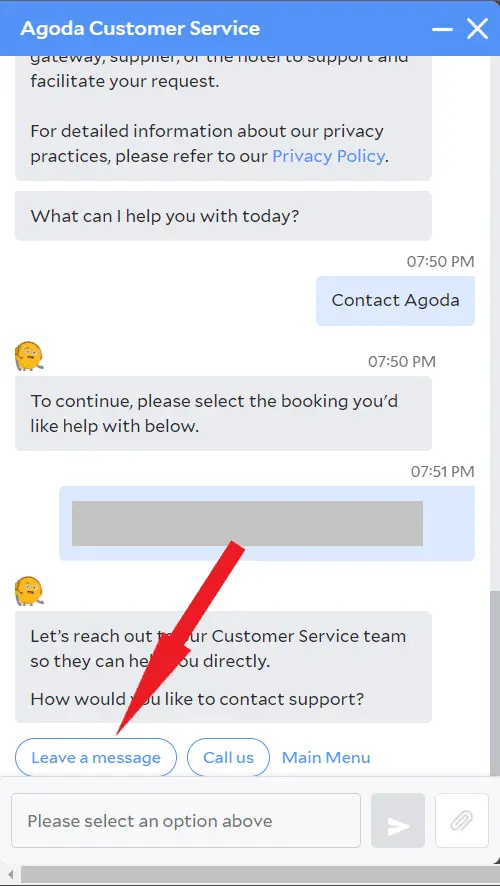

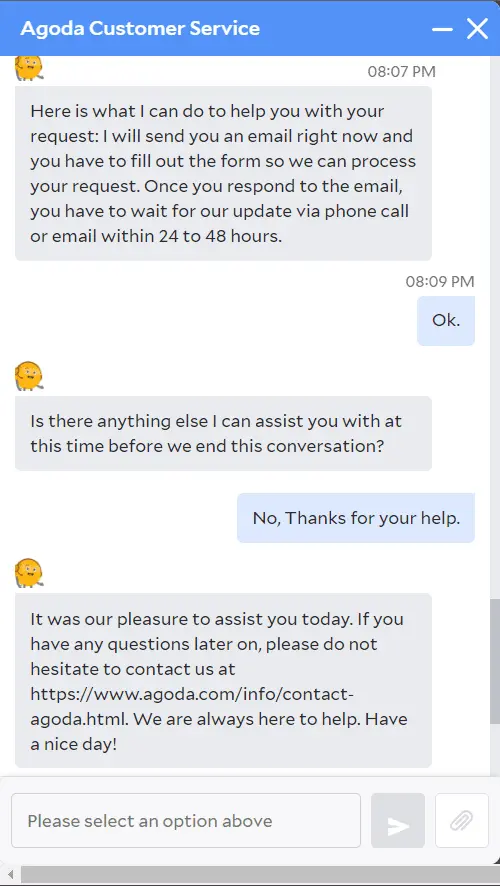
7. Check the Email and Fill up the Form
They may send you an email containing a form and you need to fill it out and send it back. Once you respond to the email, you may have to wait for our update via phone call or email within 24 to 48 hours.
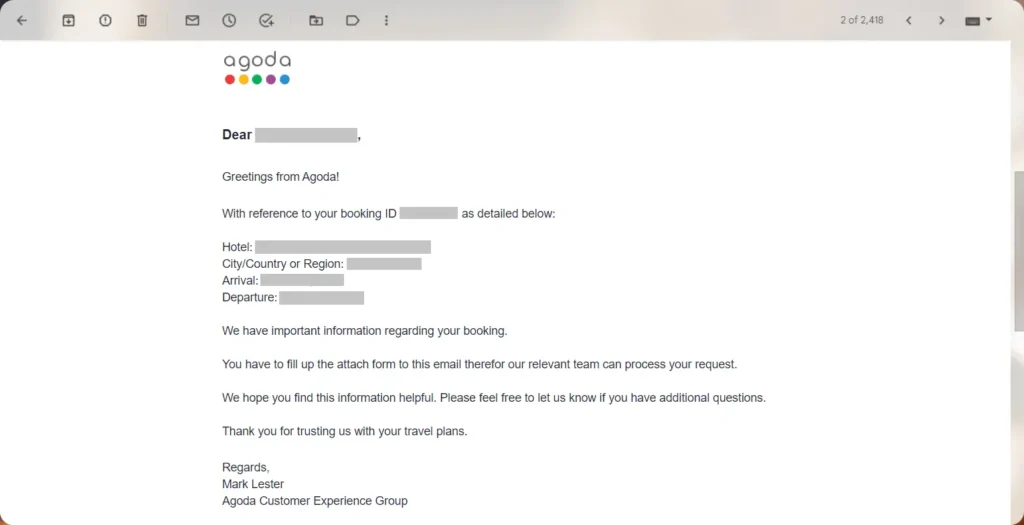
You can choose whatever information you want to remove by marking those in the form for the Type of request.
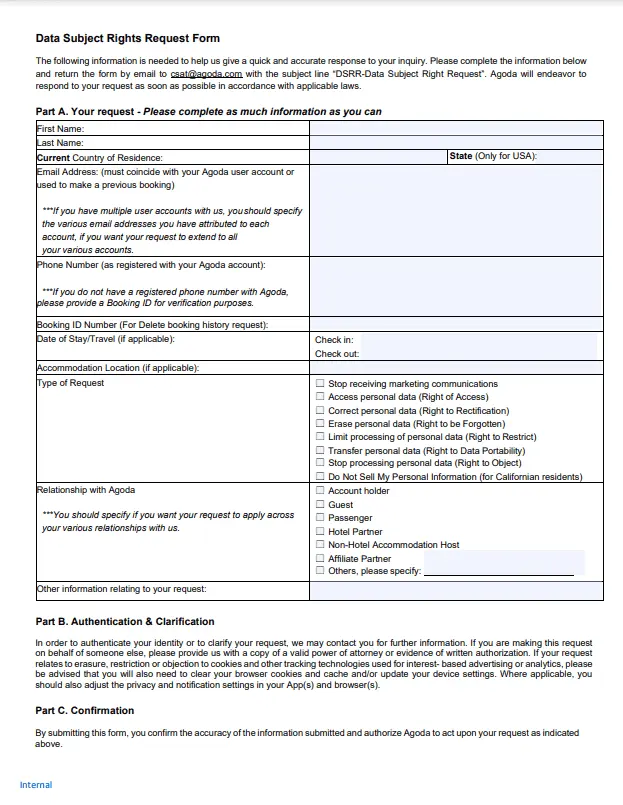
8. Confirm account deletion
Once they will process your request, they will confirm your account deletion status.
How to Delete Agoda Account via Call?
To delete your Agoda account via a phone call, follow these steps:
- Call Customer Support: Dial +18666568207 on your device and wait for a customer support representative to answer.
- Request Account Deletion: Once you connect, let them know that you want to delete your Agoda account and provide the necessary details, such as your registered email address.
- Verification: The customer support representative may ask for verification details like your name or other account-related information.
- Confirmation: After confirming your identity, the representative will initiate the account deletion process and inform you about the status.
For other countries, follow the below table to get contact details:
| Australia | + 61 2 8066 2868 |
| Austria | + 43 720 380085 |
| Bahrain | + 973 1 619 6662 |
| Belgium | + 32 2 620 08 18 |
| Brazil | + 55 11 4280 5290 |
| Canada | + 1 416 216 4151 |
| China | 4008 218 877 |
| France | + 33 185 148 161 |
| Germany | + 49 698 679 9066 |
| Hong Kong | + 852 3071 1201 |
| Hungary | + 36 1 4292234 |
| India | 8000501620, 8000504386 |
| Indonesia | + 62 21 2561 7999 |
| Israel | + 972 7 22713343 |
| Italy | + 39 02 38591359 |
| Japan | + 81 3 5767 9333 |
| Macau | + 853 6262 5205 |
| Malaysia | + 60 3 2053 1869 |
| New Zealand | + 64 9339 1656 |
| Oman | 800 74317 |
| Philippines | + 63 2 8 540 0981 |
| Portugal | + 351 210609454 |
| Russia | + 7 495 705 9247 |
| Saudi Arabia | + 966 11 510 8738 |
| Singapore | + 65 6329 7537 |
| South Africa | + 27 11 844 6064 |
| South Korea | + 82 7 0478 44366 |
| Spain | + 34 91 754 7020 |
| Switzerland | + 41 31 547 90 55 |
| Taiwan | + 886 2 7750 7701 |
| Thailand | + 66 2 016 4106 |
| United Arab Emirates | 800 0330 5203 |
| United Kingdom | + 44 20 3027 7900 |
| United States | + 1 866 656 8207 |
| Vietnam | + 84 28 3861 4311 |
How to Delete Agoda Account via Email?
To delete your Agoda account via Email, follow these steps:
- Compose an Email: Open your email application and compose a new email.
- Recipient: Address the email to Agoda’s customer support at privacy@agoda.com.
- Subject: In the subject line, mention “Request for Agoda Account Deletion“
- Request Deletion: In the body of the email, say that you want to delete your Agoda account and provide the email address associated with your account.
- Reason for Deletion: Mention your reason for your account deletion.
- Send: Double-check your email carefully and send it.
- Confirmation: Agoda customer support representative will respond to your request, and they may ask for additional verification to proceed with the deletion process.
Conclusion
The process of Agoda account deletion is a little bit complex compared to other account deletion processes. You can choose any of the given methods to delete your account however deleting your Agoda account via phone call is easier.
By following this article “How to delete Agoda account?“, you can comfortably delete your Agoda account successfully. Before proceeding to delete your account be sure to take care of important things which already mentioned in the important things to take care section.
Frequently Asked Questions (FAQs)
How to contact the Agoda customer support team?
You can contact the Agoda customer support team via live chat, email at privacy@agoda.com or via call at 18666568207.
What happens to my bookings and vouchers after deleting the account?
Any pending bookings and unused vouchers or rewards associated with your Agoda account will be lost upon account deletion. Ensure that you have completed or cancelled your bookings and utilized any rewards before proceeding with the deletion process.
Will my personal data be deleted from Agoda’s servers after account deletion?
Agoda’s data retention policies may vary based on legal requirements and their privacy policy. However, your personal data should no longer be accessible or associated with your deleted account.
Can I delete my Agoda account if I have ongoing bookings?
It is recommended to complete or cancel any ongoing bookings before proceeding with the account deletion. Once your account is deleted, you will not have access to your bookings or any other information.
Recommended Posts
- How to Delete Sofi Account – 5 Easy Steps
- How to Delete Klarna Account? – 6 Easy Steps
- How to Delete Ashley Madison Account? – 6 Easy Steps
- How to Delete Photobucket Account? – 7 Easy Steps
- How to Delete MASV Account? – 5 Easy Steps
References
- Agoda’s Official Website: https://www.agoda.com/
- Agoda’s Help and Support Center: https://www.agoda.com/support