Introduction
In the big world of online dating, BeNaughty is known as a place for people looking for exciting connections. But, there might be a moment when you want to say goodbye to your BeNaughty account. Whether things change in your relationship or you just want more privacy, deleting your BeNaughty account is easy if you do it the right way.
In this article, we will guide you on How to delete BeNaughty account, cancel your subscription, tips for the smooth deletion process, and mostly ask FAQs.
Table of Contents
Why Delete BeNaughty Account?
It’s important to know why people choose to stop using their BeNaughty accounts. Some might have found someone special and do not need the platform anymore. Others might be worried about their privacy.
Whatever the reason, deleting a BeNaughty account is a personal choice. Users should feel confident making decisions that match what they want.
How to Delete BeNaughty Account?
To delete your BeNaughty account, follow the below steps:
1. Open the BeNaughty website and log in
Open the BeNaughty official website and log into your account.
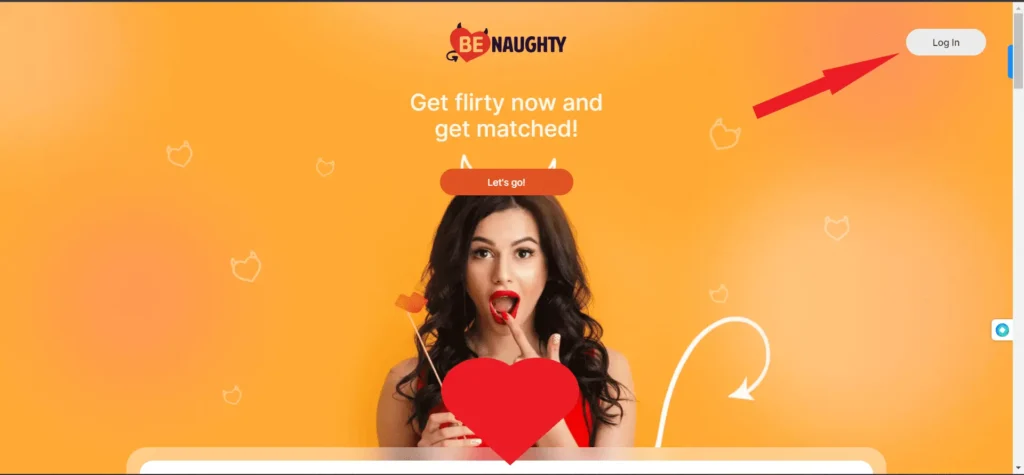
2. Tap on the profile menu
The home page will be displayed once the user logs into their account. Now, tap on the profile icon available on the top right corner of the page.
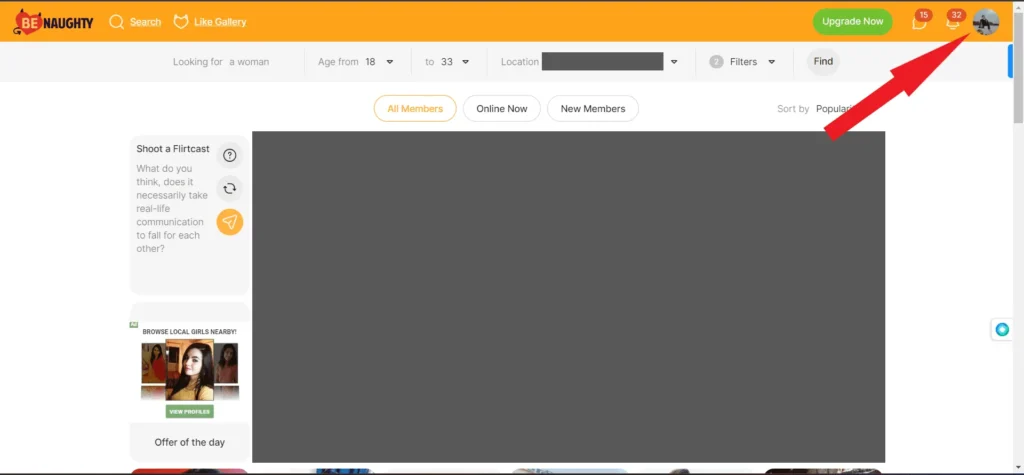
3. Navigate to the My Settings page
On the profile menu, please tap on the My Settings link, and you will be navigated to the Settings page.
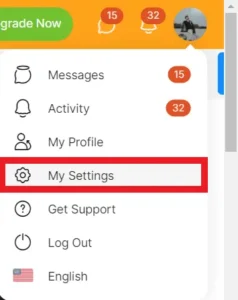
4. Tap on the Remove account
On the Settings page, scroll down to the end of the options on the page. Tap on the Remove account link. One popup will be displayed.

5. Enter your account password
The application will ask for your password, enter your account password and tap on the Continue button.
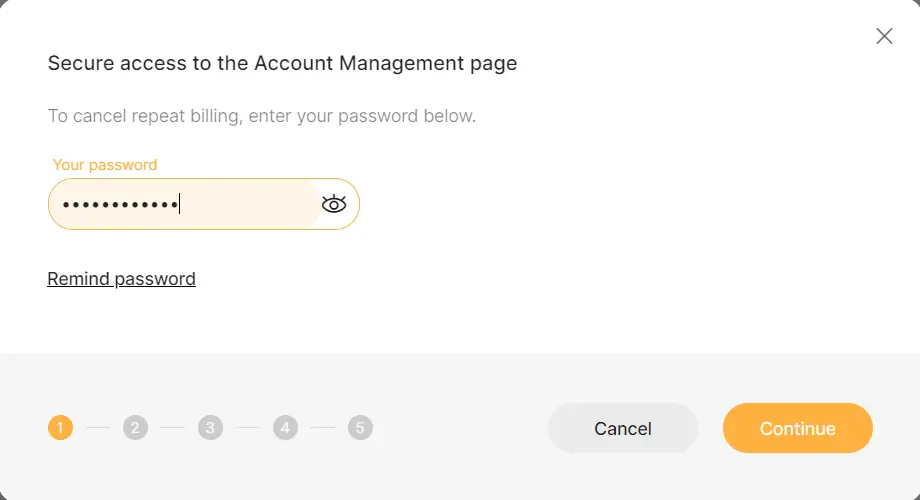
6. Choose the Remove My Profile option
Now choose the Remove my profile, contacts, and personal information completely option and tap on the Continue button.

7. Choose your reason
Now choose the appropriate reason for why you want to remove your profile and tap on the Continue button.
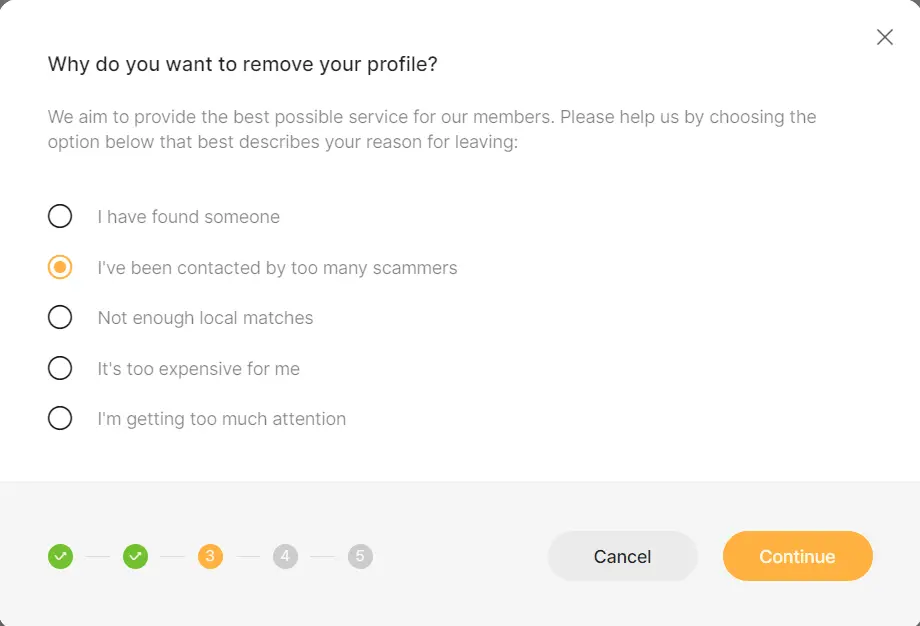
8. Confirm your decision
Now tap on the Yes option Are you still sure you want to leave? and tap on the Continue button. Then tap on the OK button to process your request.

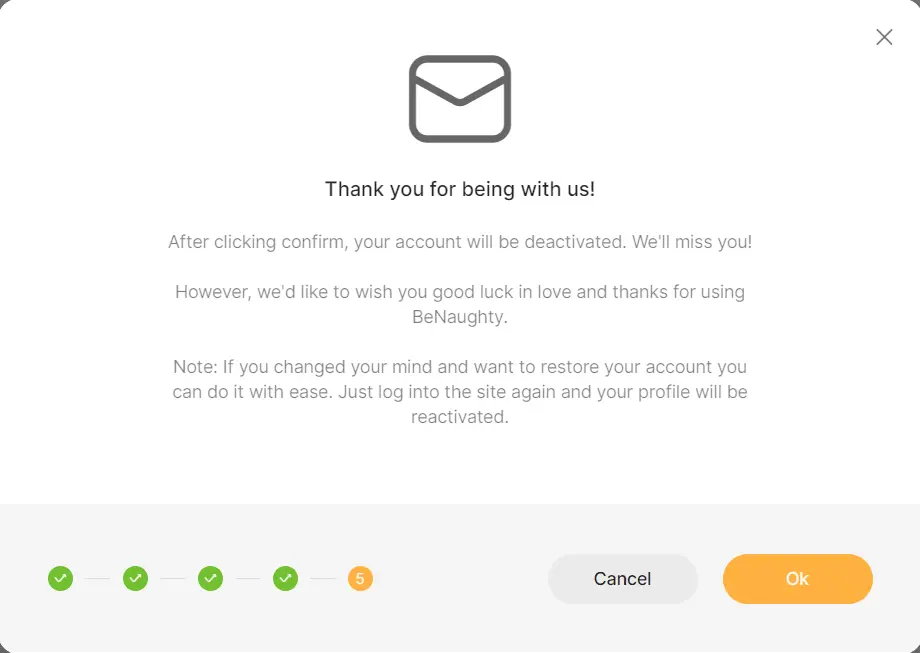
9. Provide your email to check your email
Now, enter your registered email address and tap on the Continue button. One cancellation code will be sent to your registered email address.
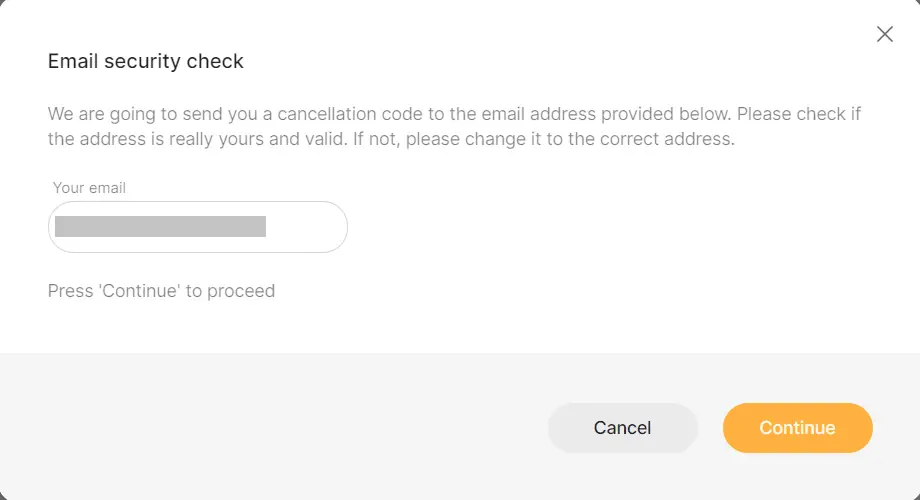

10. Enter the cancellation code and confirm
Go to your registered email account and get your cancellation code from the email. Then enter your cancellation code on the website and tap on the Continue button to confirm your request.
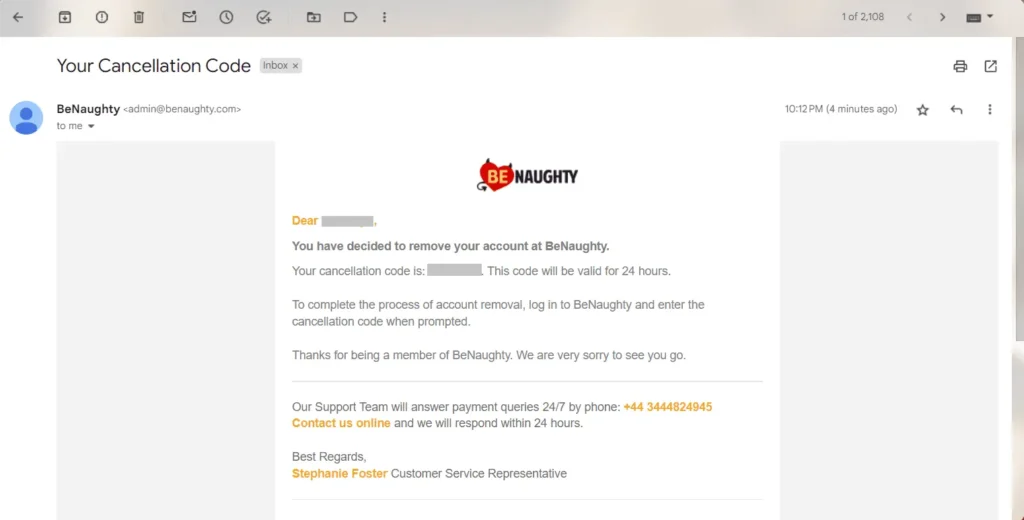
Note: Don’t log into your account again after deleting your account, otherwise, it will reactivate your account once you log into your account.
How to cancel BeNaughty Subscription or Membership?
If you used your credit card for a premium subscription on BeNaughty and want to stop it, you can cancel it. The process depends on where you activated the subscription:
- If you did it on the website, go to your Account > Premium Membership, and cancel the subscription. Make sure to do this three days before the next billing cycle to avoid being charged again. This is the best way to stop repeat billing from BeNaughty.
- If you have subscribed through Google Play or iTunes, check the subscription section, look for BeNaughty, and cancel the subscription there.
Additional Tips and Reminders
Deleting your BeNaughty account is a straightforward process, but we’ve compiled a few additional tips and reminders to ensure a seamless experience:
- Clear your data: Before deleting your account, consider clearing any personal data that you may have shared on the platform. Remove any private messages, photos, or other content that you would not like to retain.
- Review subscription status: If you have an active subscription on BeNaughty, make sure to cancel it before deleting your account to avoid any unexpected charges.
- Double-check: Once your account has been deleted, it’s essential to double-check that you can no longer log in. Attempting to log in again after a successful deletion will help confirm that the process was completed.
Note: Although we have provided a detailed guide to deleting your BeNaughty account, specific steps may vary slightly based on updates made to the platform. Always refer to the official BeNaughty website or contact their customer support for the most up-to-date instructions.
Conclusion
In conclusion, deleting your BeNaughty account is a personal decision that can lead to new beginnings. Whether you have found a special connection, need a break from online dating, or have privacy concerns, following the aforementioned steps will allow you to bid farewell to BeNaughty.
Remember to review any relevant information, clear your data, and cancel subscriptions before confirming the account deletion. Now, you are ready to embark on new adventures and explore the vast world of possibilities outside of the BeNaughty platform. Good luck!
Frequently Asked Questions (FAQs)
Can I reactivate my BeNaughty account after deletion?
Yes, you can reactivate your account after deletion. However, you have to log into your account again to reactivate your account again.
Will my matches be notified when I delete my account?
No, your matches won’t be notified when you delete your BeNaughty account.
What happens to my photos and messages after deletion?
BeNaughty retains data for a specific period, but it is no longer visible on the platform.
Can I use the same email to create a new BeNaughty account after deletion?
Yes, you can use the same email to create a new BeNaughty account.