Introduction
Are you thinking of canceling your Vodacom subscriptions? In this article, we will guide you on how to cancel subscriptions on Vodacom along with the reasons and some frequently asked questions.
Vodacom is a popular telecommunication provider in South Africa that also offer a variety of service to its end users. However, for multiple reasons, you may want to cancel your subscription. We are here to help you through our guide to canceling your Vodacom subscription by following some easy steps.
Vodacom Subscription Cancellation Overview
Vodacom offers a wide range of subscriptions and flexibility that subscribers can cancel at any time. The process of canceling a subscription is relatively easy and can be done online, via SMS, or by contacting customer care.
| Company | Vodacom |
| Cancellation Difficulty Level | Easy |
| Ways of Cancellation | 4 |
| Customer Care Availability | Yes (Email: customercare@vodacom.co.za, Contact Number: 135 or 082 135(For RSA) or +27 82 135(For Internation)) |
Table of Contents
What is a Subscriptions on Vodacom?
Vodacom is one of the leading mobile communications, digital, and financial companies based in South Africa. Whereas a subscription in Vodacom is the specific service provided by Vodacom to its subscribers for a limited period of time.
On Vodacom, there are multiple subscriptions available like News, Jokes, Horoscope, Ringtones, and more.

Important Things to Consider Before Cancelling Your Subscriptions on Vodacom
Before canceling your subscription to Vodacom, you can consider the following important things:
- Ensure that you have gone through the terms and conditions of subscriptions on Vodacom, they may charge cancellation fees for a certain period of time frame.
- Be sure about your decision whether you really want to cancel your subscription on Vodacom or not and are there any other ways to prevent this or not?
Why Should You Cancel Your Subscriptions on Vodacom?
There are various reasons why you may want to cancel your subscription to Vodacom. We have mentioned 2 most common reasons here:
- Airtime Draining Fast: Sometimes you may be subscribed to other services like jokes, horoscope, or any other services knowingly or unknowingly and after that, you observe that your air time is draining fast as compared to previously.
- SMS or Notification: If you are getting an overwhelming number of notifications or messages because of the subscription which you may have been subscribed to before.
How to Check Your Active Vodacom Subscription?
Here we have given two different ways to check your active Vodacom subscriptions.
How to Check Your Active Vodacom Subscription Using USSD Code?
To check your current subscription on Vodacom, follow the below steps:
- Open your Mobile.
- Check for the Vodacom network, it should be available.
- Go to the cell phone dial pad, dial *135*997#, and press the call button.
- One prompt with more options will be displayed, choose the Services option.
- Next, select option 1 (My Services).
- You can be able to see a list of your active services and subscriptions here.
Alternatively, if the above option is not available for you then please try the following steps:
- Dial *135# on your Vodacom line
- Select option 5: “Bundle & Services”
- Select option 1: “My Bundles”
- You can be able to see a list of all your active subscriptions
How to Check Your Active Vodacom Subscription Using the App?
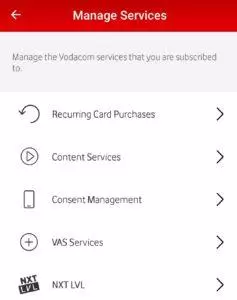
To check your current subscription on Vodacom using App, follow the below steps:
- Open the Vodacom app.
- Click on the “My Account” option.
- Now, go to the “Manage Services” option available on the Menu.
- Choose the type of services you want to see like Recurring Card Purchases, Content services, Consent Management, VAS Services, or NXT LVL services.
- Click on the specific service that you want to check and you can be able to see the subscriptions.
How to Cancel Subscriptions on Vodacom?
Canceling subscriptions on Vodacom is easy and can be done via various methods. The following are the steps to cancel subscriptions on Vodacom:
1. How to Cancel Subscriptions on Vodacom Using USSD?
To cancel a subscription by using USSD, follow these steps:
- Open your Mobile.
- Go to the cell phone dial pad, dial *135*997#, and press the call button, a screen with 3 different options will be displayed.
- Choose the first option. (View and Stop Content Services)
- A list containing all active subscriptions will be displayed.
- Now choose the subscription you want to cancel and click on the Next button.
Your subscription will be cancelled and you may receive a confirmation message.
2. How to Cancel Subscriptions on Vodacom Using the App?
To cancel a subscription by using the app, follow these steps:
- Open your Vodacom app.
- Click on the My Account option.
- Now click on the Manage Services option under the My Account menu.
- Choose the type of service that you want to cancel like Recurring Card Purchases, Content services, Consent Management, VAS Services, or NXT LVL services.
- Cancel your required service.
3. How to Cancel Subscriptions on Vodacom Via Call?
You can cancel your subscription on Vodacome via a phone call to customer support, you can do so by following these steps:
- Call to Customer Support team at 135 from your Vodacom line or 082 135(For RSA) or +27 82 135(For Internation) from any other phone.
- Once you are connected, request for cancellation of subscriptions with the required information.
- The Customer support representative will process your cancellation request and will cancel your subscriptions and once completed, they will inform you.
To get mor contact details, please visit the Vodacom Contact Us page.
4. How to Cancel Subscriptions on Vodacom Via Email?
You can cancel your subscription to Vodacom via email, you can do so by following these steps:
- Compose a new email to customercare@vodacom.co.za.
- Explain that you want to cancel your subscriptions with all the required account information.
- Keep the subject as “REQUEST FOR CANCELLING ALL SUBSCRIPTIONS ON VODACUM”.
- Click on the SEND button to send the email.
How to Cancel All Subscriptions on Vodacom Via USSD?
You can cancel all subscriptions on Vodacom using USSD by following the steps:
- Open your Mobile.
- Go to the cell phone dial pad, dial *135*997#, and press the call button.
- Choose option 2. Stop ALL and click on Next.
- Now select option 1. Accept and click on Next.
All of your subscriptions on Vodacom will be stopped and you will be notified via SMS.
How to Cancel All Subscriptions on Vodacom Via SMS?
To cancel all subscriptions on Vodacom via SMS go to your message box and write a new message “STOP ALL” and send it to 31050.
You will get a confirmation message about the cancellation of your subscription once it is done.
If you want to stop Vodacom from finishing your Airtime on out-of-bundle data, then you can go through the below video for details:
Conclusion
Canceling your subscription on Vodacom is a straightforward process that can be done by using USSD, via App, via EMail, or by calling customer care. Before canceling, ensure that you have checked your current subscription and understand the terms and conditions. If you encounter any issues while canceling, you can always contact Vodacom support for assistance.
Similar queries asked by other Users
- How to unsubscribe on Vodacom?
- Vodacom subscription cancellation
- Cancel subscription on Vodacom
- Vodacom customer care number South Africa
- How to stop subscriptions on Vodacom?
Recommended Posts
- How to Delete Adult Friend Finder Account?
- 3 Easy Ways to Cancel Quest Appointment
- How to Delete Temu Account? : 6 Easy Steps
- Best 2 Ways to Delete FetLife Account
- Best 2 Ways to Delete Evony Account
Frequently Asked Questions (FAQs)
How long does it take for Vodacom to cancel a subscription?
It typically takes a few minutes for Vodacom to cancel a subscription.
Can I cancel a subscription that is billed annually?
Yes, you can cancel a subscription that is billed annually, but you may lose access to the Service immediately upon cancellation.
How do I know if my subscription has been canceled?
You will receive a confirmation message from Vodacom once your subscription has been successfully canceled.