Introduction
Do you want to delete or deactivate your IMVU account permanently? if yes, then you can follow our step-by-step tutorial to know how to delete IMVU account quickly.
What is IMVU?
IMVU is one of the largest social networks based on 3D avatars where users can share their experiences, make friends, creativity, and all other relations as well as.
Users can experience the virtual world through this application and connect with people from across the globe.

| Type of Company | Private |
| Headquarter | Redwood City, California, U.S. |
| Industry | Social network |
| Founded Year | 2004 |
| Founders | Will Harvey, Eric Ries, Marcus Gosling, Matt Danzig |
| Official URL | www.imvu.com |
Why you should delete IMVU Account?
It may depend upon your usage of your IMVU account and why you should delete IMVU account. Most of the common reasons for which you should deactivate or delete your IMVU account are as follows:
- Most of the IMVU users are often used by hackers, scammers, and users with malicious activities because it’s effortless to get connected with other users, share each other experiences, and more.
- Due to security reasons, When your IMVU account is deactivated, there may be some chances of removing an extra layer of security to your account which may be a sign of account hacking or data breach.
- Though this platform is designed for a certain period of age of users, still some underaged users are populating the virtual chat rooms.
- The popularity of this site is growing day by day and users are getting lots of fun which may lead to the wrong hands making trouble. So more conveniently, it’s better to delete your IMVU account permanently.
Let’s learn how to delete an IMVU account quickly.
How to delete IMVU account?
Are you trying to delete your IMVU account? If yes, then you are in the right place. You can follow the given steps one by one to delete your IMVU account easily. However, if you will delete your account, then your virtual avatar, personal information, virtual chat logs, and others also will be cleared.
You can delete your IMVU account by using the following methods:
1. How to delete IMVU account by using IMVU website?
You can delete your IMVU account from the IMVU website by following the below steps:
- Step #1: Go to the IMVU website.
- Step #2: Navigate to the Delete Account page.
- Step #3: Log into your IMVU account if you have not logged in yet with your valid credentials like user name/ email ID and password.

- Step #4: On the Delete Account page, enter your Account password in the password field.
- Step #5: Then click on the continue button.
- Step #6: Account deletion Success message will be displayed to the user and one confirmation email will be sent to your registered email address with the title “IMVU Alert: Your account has been deactivated“.
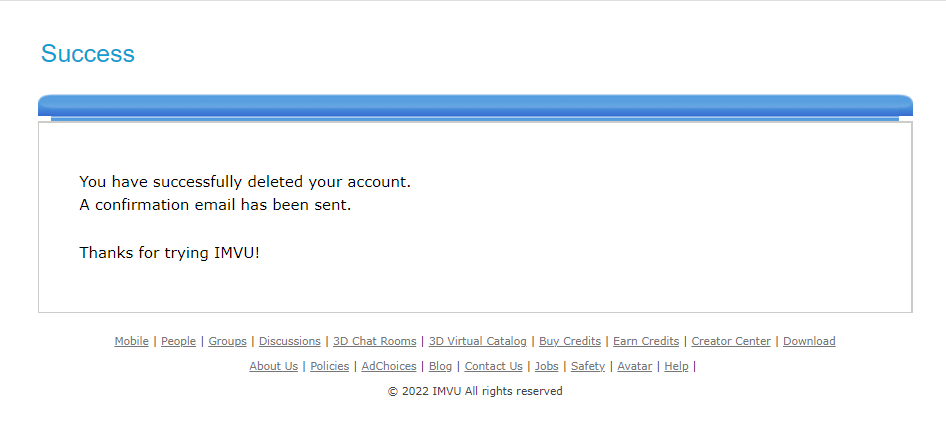
Note:
- Once you are requested for the account deletion, you will receive a confirmation email for your account deactivation. This email contains a link to reactivate your account within 30 days of account deactivation. If you want to reactivate your account, you need to reactivate it through this link within 30 days. After this interval, you can’t be able to reactivate your account.
- Deleting your account will permanently remove all of your personal data including virtual chat logs and you won’t be able to access your account after the deletion. After that, there will be a few chance to recover your account after deletion by contacting the support team, but there is no guarantee that your account will be recovered successfully.

2. How to delete IMVU account by using IMVU Mobile app?
You can also delete IMVU account by using the settings menu of the IMVU Mobile application. Currently, only iOS application is available and in the future, the android application also will be available.
Please follow the below set-by-step process to delete your IMVU account:
- Step #1: Go to your IMVU mobile app and click on the settings icon on the top right corner of the home screen.

- Step #2: Click on the Delete Account option.

- Step #3: Choose the Delete Your Account option and click on the NEXT button. Please read the description of each option carefully to know more about both options.

- Step #4: Provide your IMVU login information and click on the NEXT button.

- Step #5: If you have activated 2-Factor authentication, then provide your authentication code otherwise move to the next step.

- Step #6: Click on the DELETE button to confirm your request. You can also choose the NOT NOW option. if you have changed your mind. You may see a confirmation popup if you have not verified your registered email.

- Step #7: Click on the OK button on the confirmation screen. You will receive a confirmation email with a reactivation link also.


Recommended Posts
FAQs
How to check your IMVU Credits Balance Log?
You can check your IMVU account credits balance log under Order History.
How do you edit your Avatar pictures on IMVU?
You can edit your Avatar picture by following methods:
1. Using the 3D Chat Software’s Camera Feature
2. By Attaching a Picture File from Your Computer
3. By Attaching a Picture from your Mobile Device
Please click here to get more details.
How can I change my display name on IMVU for free?
1. Click on the avatar icon in the top right corner of the mobile application.
2. Click on the edit option of the dropdown.
3. Change the display name and click on Save Changes.
How do you verify your email on IMVU mobile?
1. Open IMVU mobile app.
2. Click on the settings icon on the home screen.
3. Click on the “Change Email” option.
4. Choose your active email address.
5. Go to your email box and verify by clicking on “Confirm My Email”.
How to turn off your notification for Feed Posts on IMVU?
1. Go to the feed post screen and choose the post whose notification you want to turn off.
2. Click on the menu option.(“three dots” button)
3. Click on the Turn Off Notifications option.
4. Now, click on the YES option to turn off notifications for the specific feed post.
click here to get more details.
How long does IMVU VIP last?
The duration of IMVU VIP plans depends upon the previous subscription that you have taken. It may be for monthly, quarterly (3 months), and yearly VIP-Plan.
When was IMVU created?
IMVU was founded in 2004 by Will Harvey, Eric Ries, Marcus Gosling and Matt Danzig.
How do you change your profile on IMVU mobile?
You can change your profile on the mobile app as follows:
1. Go to IMVU mobile app and click on Profile Icon.
2. Click on Edit Profile.
3. Click on Change Profile Look.
4. Change your look and click on the close icon X of the INVENTORY and EDIT PROFILE page.
5. Click on the SAVE option to save your changes.
When was IMVU created?
IMVU was created or founded in 2004 and backed by investors like Will Harvey, Eric Ries, Marcus Gosling, and Matt Danzig.