Introduction
Hellofresh is one of the meal-kit delivery service providers, that provide healthy and fresh ingredients doorstep solutions. However, you may want to delete your Hellofresh account because of some reasons like moving to a new location, switching to a different service or wanting to take a break.
In this blog post, we learn how how to delete HelloFresh account using the website or app. Discover why you should delete your account and find your answers to FAQs.
HelloFresh Account Deletion Overview
Deleting your Hellofresh account is easy to follow the steps as compared to the other accounts. You can delete your account by using either the website or the app. If you are facing any type of issue then you can also get connected with the customer support team for quick assistance.
| Company | HelloFresh |
| Deletion Difficulty Level | Medium |
| Ways of Deletion | 2 |
| Customer Care Availability | Yes (Email: hello@hellofresh.com, Contact Number: (646) 846-3663) |
Table of Contents
What is HelloFresh?
Hellofresh is one of the milk-kit delivery service providers that provide healthy and fresh ingredients doorstep solutions. It provides the flexibility that customers can choose from a variety of meal plans based on their dietary preferences.
It also provides other features like doorstep delivery, healthy food, fresh ingredients, easy-to-follow recipes and flexible subscription options.

Important Things You Should Know Before Deleting Your Hellofresh Account
If you’re considering deleting your HelloFresh account, there are a few important things you should take care of:
- Subscription Cancellation: If you have an active subscription to Helofresh, you should cancel it before deleting your account to prevent any charges for the next cycle.
- Data Loss: Once you will delete your Hellofresh account, you won’t be able to recover your information again. Your account information including the order history, any saved recipes or personal information.
The above two points are the common important things to consider before deleting your account whereas if you are interested to know more points, then you can also follow our detailed tutorial on “16 Important Things to Know Before Deleting Your Account” to consider more things.
Why should you delete your Hellofresh Account?
There may be several reasons why you want to delete your account whereas some of the most common reasons are:
- You are planning to move to a new location.
- You no longer want to use the Hellofresh service because of personal reasons.
- You are going to start a different diet plan that does not fit with Hellofresh.
- You’re planning to switch to a different meal delivery service that better fits your needs.
How to Delete Hellofresh Account?
If you have already decided to delete your Hellofresh account, then you can follow our step-by-step tutorial to do so. Here we have given two different methods to delete your HelloFresh account.
How to Delete Hellofresh Account Using the Website?
To delete your HelloFresh account using the website, follow these steps:
Step 1: Open Hellofresh Contact Us page
Either go to HelloFresh’s official website and then navigate to the Contact Us page or click on the below link to open the contact us page.
Link: https://www.hellofresh.com/contact-us

Step 2: Go to Live Chat
Once you will be on the Contact Us page, click on the Chat option available in the Have a question? section. One live chat window will be opened for you.
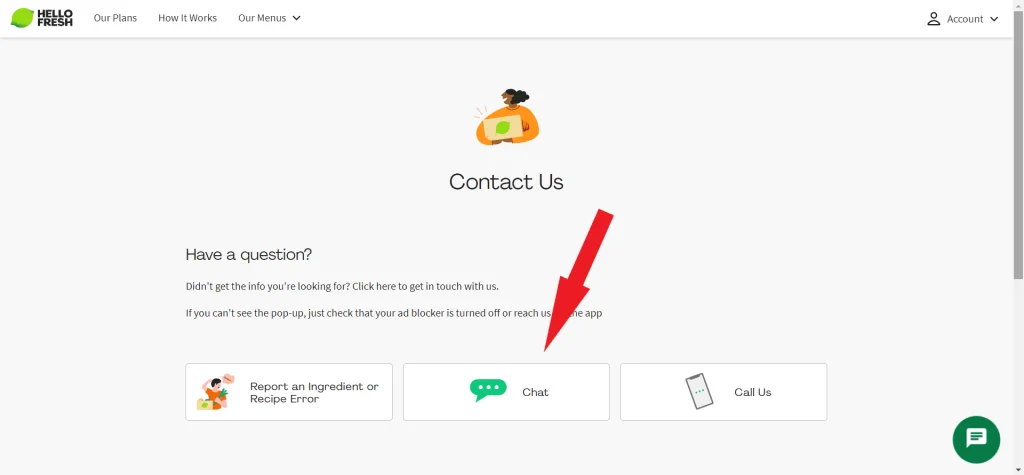
Step 3: Request for Account Deletion
On the chat window, choose the More topics option until it will show you to briefly describe to them your reason for contact.
On the chat box, type “I want to delete my Hellofresh account“. It will show two different options, choose the “Delete account data” option. Now click on the “More than one of these” option.


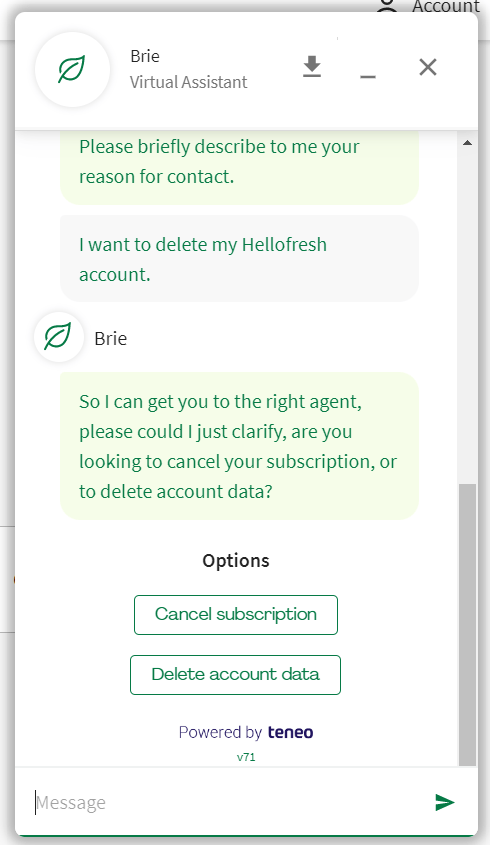

Step 4: Talk to Agent
Now choose the Talk to Agent option and wait for some time. You will be connected with a customer support agent. They will look into your previous options and may ask you some questions to verify your identity and identify your actual need.
Once they will be verified, process your request and submit your request for account deletion on your behalf.


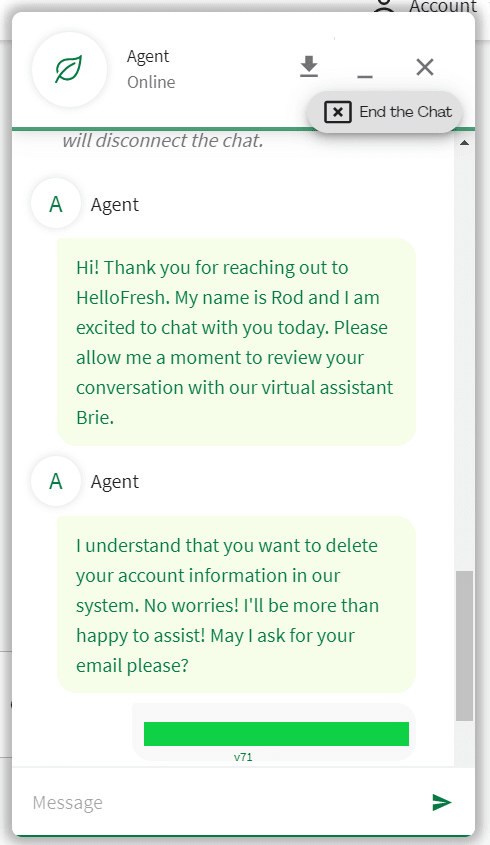
Step 5: Deletion Confirmation
Once they will process your deletion request, they will inform you that they have submitted the request and your account will be deleted permanently within 45 days, but in some cases, it may take up to 90 days.


And that’s it! Your HelloFresh account will be deleted, and all your stored data will be permanently erased from HelloFresh’s database.
How to Delete Hellofresh Account Using App?
To delete your HelloFresh account using the app, follow these steps:
Step 1: Open Hellofresh App
First, open the Hellofresh app on your mobile device. If you have not logged into your account, then login into your account.

Step 2: Navigate to the Profile section
Once you will be logged into the app, the home screen will be displayed. Click on the Profile icon, you will be navigated to your Profile screen.

Step 3: Go to Help Center
Now click on the Help Center option available in the Support section, and you will be navigated to the FAQ screen.
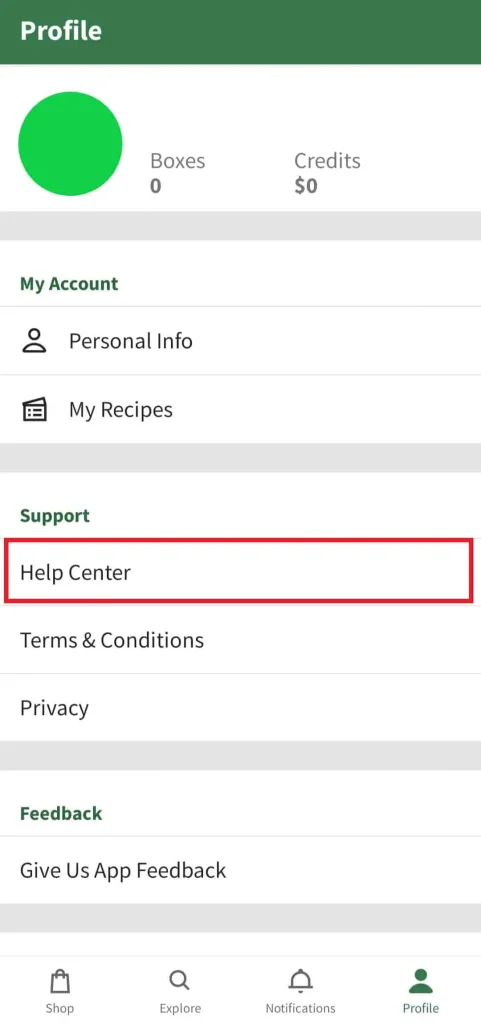
Step 4: Navigate to the Contact Us screen
Once you will be on the FAQ screen, scroll down to the bottom of the screen. Now click on the Contact Us button, and you will be navigated to the Contact Us screen.

On the Contact Us screen, you can be able to see the same options including the Chat option is available as we have already discussed in the previous method using the website and the next steps are also the same steps that you can follow to delete your Hellofresh account.
So you can follow Step-2 to last Step-5 to delete your account using Hellofresh mobile app.
How to Cancel HelloFresh Subscription?
If you are already subscribed to HelloFresh, you should cancel your subscription before deleting your account. Here is how you can cancel your HelloFresh subscription:
- Step 1: Log in to your HelloFresh account.
- Step 2: Click on the profile icon present in the top-right corner of the screen.
- Step 3: Click on ‘Account Settings‘.
- Step 4: Scroll down on the Plan Settings screen and click on Cancel Plan from your status section.
- Step 5: One warning pop message will be displayed, click on the Cancel Anyway option.
- Step 6: Now select your reason for the cancellation and click on the Cancel option.
Once you’ve cancelled your subscription, you can proceed with deleting your HelloFresh account.
If you need more help, you can also watch the below video:
Conclusion
Hopefully, by following this article “How to delete Hellofresh account?”, you can be able to delete your account easily.
Deleting your HelloFresh account is a simple process that can be completed in just a few steps. However, it’s important to keep in mind that once you delete your account, you won’t be able to reactivate it, and all your stored data will be permanently deleted from HelloFresh’s servers. Make sure to cancel your subscription and redeem any loyalty points or gift cards before deleting your account.
Frequently Asked Questions (FAQs)
Will I lose my balance of loyalty points if I delete my HelloFresh account?
Yes, you won’t be able to redeem any balance of loyalty points after deleting your account.
Will I receive a refund if I delete my HelloFresh account in the middle of a subscription period?
No, you need to cancel your subscription before proceeding to delete your account. If you are deleting your account without cancelling your subscription, you may continue to receive deliveries and be charged for them also.
How long does it usually take to delete your HelloFresh account?
Once you submit a request to delete your account, it may take up to 45 days, but in some cases, it may take up to 90 days.
Will I receive any confirmation after deleting my HelloFresh account?
Yes, HelloFresh will send you an email confirming that your account has been deleted successfully.
Recommended Posts
- How to Disable Samsara Camera? – 4 Quick Steps
- How to Cancel Subscriptions on Vodacom? – 4 Easy Steps
- How to Delete Tving Account? – 4 Easy Steps
- How to Delete Adult Friend Finder Account? – 5 Easy Steps
- 3 Easy Ways to Cancel Quest Appointment
References