Introduction
Though Chewy is one of the popular online retailers of pet food and other pet-related products, however, there may be several reasons why you may want to delete your account.
If you are looking for guidance on how to delete Chewy account, you have come to the right place. This article will provide you with a comprehensive overview of Chewy account deletion and guide you through the process step by step.
Chewy Account Deletion Overview
Deleting your Chewy account will permanently remove all your personal information including order history, and preferences associated with your account.
Before proceeding to delete your account, here we have mentioned an overview of account deletion.
| Company | Chewy |
| Deletion Difficulty Level | Easy |
| Ways of Deletion | 4 |
| Customer Support Availability | Yes (Email: service@chewy.com, Contact No: 1-800-672-4399) |
Table of Contents
What is Chewy?
Chewy is one of the popular online retailers that specialize in pet products and supplies. They also offer a wide range of products like pet foods, toys, medications, treats, and more.
Chewy makes it easy for pet owners by providing convenience and delivering pet supplies straight to the doorstep.

Why Should You Delete Your Chewy Account?
There may be several reasons why you may want to delete your Chewy account. Some of the common reasons are:
- Found Alternatives: If you found any alternative that meets your needs better than Chewy, then you may want to delete your current account.
- No Longer Owning a Pet: If you no longer have a pet or planning to switch to a different supplier, you may find it not required to keep your Chewy account active.
- Privacy Concerns: If you are feeling uncomfortable or worried about your personal information stored on the platform, then deleting your account can be a safe choice to protect your privacy.
Important Things You Should Know Before Deleting Your Chewy Account
Before proceeding with deleting your Chewy account, there are a few important points to consider:
- Data Loss: Once you will delete your account, you won’t be able to access your account, order history, refunds, or account information. Be sure to take a backup of your important information instead.
- Autoship Orders: If you have any orders in progress or active auto-ship orders scheduled before deleting your account, those will be charged and delivered to your address.
- Prescriptions are No Longer Available: Prescriptions will no longer be available once you will delete your account.
- Loyalty Program: Deleting your Chewy account will also result in losing any benefits or rewards associated with your Chewy loyalty program.
To know other important things, you can visit our article “16 Important Things to Know Before Deleting Your Account”.
How to Delete Chewy Account?
Chewy provides various options to delete your account like as using the website, iOS app, Android app, email, call, and live chat.
We will walk you through each of these methods to ensure you have the necessary information to choose the best convenient option for you.

How to Delete Chewy Account Using Website?
To delete your Chewy account using the website, follow the below steps:
- Open Chewy’s official site and log in.
- Hover over the profile icon.
- Tap on the Account option.
- Tap on the Settings option.
- Tap on the Privacy Preferences.
- Scroll down and tap on the Continue to Delete button.
- Accept deletion consent and tap on Delete Information and Account button.
Now we have the steps to delete our account, let’s go through each step in detail to delete your account easily.
1. Open Chewy’s official site and log in
First, open Chewy’s official website and log into your account.

2. Hover over the profile icon
Once you will be logged into your account, you will be navigated to the home page.
Now hover over the profile icon available on the navigation bar, you can be able to see multiple options in a dropdown.
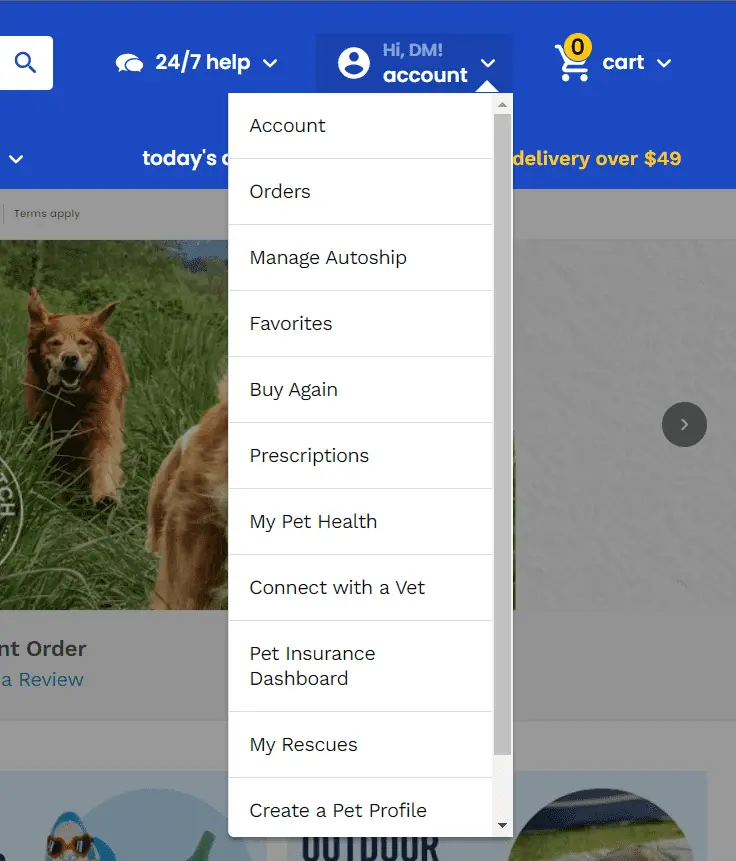
3. Tap on the Account option
On the menu bar, tap on the Account option. You will be navigated to the Account Dashboard page.

4. Tap on the Settings option
On the Account Dashboard page, scroll down a little bit and navigate to the Account section. Now tap on the Settings option. You will be navigated to the Settings page.
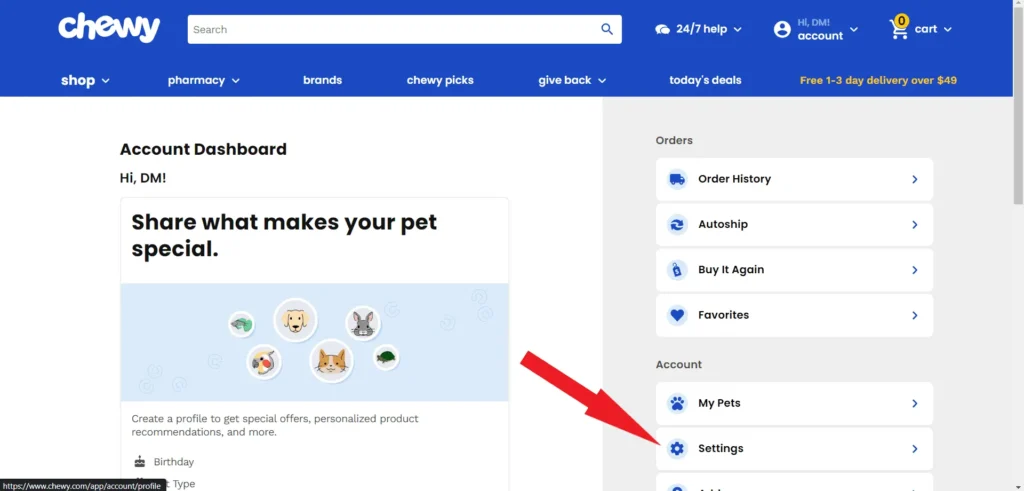
5. Tap on the Privacy Preferences
On the Settings page, tap on the Privacy Preferences option, you will be navigated to the Privacy Preferences page.
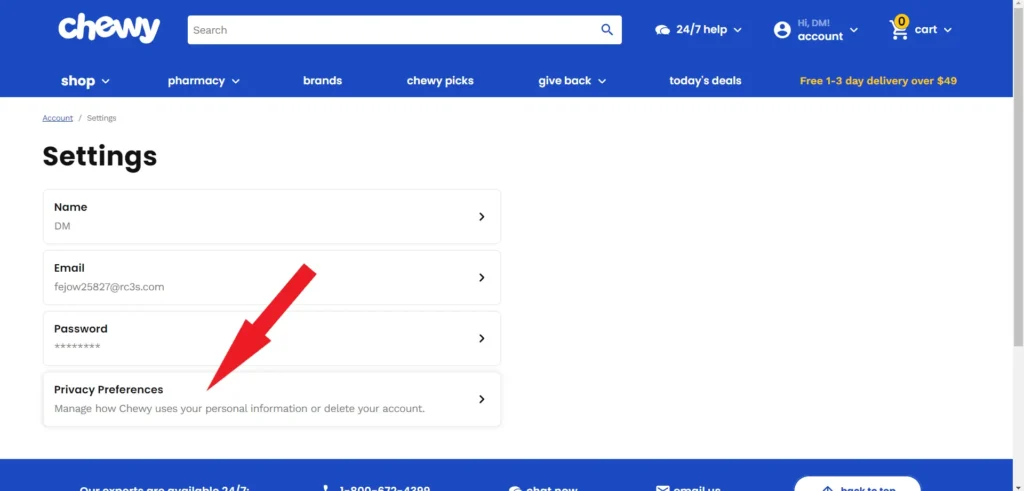
6. Scroll down and tap on the Continue to Delete button
Once you will be navigated to the Privacy Preferences page, scroll down to the end section of the page and tap on the Continue to Delete button under Delete your information and account.

7. Accept deletion consent and tap on Delete Information and Account button
When you will tap on the Continue to Delete button, one popup will be displayed. You are requested to go through all the details mentioned in the popup.
Once you will be gone through all the points and ensured about your account deletion, accept the deletion consent and tap on the Delete Information and Account button.

Your account will be deleted and you will be navigated to the home page of the website.
How to Delete Chewy Account via Email?
You can delete your Chewy account via email by following these easy steps:
- Compose a new email and send it to service@chewy.com.
- Write “Request for Chewy Account Deletion” in the subject line of your email.
- Describe why you want to delete your Chewy account in the body. Add your username and the email address linked to your account as well.
- After sending the email, wait for the response email from customer support.
If you need assistance in writing an effective email to delete your account, you can check out our tutorial article “How to write a proper Email to delete your account easily?”. It will provide you with helpful guidance with an example.
How to Delete Chewy Account via Call?
Follow these easy steps to delete your Chewy account over the call:
- Contact Chewy customer service by dialling 1-800-672-4399.
- Once you be connected with the customer support representative, let them know that you want to delete your account.
- They may ask for other details like your registered email address, name, and other data to verify your identity.
- Once they will verify your identity, they will process your deletion request and delete your account successfully.
Note: Before starting the call, be sure to precisely keep your relevant information with you.
How to Delete Chewy Account via Live Chat?
To delete your account via live chat, follow the below steps:
- Visit the Chewy official site and login into your account.
- Hover over the 24/7 help tab available on the navigation bar, dropdown with contact details will be displayed.
- Now, tap on the Chat Live option.
- Enter your Name, Email and tap on Submit button, and a new chat box will be opened.
- Once you be connected with the customer support representative, raise your account deletion request with a valid reason.
- They may ask for more information to verify your identity and account details and once they will verified they will process your request.
- They will inform you about the account deletion status once they will be done.
Conclusion
Hopefully, by following this article “How to delete Chewy account?“, you can be able to delete your account successfully.
Deleting your Chewy account is your personal decision that you should take after careful consideration. There might be several reasons for which you may want to delete your account however you can follow any of the above methods to delete your Chewy account.
Deleting your account using the website is the easiest process and that can be done within the shortest time as compared to other processes as they have some dependency upon the customer support team. Be sure to consider any potential consequences such as losing access to your account, order history, refunds and wallet balance before proceeding with the deletion.
Frequently Asked Questions (FAQs)
Is deleting my Chewy account reversible?
No, once you delete your Chewy account, the action is irreversible. Be sure that you want to delete your account before proceeding with the deletion process.
How do I cancel my Autoship?
To cancel your Autoship, go to “Manage Autoship”, select the Autoship you want to cancel and tap “Cancel”. You can also call customer service at 1-800-672-4399 for assistance.
What will happen to my ongoing orders or active auto-ships?
If you have any orders in progress or active auto-ship orders scheduled before deleting your account, those will be charged and delivered to your address.
Can I access Prescriptions after deleting my account?
Prescriptions will no longer be available once you will delete your account.
How do I cancel or change my order?
To cancel or change your order, go to the “Orders” section, find the specific order, and click on the “Cancel This Order” link if it hasn’t shipped yet.
If you need assistance, send them a message with your order number. If the order has already been processed, a refund can be issued, and returns are accepted within 365 days of purchase.
Recommended Posts
- How to Delete Sofi Account – 5 Easy Steps
- How to Delete Klarna Account? – 6 Easy Steps
- How to Delete Ashley Madison Account? – 6 Easy Steps
- How to Delete Photobucket Account? – 7 Easy Steps
- How to Delete MASV Account? – 5 Easy Steps
References
- Chewy: www.chewy.com
- Chewy FAQs: https://www.chewy.com/app/content/faq