Introduction
CamSoda is one of the adult webcam platforms that allows users to interact with models via live streaming. You may want to delete your CamSoda account for any reason and you are in the correct place.
In this article, we have given a step-by-step process on how to delete CamSoda account, and why should you delete your account with the most frequently asked questions.
CamSoda Account Deletion Overview
Deleting your CamSoda account is relatively easier as compared to other accounts. Take a look at the below table to get an overall idea of how many ways you can delete your account, your difficulty level, and your contact information.
| Company | CamSoda |
| Deletion Difficulty Level | Difficult |
| Ways of Deletion | 3 |
| Customer Care Availability | Yes (Email: support@camsoda.com, Live Chat ) |
Table of Contents
What is CamSoda?
CamSoda is one of the webcam streaming platforms that allows users to interact with models from around the globe. Users can purchase tokens to tip their favorite models or to access premium content.
This platform offers features like live streaming, virtual reality, touch-screen technology, and more.

Important Things You Should Know Before Deleting Your CamSoda Account
Before proceeding to delete your CamSoda account, these are a few important things you should know:
- Data Loss: Once you will delete your account, you won’t be able to recover your account information, which will be removed permanently.
- Avoid Charges: If you have any active subscription or membership on your account, you may be charged in the future even though you have deleted your account. You need to cancel those in priority before deleting the tour account.
If you need to check other important points, please visit our guide “16 Important Things to Know Before Deleting Your Account” to know more details.
Why should you delete your CamSoda Account?
There are several reasons why you may want to delete your CamSoda account. Some of the common reasons should be:
- Privacy & Security Concerns: If you are concerned about the privacy or security of your personal information, then you may want to delete your account.
- No Longer Interested: If you are no longer interested in the platform or found any other platform that suits your interest more.
- Not Suitable: This platform may not be suitable for you because of its user engagement or for your personal choice for which you may want to delete your account.
Here we have mentioned some of the common reasons however you may want to delete your account because of any other reasons also.
How to delete CamSoda account?
There are several ways to delete your CamSoda account, including through Email, Live Chat, or App. Here’s a step-by-step guide on how to delete your account using each method:
How to delete CamSoda account via Email?

To delete your CamSoda account via email, follow these steps:
- Compose an email to support@camsoda.com.
- In the subject line, write “Request for My Account Deletion.“
- In the body of the email, include your username, email, and a brief explanation of why you want to delete your account. Don’t forget to mention your username because by using your username or email only they can delete your account.
- Send the email and wait for a response from the CamSoda support team.
If you need help on how to write a proper effective email to process your request quickly, then you can visit our step-by-step guide on “How to Write a Proper Email to Delete Your Account Easily?“.
As we have verified and confirmed with CamSoda, there is no direct delete account option available on their website. However, there are a few other ways you can delete your account easily.
Let’s go through those methods and understand how you can delete your CamSoda account.
How to delete CamSoda account via Live Chat?
To delete your CamSoda account via live chat, follow these steps:
Step 1: Open CamSoda website
First, open the CamSoda website on your desktop or laptop.
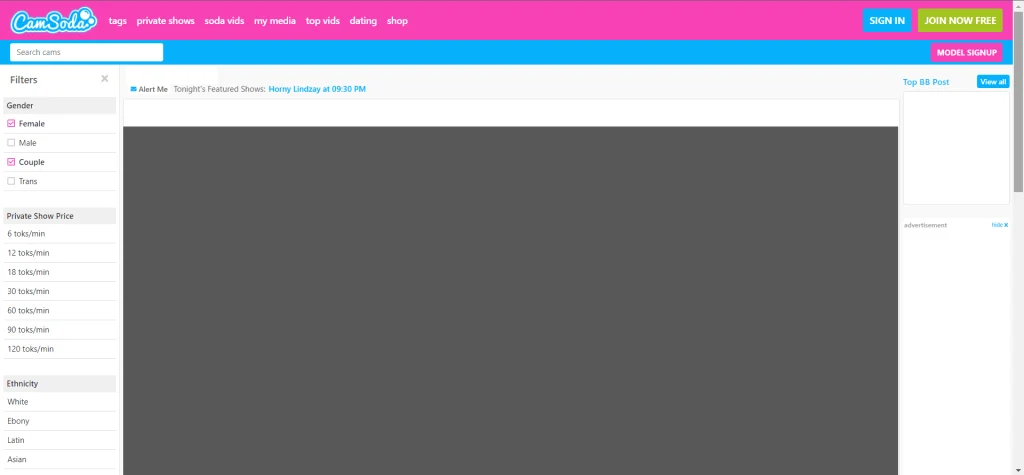
Step 2: Log in to your account
Once you will open the CamSoda website, click on the SIGN IN button to log into your account.
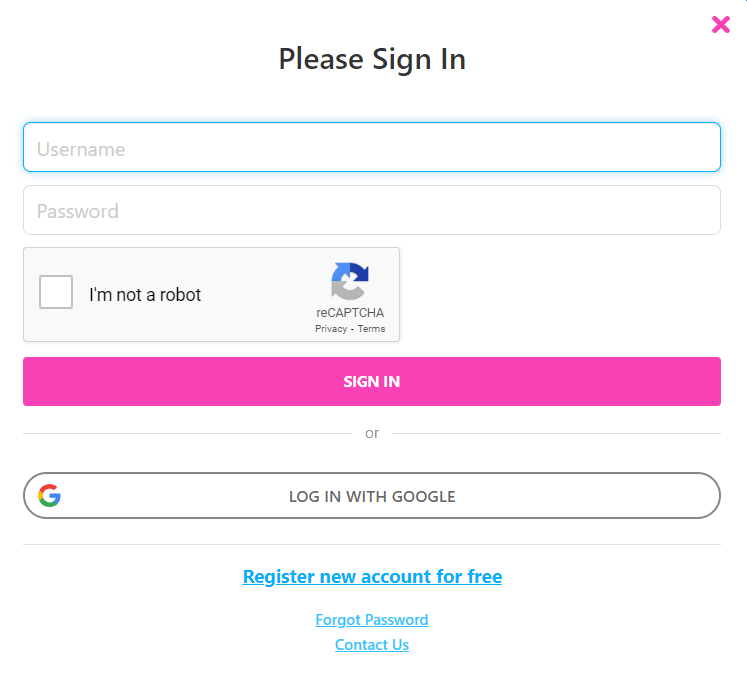
Step 3: Go to the SUPPORT page
After logging in to your account, scroll down on the home page and go to the bottom of the home page. On the footer section, click on the SUPPORT or CONTACT US link. You will be navigated to the Support page.

Step 4: Click on the Customer service link
On the support page, click on the “Upskirt Support: camsoda.com/customerservice” link, and you will be redirected to the Customer service page.

Step 5: Send Message
Now, enter your message requesting account deletion in the message box and click on SEND button. You can request your account deletion through live chat and let them know that you want to delete your account permanently.
Example: “I want to delete my CamSoda account, please help me to do so.”
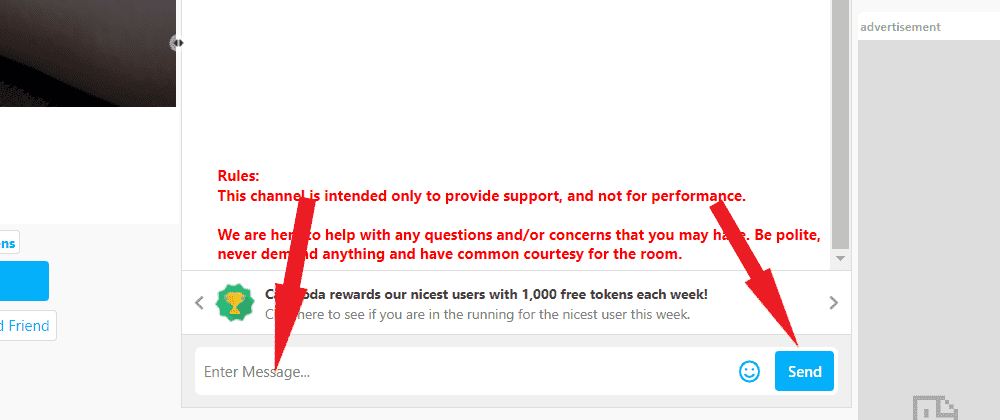
Step 6: Follow the Instructions
Follow the instructions provided by the support team to confirm the deletion of your account.

How to delete CamSoda account using the App?
To delete your CamSoda account using the app, follow these steps:
- Open the CamSoda app and log in to your account.
- Click on the Search or Discover tab present at the bottom section of the home screen.
- Search for “Customer Service” and click on it.
- Enter your message requesting account deletion in the message box and click on SEND button.
- Follow the instructions given by customer service assistance to confirm the deletion of your account.
Top alternatives of CamSoda
As you are deleting your CamSoda account, you may look for alternatives, there are several options to consider, including:
- Chaturbate: A popular adult webcam platform that offers a wide range of models and content.
- LiveJasmin: A premium adult webcam site that focuses on high-quality streaming and professional models.
- Stripchat: A platform that offers a range of adult content, including live streaming, videos, and photos.
- BongaCams: An adult webcam platform that offers a range of models and interactive features.
Conclusion
Deleting your CamSoda account is a little bit difficult as compared to the deletion of other accounts. However, we have given 3 different approaches to deleting your account. You can delete your CamSoda account via the app, email or live chat.
Before deleting your account make sure to consider the implications and alternatives available. Hopefully, by following this article “How to delete CamSoda account?”, you can be able to delete your account successfully.
Frequently Asked Questions (FAQs)
Is deleting my CamSoda account a permanent action?
Yes, deleting your CamSoda account is a permanent action and cannot be undone.
Can I delete my CamSoda account if I have unused tokens or premium content?
Yes, but you will lose access to any unused tokens or premium content.
Will deleting my CamSoda account guarantee that my personal information is removed from the site?
No, deleting your account does not guarantee that your personal information will be removed from the site. However, you may contact CamSoda customer support to confirm your personal information.
Are there any fees associated with deleting my CamSoda account?
No, there are no fees associated with deleting your CamSoda account.
Are there alternatives to CamSoda that I can consider?
Yes, there are several adult webcam platforms available, including Chaturbate, LiveJasmin, Stripchat, and BongaCams.