Introduction
Bigo Live is one of the popular social media platforms that allow end users to share videos, and images and interact with people from around the globe. However, you may want to delete your Bigo Live account because, for any reason, you are in the right place.
In this article, we will guide you on how to delete Bigo account, why should you delete your account and with the most frequently asked questions also.
Bigo Account Deletion Overview
Deleting your Bigo Live account will permanently remove your profile information including the videos, followers and data associated with your account. Take a look at the below table to get an overall idea about the difficulty, no of ways and contact information.
| Company | Bigo Technology |
| Deletion Difficulty Level | Difficult |
| Ways of Deletion | 2 |
| Customer Care Availability | Yes (Email: feedback@bigo.tv, Contact Number: +65 63519330) |
Table of Contents
What is Bigo?
Bigo Live is one of the popular social media platforms based in Singapore that allows its users to share videos, and images, follow other users and also interact with other users around the globe.
It was launched in 2016 and has more than 400 million users as of now. Bigo provides features like streaming, live video chat, Bar, Virtual Live, and Community.

Important Things You Should Know Before Deleting Your Bigo Account
Though you have decided to delete your Bigo account, still there are a few important things you should take care of:
- Data Loss: Once you will delete your account, all your data including your profile, followers, and videos will be removed permanently.
- Check Subscription: Verify that you don’t have any active subscription or membership on your account. You need to cancel your subscription before deleting your account to avoid any charges in future.
- Verify Terms & Conditions: Before deleting your account, be sure to check the Terms & Conditions to avoid any uncertain conditions.
The above-mentioned points are the most common things you should know, whereas you can also refer to our article “16 Important Things to Know Before Deleting Your Account” to know more details.
Why should you delete your Bigo Account?
There may be various reasons why you may want to delete your Bigo account whereas the most common reason are:
- No Longer Interested: If you are no longer interested in the platform or found any other social media that matches your interest more.
- Privacy Concern: If you think that you feel uncomfortable with this level of data collection by Bigo and may choose to delete their account to protect your privacy.
- Inappropriate content: Bigo is known for live streaming and users can broadcast live video with other users, whereas some of the users may feel that there is inappropriate or offensive content on the platform and they may want to leave the platform because of this.
- Avoid Addiction: Like other social media, Bigo can be addictive and end users may find that they are spending much more time on this platform and to avoid this situation they may want to delete their account.
How to delete Bigo account?
There are several ways to delete your Bigo account, including through the website, app, call, or email. Here’s a step-by-step guide on how to delete your account using each method:
1. How to delete Bigo account using the App?
Method 1: From Settings Option
Step 1: Open Bigo Live App and log in
First, open your Bigo Live app on your device and login into your account. You can use any of the available ways to log in, it depends upon which method you have used while signing up.

Step 2: Go to Settings
Once you will be logged in to the app, you can be able to see the Home screen. Then click on the Profile icon named Me, and you will be navigated to your profile section.
Now click on the Gear icon present at the top right corner of your profile screen, and you will be redirected to the Settings screen.


Step 3: Click on Delete Account
On the Settings screen, you can see multiple options including Account management, click on this option, and you will be navigated to Account Binding and Security… screen. Navigate to the Account ownership section, and click on the delete account> link.

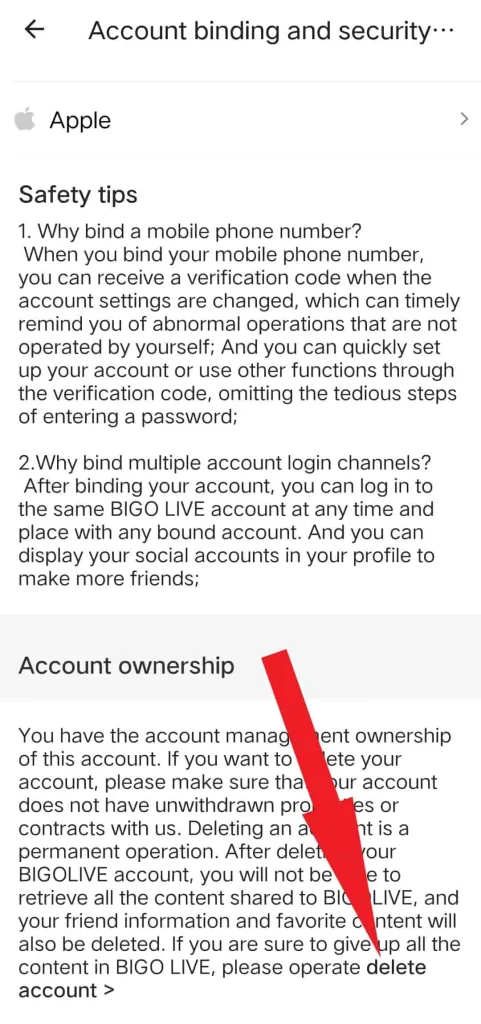
Step 4: Verify your account binding
Once you will click on the delete account link, you will need to verify your account binding with the respective registered options.
As we have used Google Account for signing up, so it is asking for verification of a Google binding account. Similarly, if you have used your Apple ID, then you need to verify your Apple binding account.
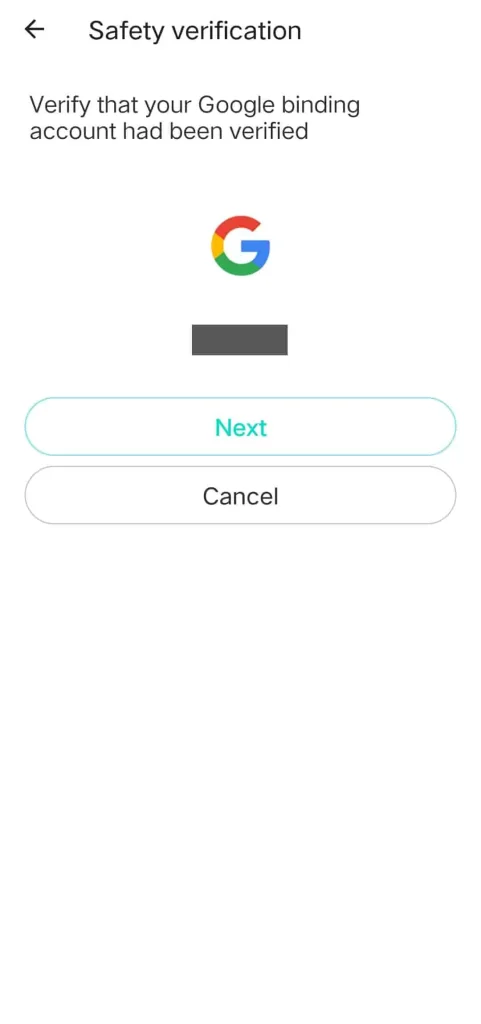
Step 5: Verify Pending Actions
After verifying your account binding, you need to verify the conditions available on the Account Deletion-Delete screen. Verify all the options and click on the Confirm and continue button.
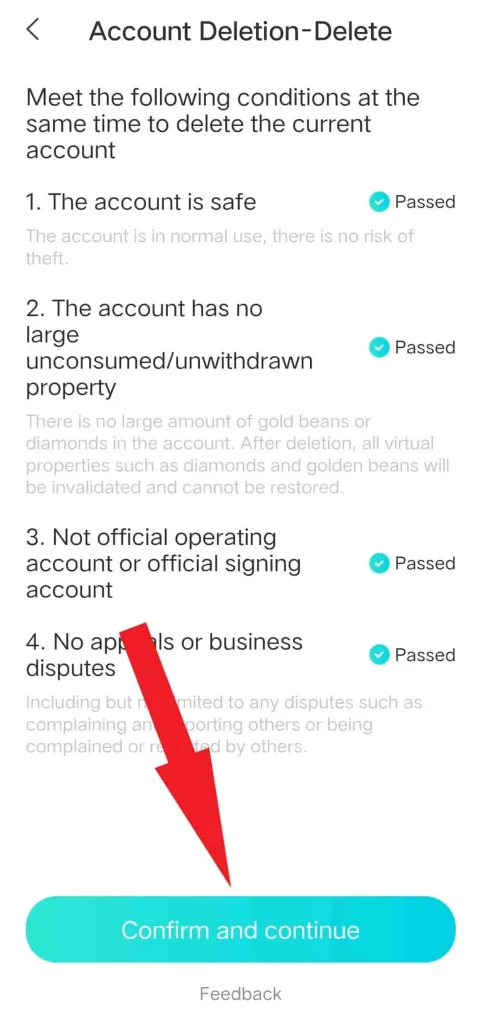
Step 6: Click on the Delete Account button and confirm
On the Account screen, after reading and confirming the content, click on the check box of the agreement, and then click on the Delete account button. One pop-up to confirm your deletion will be displayed, click on the Delete account button.
Your account will be deleted successfully and one success message “The account has been deleted successfully” will be displayed and then you will be navigated to the login screen.
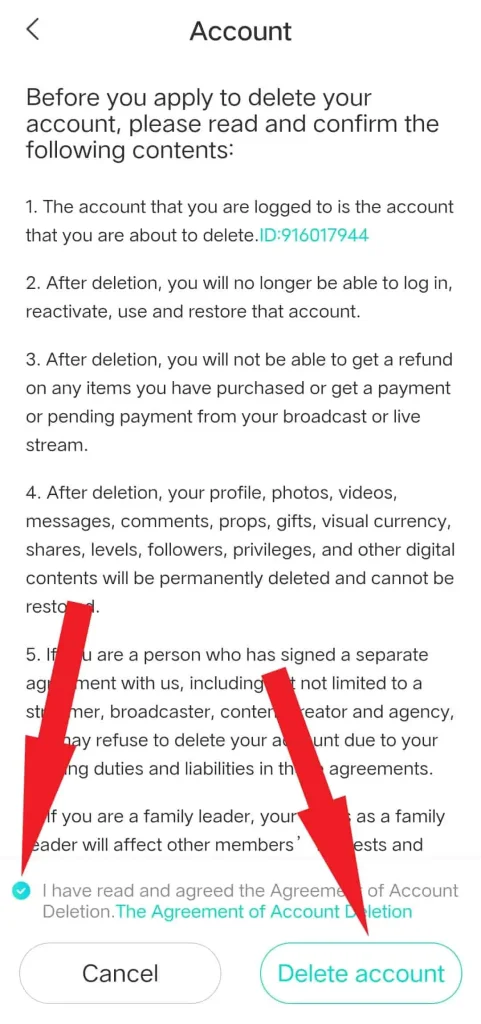
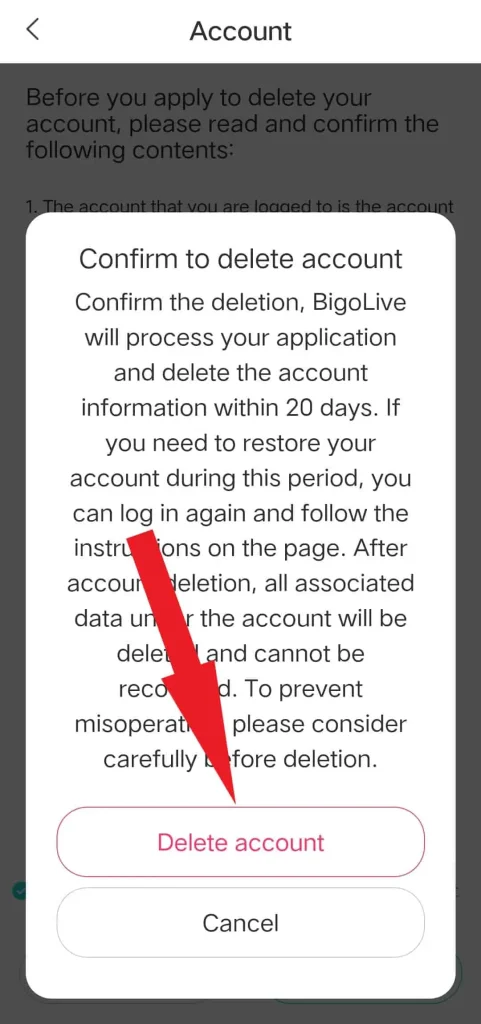


However, if you want to cancel your deletion request, then you need to login into your account before 20 days from the date of submission of your request. Your deletion request will be cancelled and your account will be reactivated again.
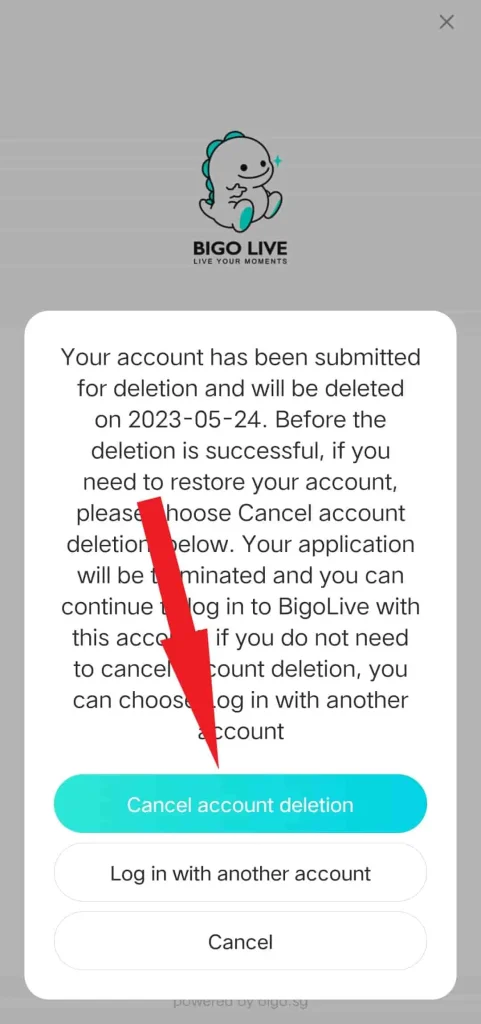
If you need a detailed video tutorial with steps, then you can watch the below video:
Method 2: Using the Help & Feedback Option
This method is just similar to the previous method however we can delete Bigo account from the Help & Feedback option instead of the Settings option.
Step 1: Open Bigo Live App and navigate to the Profile section
First, open the Bigo live app and login into your account. Once you will logged into your account, you will be navigated to the home screen of the app. Now click on the profile icon named Me present at the bottom right corner of the screen.
Step 2: Click on Help & Feedback
Once you will be present on your profile screen, scroll down at the end of the screen to find the Help & Feedback option. Click on the Help & Feedback option to navigate to the respective screen.

Step 3: Click on the Account tab
On the Help & Feedback screen, click on the Account tab present at the bottom-most section of the screen. All FAQs related to the Account will be displayed on the screen.

Step 4: Click on How to delete FAQ
Now, click on the “How to delete my BIGO account?” FAQ, its answer will be displayed. Now click on the “I want delete account” link from the answer.
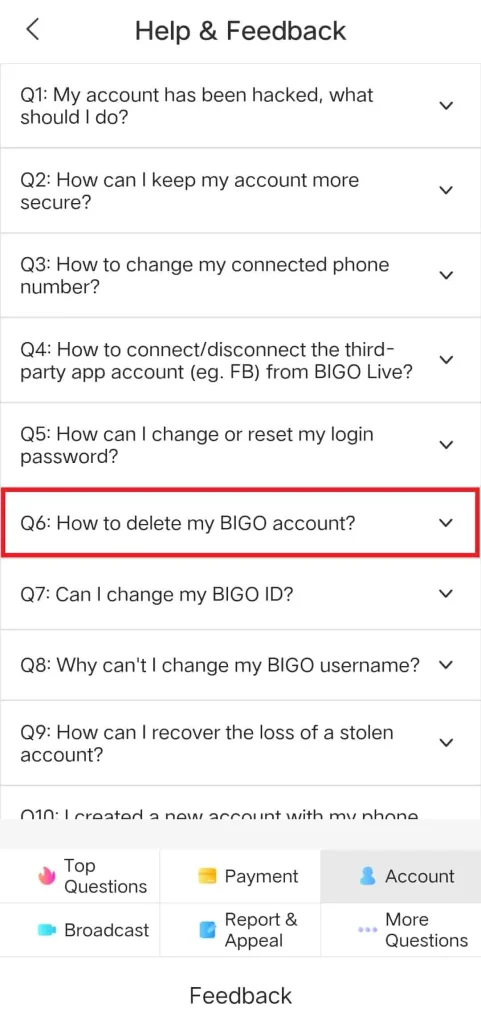
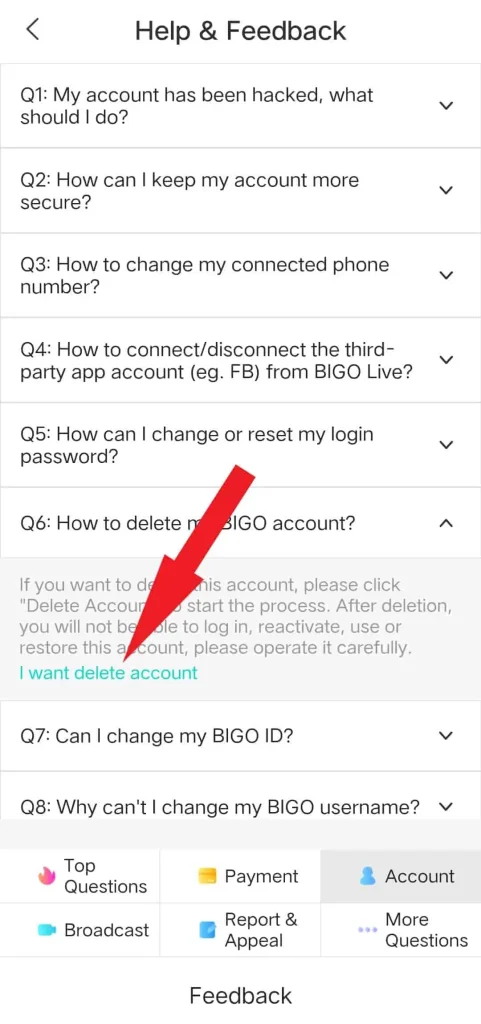
Once you will click on the delete account link, you will need to verify your account binding with the respective options which are similar to Step 4 of the previous method. So you can follow both Step 4 and Step 5 of the previous method to complete your account deletion process.
How to delete Bigo account by Email?
You can also delete your Bigo account by sending an email to the customer service team. Here are the steps:
- Compose an email to feedback@bigo.tv.
- Keep the subject as “Request for BIGO Account Deletion”.
- Provide your account details, including your registered email address, BIGO ID and phone number, in the body of your email.
- Send the email.
Once you will send the email, the BIGO customer support team will verify your request and will update the status via email.
If you still need help with how to write the correct email for your account deletion, then you can refer to our detailed guide on “How to Write a Mail to Delete Any Account?“.
Conclusion
Deleting your Bigo account is a straightforward process, but it is important to be aware of the consequences before doing so. Make sure to review the important things you should know before deleting your account and choose the method that works best for you from all the methods given in this article.
Hopefully, by following this article “How to delete BIGO account?”, you can be able to delete your account successfully.
Frequently Asked Questions (FAQs)
Can I recover my account after deleting it?
Yes, you can recover or reactivate your account after deleting it, but you can be able to do this only within 20 days from the date of your account deletion request submission. To reactivate your account, you just need to login into your account and cancel the deletion requestion.
How can I contact BIGO customer support?
You can contact the BIGO customer support team via email at feedback@bigo.tv, or via social media like Facebook, Instagram, or Twitter.
Will deleting my account also delete my messages and comments?
Yes, deleting your account will remove all of your content from the platform, including your messages and comments.
How to delete Bigo account by Email?
1. Compose an email to feedback@bigo.tv.
2. Keep the subject as “Request for BIGO Account Deletion”.
3. Provide your account details, including your registered email address, BIGO ID and phone number, in the body of your email.
4. Send the email.
Recommended Posts
- How to Disable Samsara Camera? – 4 Quick Steps
- How to Cancel Subscriptions on Vodacom? – 4 Easy Steps
- How to Delete Tving Account? – 4 Easy Steps
- How to Delete Adult Friend Finder Account? – 5 Easy Steps
- 3 Easy Ways to Cancel Quest Appointment
References
- Bigo Live Contact Us: https://www.bigo.tv/contact-us.html
- Bigo Live User Agreement: https://www.bigo.tv/agreement.html
- Bigo Live Privacy Policy: https://www.bigo.tv/privacyPolicy.html