Introduction
Are you thinking of cancelling your Peloton membership? In this article, we will guide you on how to cancel Peloton membership along with the reasons and some frequently asked questions.
Peloton has enhanced the fitness industry by offering a convenient and engaging way to work out from the comfort of your own home. With its interactive classes and equipment, Peloton has garnered a large and dedicated community of members.
However, for multiple reasons, you may want to cancel your membership. We are here to help you through our guide to cancelling your Peloton membership by following some easy steps.
Peloton Membership Cancellation Overview
Cancelling your Peloton membership will discontinue your subscription to their services. Once cancelled, you will no longer be able to access their live and on-demand classes, community, and other benefits offered by the platform. Let’s have an overview of Peloton cancellation difficulty level, no of ways and customer care availability.
| Company | Peloton |
| Cancellation Difficulty Level | Medium |
| Ways of Cancellation | 2 |
| Customer Care Availability | Yes (Contact Number: 1-866-679-9129, LIVE CHAT) |
Table of Contents
What is Peloton?
Peloton is one of the best fitness company offers an all-in-one exercise experience through bikes and treadmills. They allow their members to access live and recorded workout classes which cover a wide range of fitness activities, including cycling, running, strength training, yoga, and more, provided by experienced instructors.
Peloton members can participate in their classes from their own homes, making it a popular choice for those seeking a convenient and effective workout solution.
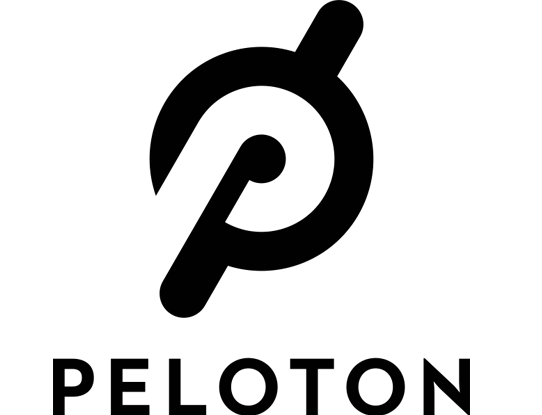
How to cancel Peloton membership using the website?
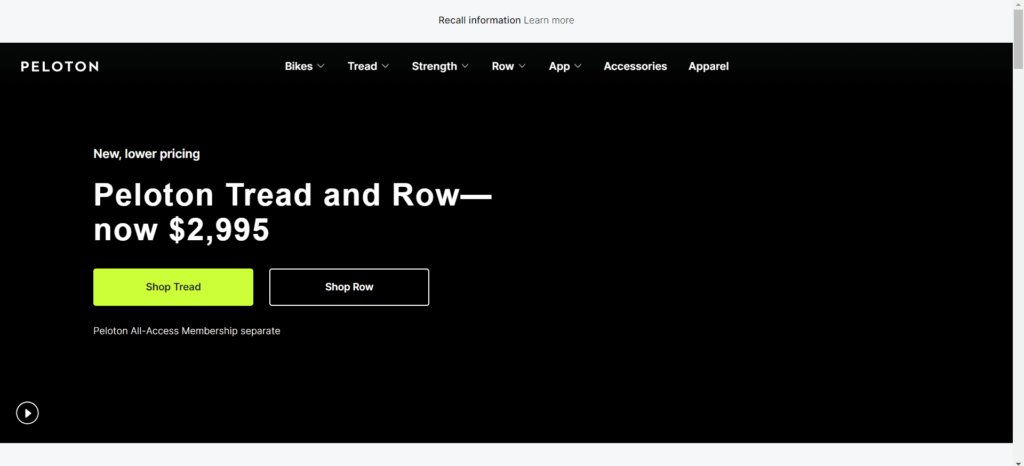
For cancelling your Peloton subscription on the website, kindly follow these steps:
Step 1- Go to the Peloton website and use your login details to log in to your account.
Step 2- To find your account settings, first, make sure you are logged in. Then, look at the top-right corner of the screen where you will see your username or profile picture. Tap on it, a menu will appear. Choose “Account Settings” from that menu.
Step 3- Choose “Memberships”: In the Account Settings menu, find the part that says “Memberships”. Click on it to see the information about your current membership.
Step 4- To stop being a member, find the words “Cancel Membership” or “End Membership.” Then, click on that choice to begin the process of stopping your membership.
Step 5- Peloton might give you some special deals or rewards to try and keep you as a member. But if you still want to cancel, just do what the screen tells you to do to make sure you really want to stop.
Step 6- After you tell Peloton that you want to cancel, they might send you an email or message to make sure it really happened and your membership is cancelled.
How to cancel Peloton membership using IOS App?
To cancel your Peloton membership on iOS, follow these steps:
Step 1- Use the Peloton app on your iPhone or iPad, you need to find and tap on the Peloton app icon.
Step 2- If you haven’t already, sign in to your Peloton account by using your login details.
Step 3- Find more options, touch the button that has three lines in a row at the bottom right of the screen.
Step 4- When you see a list of choices, touch the one that says “Manage Subscriptions.” This will bring you to a special page where you can control and change what you pay for on your Apple account.
Step 5- When you use your Apple device, sometimes you will need to enter your special Apple password or use your fingerprint or face to prove it is really you.
Step 6- You will find your Peloton subscription in the “Active” part. Tap on it to see all the information about your subscription.
Step 7- On the page that shows your subscription information, you will find a button that says “Cancel Subscription.” Just tap on that button.
Step 8 – When you want to stop something from happening on your Apple device, they will ask you to make sure you really want to stop it. You need to choose “Confirm” if you want to go ahead and stop it.
Step 9- After finishing these steps, your Peloton membership will be stopped, and you don’t have to pay in the future, but you can still use Peloton stuff until the time you paid for is over.
It’s important to know that the steps might be a little different depending on what version of iOS you have and if the app has been updated. If you have any problems or can’t find what you need, you can ask Peloton or Apple for help.
Conclusion
Cancelling your Pleton membership is easier as compared to others. By following the instructions provided in this guide ‘How to cancel Peloton membership?‘, you can easily cancel your membership through various methods, including the Peloton website, iOS app, or Android app. Be sure to be aware of your billing cycle, and back up any important data before proceeding.
Frequently Asked Questions (FAQs)
Can I stop being part of Peloton whenever I want?
Yes, you can stop being part of Peloton whenever you want. You don’t have to stay for a long time, and you can leave whenever you feel like it.
Do I have to pay if I want to stop using Peloton?
No, you don’t have to pay anything to cancel your Peloton membership. You will only be charged until the time when your payment period ends.
Can I get a refund for the remaining days after cancelling my membership?
No, if you cancel your membership with Peloton, you won’t get money back for any days you didn’t use. But you can still use all the stuff until your payment period is over.
Can I stop using Peloton and not have to pay during the free trial?
Yes, if you decide you don’t want to continue with Peloton before the free trial is over, you can cancel and won’t have to pay anything.
How can I know that my membership is cancelled?
After you cancel your Peloton membership, you will get an email from Peloton saying that your cancellation was successful. When you log into your account, you will also see that your membership has been cancelled.
Can I again activate my Peloton membership after cancelling it?
Yes, if you stop using Peloton but want to start again later, you can sign in to your account and subscribe to the membership again.
Recommended Posts
- How to Cancel Subscriptions on Vodacom? – 4 Easy Steps
- How To Cancel Yelp Ads?: 5 Easy Steps You Should Know
- 3 Easy Ways to Cancel Quest Appointment
- How to Cancel Brazzers Account? – 3 Easy Way