Introduction
Do you want to delete or deactivate your Pixiv account? Are you facing any problems with your Pixiv account or because of any other reasons, do you want to know how to delete Pixiv account permanently?
If you are looking for any help or need guidance for Pixiv account deletion, then you are in the correct place. Here we have shared a step-by-step tutorial to delete your account easily.
Our team always did the proper research about Pixiv before writing this article. We have practically tried multiple ways to delete the Pixiv account and found below 2 easy methods as consideration.
Table of Contents
What is Pixiv?
Pixiv is a Japanese illustration community where artists can communicate with other artists to share their work.
This company was founded on September 10, 2007, by Takahiro Kamitani, and Takanori Katagiri, based in Shibuya, Tokyo, Japan.

Pixiv Company Details:
| Type of Company | Private |
| Headquarter | Shibuya, Tokyo, Japan |
| Industry | Artist community, SNS |
| Founded Year | September 10, 2007 |
| Founders | Takahiro Kamitani, Takanori Katagiri |
| Official URL | www.pixiv.net |
Why should you delete your Pixiv Account?
It may depend upon your usage of your Pixiv account and why you should delete Pixiv account. Most of the common reasons for which you should deactivate or delete your Pixiv account are as follows:
- If you want to delete your old Pixiv account and unnecessary information or you may be created your account just for a temporary period and get unnecessary newsletters in your inbox which is making your inbox more spamming.
- Due to security reasons, When your Pixiv account is deactivated, there may be some chances of removing an extra layer of security to your account which may be a sign of account hacking or data breach.
- Your personal details may be available publically, so it may lead to privacy leakage.
How to Delete Pixiv Account?
If you are sure to delete your Pixiv account and look at the step-by-step process then you can delete your Pixiv account by following the below methods:
1. How to delete Pixiv account through the website?
Users can able to delete their Pixiv account from the website. Once you deleted your account, all information data including artwork, and bookmarks related to your profile will be deleted permanently.
It will take up to 2 weeks to delete your account and you won’t be able to use the same email id to register again during this time period.
Let’s follow the below steps to delete your Pixiv account:
1. Open any browser.
2. Go to the Pixiv website www.pixiv.net and login into your account.
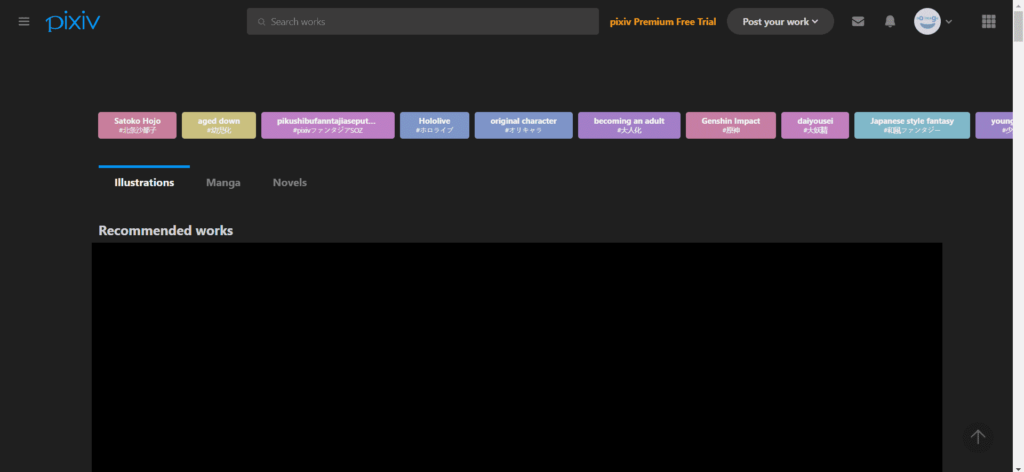
3. Navigate to the Leave Pixiv page from the website or click here to navigate to the Leave Pixiv page. You are requested to follow each point mentioned there to get an overall idea about your data loss after leaving Pixiv.
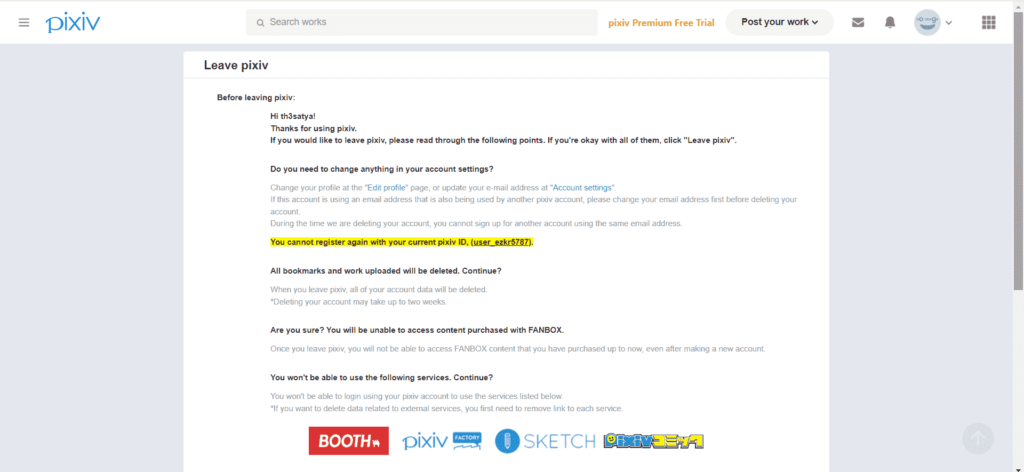
4. Scroll down a little and accept the “I’ve checked the above, and I accept.” message.
5. Click on the Leave pixiv button, It will ask the user to enter their account password to proceed.

6. Enter your account password to confirm your pixiv account and click on Proceed button. Your request will be submitted and your data will be deleted.

7. A confirmation message like “Your request for deletion has completed. Data will be deleted in order.” will be displayed to the user.
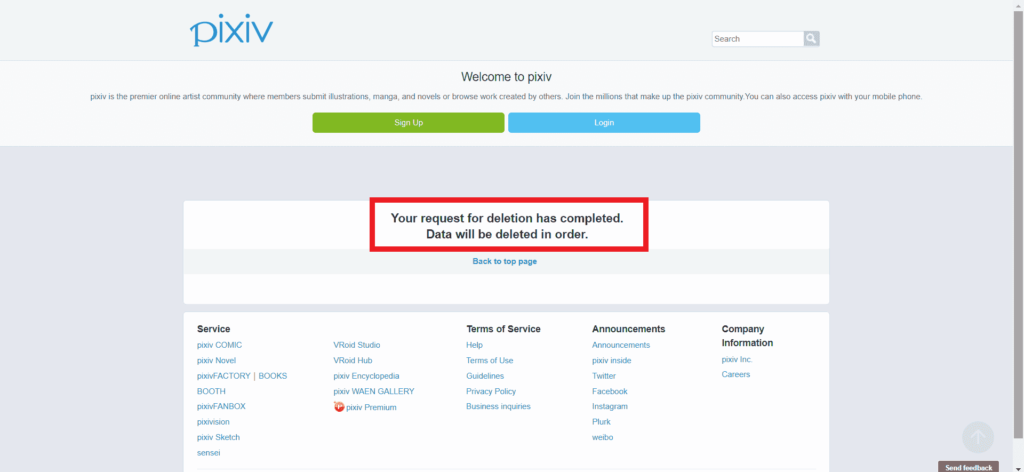
Once you will submit your account deletion request, your request will be verified by the Pixiv Customer Support team and your account will be deleted. You will be notified about the account deletion through your registered email address also.
2. How to delete Pixiv account by sending an email?
If you are not able to delete your account by using the website. users can be able to delete their Pixiv account through email also.
User can delete their Pixiv account by sending an email by following the below steps:
- Step #1: Open your registered email account.
- Step #2: Compose a new email to info@pixiv.co.jp.
- Step #3: Keep the subject as “REQUEST FOR PIXIV ACCOUNT DELETION”.
- Step #4: Provide your valid reason for deleting your Pixiv account with other account details and erase all account information. You can also provide account details like your Name, Email, and Phone number to make it easy.
Are you confused about how to write the correct email for Pixiv account deletion, you can just refer to the below sample email:
Subject: Request for Pixiv Account Deletion
Hi Pixiv Team,
I want to delete my account as I am not going to use this account further.
Please delete my Pixiv account including all infomation and please find the below account information.
Name: *Your_Name*
Email: *Your_Registered_Email*
Contact No: *Your_Contact_Number*
Thanks and regards,
*Your_Name*If still you are unsatisfied or not able to delete your Pixiv account, then you can also directly contact their customer care number for quick assistance.
Conclusion
Hopefully by following this guide “How to delete Pixiv account?“, you have deleted your Pixiv account easily. You can use any of the above methods to delete your account, while requesting to delete your account through email may take more time as compared to another method to be completed as it has some dependency upon the Pixiv support team.
If this article, helps you to delete your Pixiv account, then please share this guide with your friends or relatives and let the deletemaster go ahead one step.
Thank You! and Happy Learning!
Other Queries We Have Covered
- Pixiv delete account
- how do I delete my Pixiv account?
- can you delete the Pixiv account?
Recommended Posts
- 3 Easy Process of TenderMeets Delete Account
- How to Delete Joom Account? – 2 Easy Process
- 2 Easy Ways for Jitterbug Delete Call History
- How do I Clear My Cart on Instacart?
- How to Delete IMVU Account? – Best Way You Should Try 2022
FAQs
Where is Pixiv based?
Artists community-based Pixiv is located in Shibuya, Tokyo, Japan.
How can I save any Pixiv GIF?
Choose the gif that you want to save the Pixiv GIF and click on the blue icon to select ‘Generate Gif’ to save any Pixiv GIF file.
How to save a video on Pixiv?
Pixiv does not allow users to save or download videos directly, but you can save Pixiv videos by using another third-party download site.
When was Pixiv found?
Pixiv was founded on September 10, 2007, by Takahiro Kamitani, and Takanori Katagiri.