Are you done using the Upward app and wondering how to delete your account? Whether you’ve found someone special or simply want a digital detox, knowing how to delete your Upward account properly ensures your data is safe and billing stops.
In this guide, we’ll walk you through how to delete Upward account, including how to handle subscriptions and how to delete your Upward Careers account.
Table of Contents
✅ What is Upward?
Upward is a Christian dating app designed to help like-minded individuals connect based on faith and values. It’s available on both iOS and Android platforms and includes subscription features such as Upward Premium. Like other dating apps, it saves personal data, chats, and connections, so deletion should be done carefully.
📲 Step-by-Step: How to Delete Upward Account
Here’s how you can delete your Upward account from the mobile app:
1. Open the Upward App
Log in to your account on your mobile device.
2. Tap on Your Profile Icon
This is usually in the top right corner.
3. Go to Settings
Tap the gear icon ⚙️ to access your account settings.
4. Scroll to the Bottom
Locate the “Delete Account” or “Remove Account” option.
5. Confirm the Deletion
Follow the on-screen instructions to confirm. Once done, you’ll be logged out, and your account will be deleted.
According to Upward’s official Help Center, deleting your account will also erase all your matches and conversations permanently.
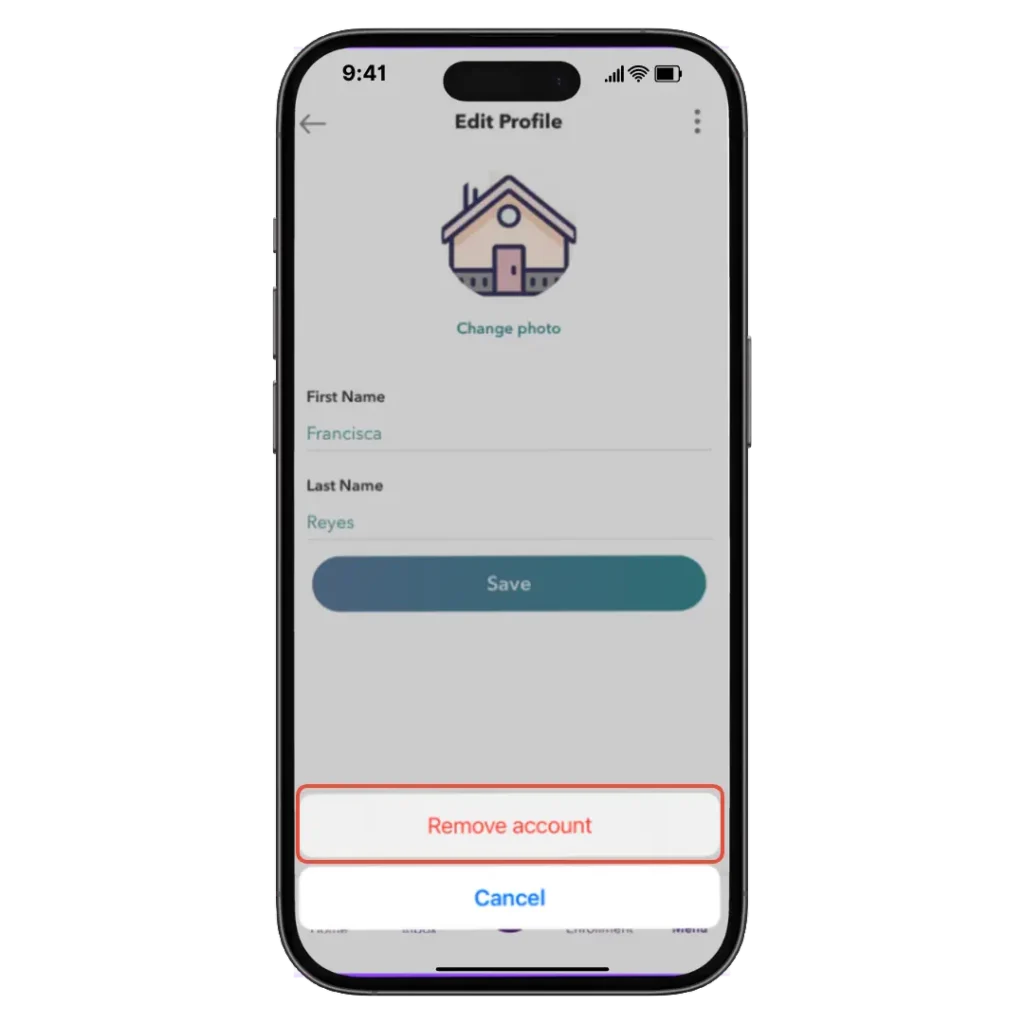
🔒 How to Delete Upward Account with Subscription
If you’re a paid subscriber, simply deleting your account won’t stop billing. To avoid future charges, you must cancel your subscription separately.
Cancel Your Subscription
To prevent disruptions, Upward subscriptions auto-renew unless manually canceled before the renewal date. When you cancel, you’ll retain access until your subscription expires — then your account reverts to a free version.
You can manage your iTunes subscription here.
Turn Off Auto-Renewal on iPhone:
- Open Settings
- Tap your Apple ID at the top
- Tap Subscriptions
- Choose the Upward app
- Tap Cancel Subscription
- Confirm to save
Or Cancel From the App:
- Log in to your account
- Tap your Profile icon
- Tap the gear icon
- Tap Manage Subscription
- Choose the Upward app and follow the instructions
📞 Still need help? Contact Apple Support
Data Retention After Deletion
Deleting your account doesn’t immediately erase all your personal data. Upward may retain limited information (as stated in their Privacy Policy) for legal or regulatory reasons. This is similar to other apps like Credit Karma, which also keep limited data post-deletion.
⚠️ Important: Uninstalling the app does not cancel your subscription. You must cancel it manually to avoid charges.
💼 How to Delete Upward Careers Account
If you created a job-seeking profile on Upward Careers, deleting that account is separate from the dating app.
Here’s how:
- Visit Upward Careers on your browser
- Log in and go to Menu > Edit Profile
- Tap the three-dot icon (⁝)
- Click Remove Account
- Confirm with Yes, remove
After this, you’ll be logged out, and a support team member may contact you within 48 hours to complete the termination.
📌 Things to Keep in Mind Before Deleting
- Your chats and matches are permanently removed.
- Deleted accounts cannot be restored.
- Data may still be retained as per Upward’s privacy policy.
- If you have issues, contact Upward Support directly.
🔗 Also Read
If you’re managing multiple platforms and want to clean up more accounts, check out our other useful guides:
👉 How to Delete Credit Karma Account
👉 How to Cancel Subscriptions on iPhone
❓ FAQs: How to Delete My Upward Account
Q1: Can I delete my Upward account directly from the app?
Yes. Go to Profile > Settings > Scroll down > Delete Account.
Q2: What if I have a subscription?
You must cancel it separately via your app store before deleting your account.
Q3: Can I recover my account after deletion?
No, Upward does not allow account recovery after deletion.
Q4: What happens to my chats and connections?
They are permanently deleted and cannot be retrieved.
🎯 Final Thoughts
Deleting your Upward account is straightforward if you follow the right steps. Whether you’re looking to pause online dating or cancel your subscription, this guide covers all scenarios, including how to delete Upward account with a subscription or via the Upward Careers portal.
Take control of your digital presence and manage your subscriptions wisely to avoid unnecessary charges. If you’re exploring similar actions on other platforms, our site DeleteMaster.com has dozens of guides to help.