Introduction
Tving is a popular online streaming platform that provides a range of TV shows, movies, and other content. However, some users may decide to delete their Tving account due to various reasons such as privacy concerns, lack of interest, or switching to another streaming platform.
In this article, we will guide you on how to delete Tving account easily along with why should you delete it and the most frequently asked questions.
Tving Account Deletion Overview
| Company | Tving |
| Deletion Difficulty Level | Difficult |
| Ways of Deletion | 3 |
| Customer Care Availability | Yes (Email: tiving@cj.net, Contact Number: 1670-1525) |
Table of Contents
What is Tving?
Tving is a live online and recorded video streaming platform by TVING Corporation, a joint venture of CJ Group, Naver and JTBC based in South Korea.
This platform offers live streaming, entertainment shows, movies, documentaries, animations and more.

Important Things You Should Know Before Deleting Your Tving Account
Before deleting your Tving account, there are a few important things you should keep in mind:
- Review Your Information: Once you will delete your account, your information including your account data, history and settings will be permanently deleted and you can’t be able to recover it again.
- Cancel Your Subscription: If you have any active subscriptions or memberships, be sure to cancel or remove it before calling your account to avoid any additional charges in future.
The above two things are the most important things to consider before deleting your account whereas you should be also aware of other important things before proceeding. You can follow our detailed tutorial on “16 Important Things to Know Before Deleting Your Account” to get more things that you can consider.
Why should you delete your Tving Account?
There may be several reasons why you want to delete your Tving account, but we have mentioned some of the most important reasons below.
- You may be concerned about your privacy leakage or security issues.
- You may not be interested more or getting a negative experience with the platform.
- You may find another steaming platform which may fit your need.
Ultimately, the decision of deleting your Tving account is your personal choice and based on your individual needs and preferences.
How to Delete Tving Account?
Direct delete options for end users are not available on the Tving website whereas you may request your account deletion via email, third-party applications such as Facebook, Twitter through which you have logged in or directly call the customer support team. The following are the steps to delete the Tving account:
How to Delete Tving Account Via Call?
If you want to delete your Tving account via a phone call to customer support, you can do so by following these steps:
- Make a call to customer support at 1670-1525(available Weekdays/Weekends 09:00-18:00, closed on holidays).
- Once you will be connected with the customer support representative, raise your request to delete your account.
- The customer support representative may ask you for some information to verify your identity and account details. Once they will verify your identity, they may also ask for your reason to delete your account. Provide your correct reason.
- The Customer support representative will process your request and will delete your account and once completed, they will inform you.
Before calling the customer support team, you should be available with your account information your registered method may be through email, Facebook, Twitter or more, your username and other details.
How to Delete Tving Account Via Email?
If you want to delete your Tving account via email, you can do so by following these steps:
- Open your email account like Gmail.
- In the recipient field, type the email address of Tving’s customer support team. i.e tiving@cj.net
- In the subject field, provide your subject as “REQUEST FOR TVING ACCOUNT DELETION”.
- In the body of the email, raise your deletion request by explaining why you want to delete your account with your account information like Email Id, Phone Number, and Full Name.
- Now click on the send button to send the email to the Tving customer support team. They will verify your request and delete your account. They will communicate with you if anything is needed.
If are you confused about how to write the correct email for account deletion, you can just refer to our tutorial on “How to Write a Mail to Delete Any Account?“.
We have collected all this contact information from the official Tving website itself.
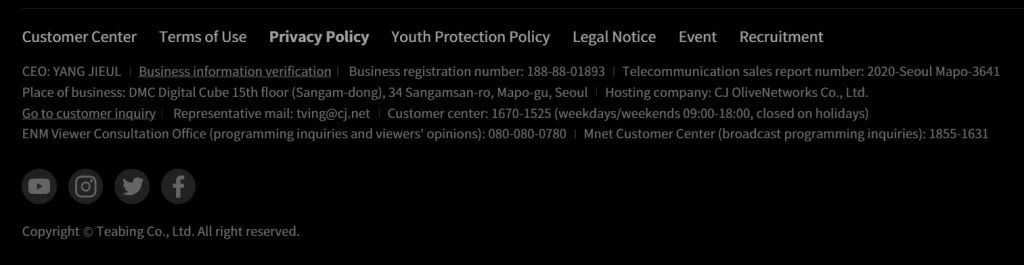
How to Delete Tving Account Via Facebook?
If you have registered your account on Tving by using your Facebook account, then follow the below steps to delete your Tving account by using Facebook:
Step-1: Open Your Facebook Account
First, open the Facebook app and log in to your account.
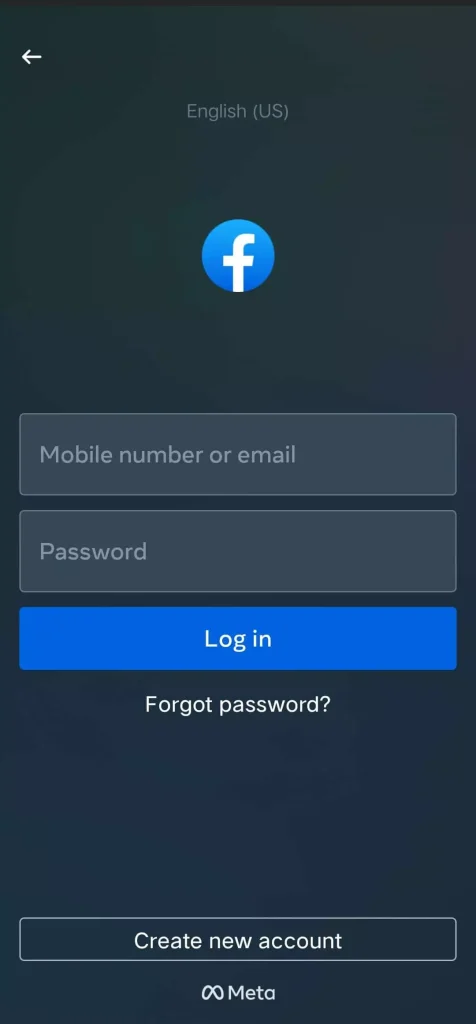
Step-2: Go to Your Profile
Once you will be logged into your account, the home page of Facebook will be displayed. Click on the menu icon available in the top right corner of the screen. Your profile menu will be displayed.
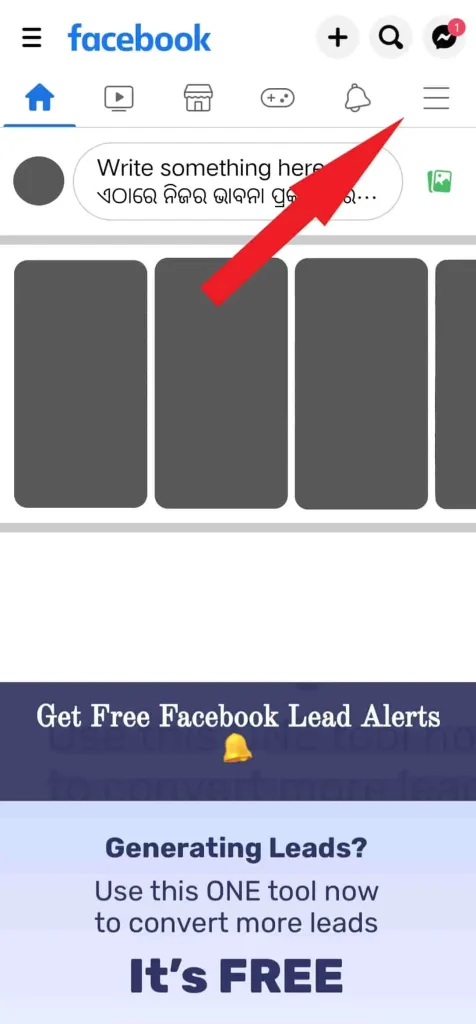
Step-3: Navigate to Settings Screen
On your profile menu, click on the Gear icon available at the top right corner of the screen. You will be navigated to the Settings screen.

Step-4: Go to Apps and Websites
After navigating to the Settings screen, scroll down and navigate to the Permissions section. Then click on the Apps and Websites option.
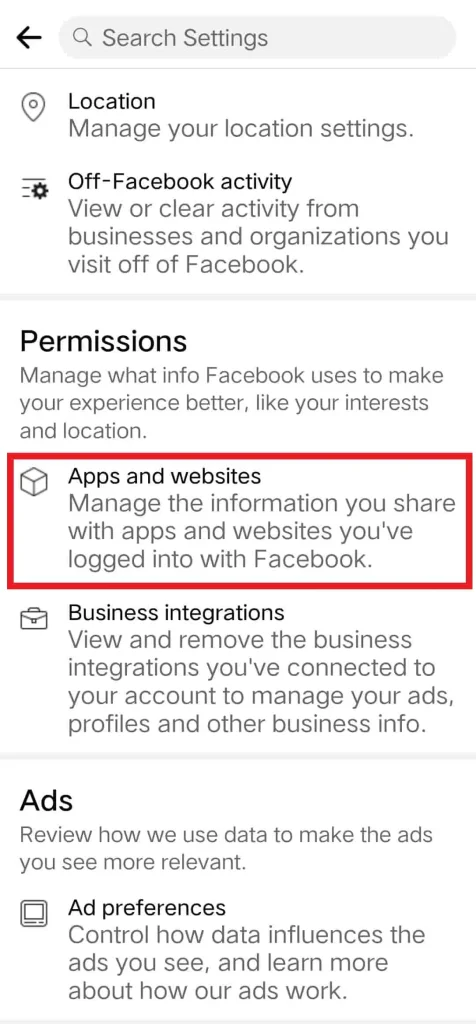
Step-5: Click on the Tving option
On the Apps and Websites screen, you can be able to see all the websites and applications that you have connected to your Facebook account.
Now search for the Tving option and click on it to navigate to the Tving option.

Step-6: Remove Tving
Now click on the Remove button available on the Tving option screen, and one popup for removing your Tving option will be displayed. Click on the Remove button again.
This will remove your connection between Facebook and Tving. Your account login option also will be removed and you will not be able to access your Tving account via Facebook which means your account will not be accessible now.
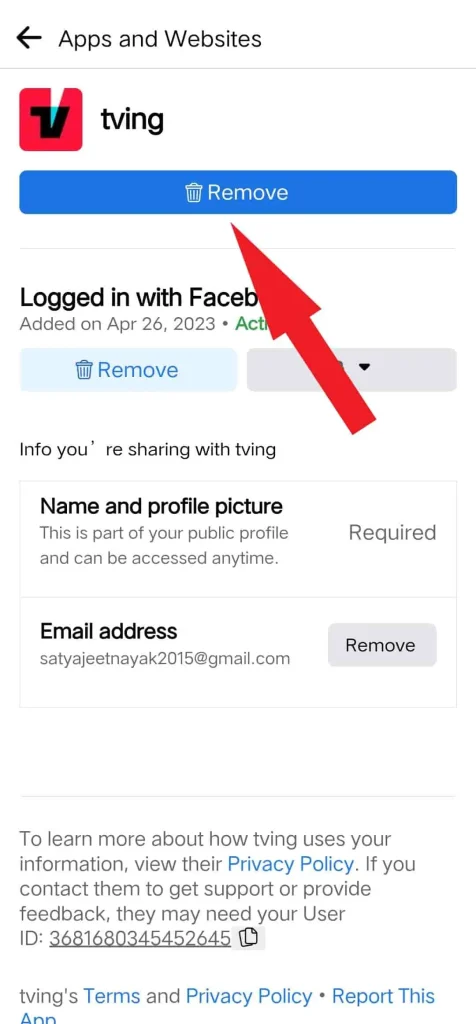

In case you are facing any issues while performing the above steps, you can contact the Tving customer team instead.
Conclusion
In conclusion, deleting your Tving account is a little bit difficult as compared to other providers, whereas you can follow any of the above methods to delete your account. If you are trying to delete your account via phone call with the customer support team, then make sure you have your account information readily available and provide a reason for your account deletion request.
Before proceeding with deleting your account, you should verify your personal information and cancel your active subscription or membership on your account to avoid any charges in future.
Similar queries asked by other Users
- Tving delete account
- Remove Tving account
- How to delete Tving account via Facebook
Recommended Posts
- How to Delete Adult Friend Finder Account? – 5 Easy Steps
- 3 Easy Ways to Cancel Quest Appointment
- How to Delete Temu Account? : 6 Easy Steps
- Best 2 Ways to Delete FetLife Account
- Best 2 Ways to Delete Evony Account
Frequently Asked Questions (FAQs)
Do I need to cancel my subscriptions before deleting my Tving account?
Yes, if you have any active subscriptions or memberships, you should cancel or remove them before deleting your account to avoid any additional charges in the future.
Will my personal data be deleted when I delete my Tving account?
Yes, Tving will delete all your personal data when you delete your account, but some data may be retained for legal or business purposes.
What should I do if I have trouble deleting my Tving account?
If you have trouble deleting your Tving account, you can contact Tving customer support for assistance.