Introduction
SoFi is an American online personal finance organisation that provides financial services like student loan refinancing, mortgages, personal loans, and investments also. However, users want to delete their accounts due to some reasons.
If you are looking to delete your account and need help with that, then you are in the right place. In this article, we will guide you through the step-by-step process of how to delete SoFi account.
SoFi Account Deletion Overview
Before diving into the process, let’s briefly have a look on at the ways of deletion, deletion difficulty level, and SoFi customer support contact details.
| Company | SoFi |
| Deletion Difficulty Level | Medium |
| Ways of Deletion | 3 |
| Customer Support Availability | Yes (Email: mobilesupport@sofi.org, Contact No: 855-456-7634, Live Chat) |
Table of Contents
What is SoFi?
SoFi, also known as Social Finance, is an innovative American company specializing in online personal finance solutions and banking services. With its headquarters in San Francisco, SoFi aims to empower its members in achieving their financial objectives.
Through a comprehensive range of products, SoFi offers a unique combination of lending, wealth management, and other financial services, providing individuals with a convenient one-stop shop for all their financial needs.

Why Should You Delete Your SoFi Account?
There may be several reasons why you may want to delete your SoFi account. Some of the common reasons are:
- Change in Financial Circumstances: If you are going through a financial crisis and you no longer find SoFi’s services suitable for your needs, then deleting your account can be a valuable option.
- Switching to a Different Platform: If you are planning to switch to a different financial platform that better aligns with your requirements, then you may decide to delete your SoFi account.
- Privacy Concern: If you are concerned about your personal information being stored on the SoFi platform, then deleting your account can be a safe choice.
Whatever the reason may be, it’s important to ensure that you follow the correct procedure to delete your SoFi account securely.
Important Things You Should Know Before Deleting Your SoFi Account
Before proceeding with the account deletion process, there are a few important things to take care of:
- Cancel Subscriptions or Services: If you have any active subscriptions or services associated with your SOFi account, be sure to cancel those before proceeding to delete your account.
- Review Account Information: Before proceeding to delete your account, take a moment to review your SoFi account and be sure that you have backup your necessary information or documents which includes transaction history, statements, or any other data.
Here we have given only 2 things you can consider before proceeding to delete your account, whereas you can follow our guide “16 Important Things to Know Before Deleting Your Account” to follow other important things also.
How to Delete SoFi Account?
Based on our verification and research, SoFi does not offer a direct option for end users to delete their accounts yet. However, users can get in touch with the customer support team through live chat or by calling 855-456-7634 in order to have their account deleted from the SoFi platform.
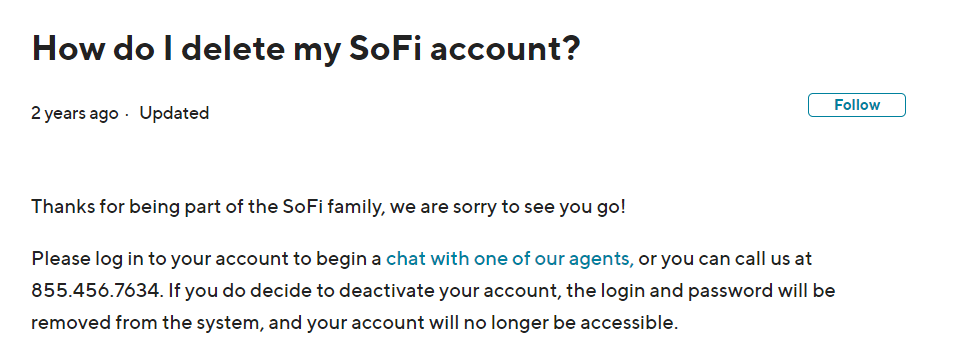
Now let’s get into the step-by-step guide for deleting your SoFi account. There are multiple methods you can use, including email, call, or live chat support.
How to Delete Sofi Account via Live Chat?
Step 1: Go to the SoFi website
First, go to the SoFi official website at https://www.sofi.com/.
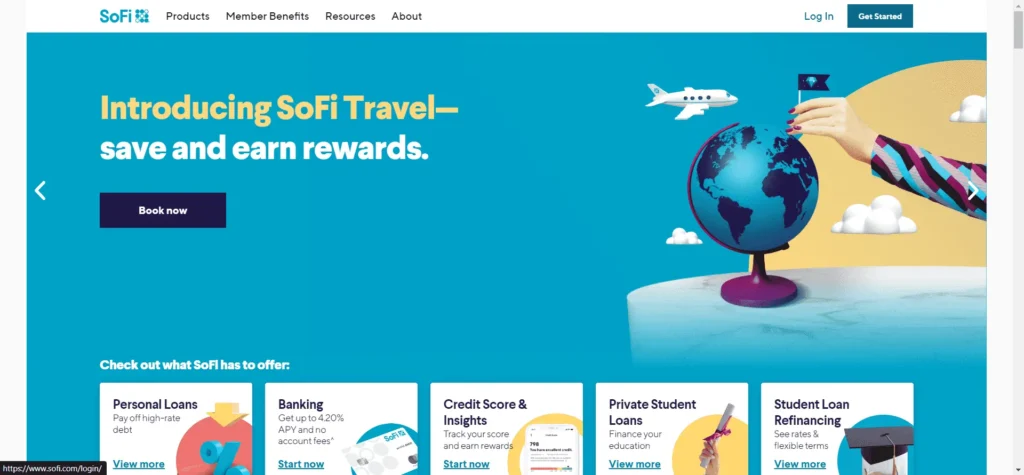
Step 2: Log in to your Account
On the home page, tap on the Sign in option to login into your account.
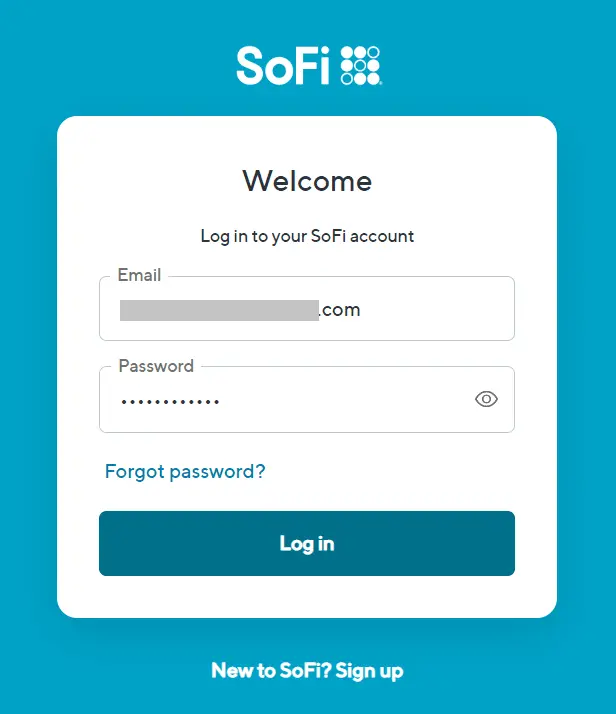
Step 3: Tap on Chat Support
Once you will be logged into your account. Tap on the Help> Chat Support option available on the top right section of the navigation menu.
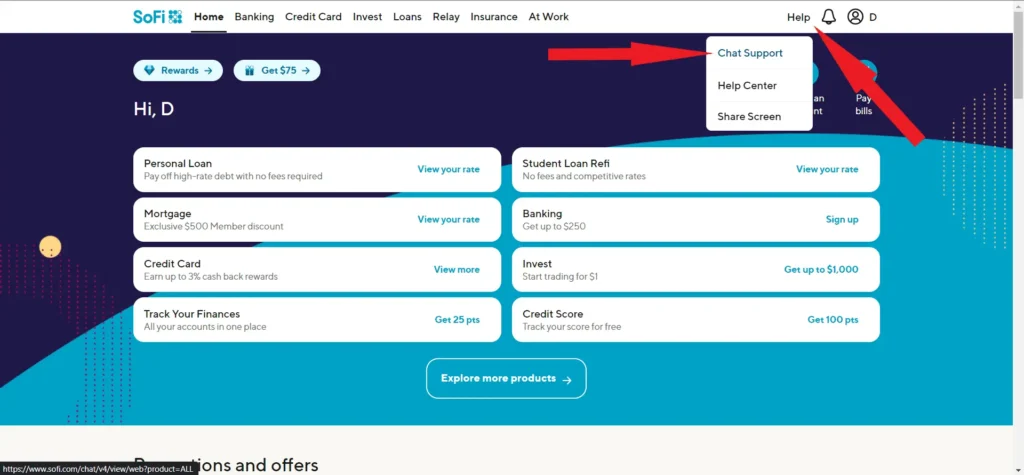
Step 4: Request for Account Deletion
Once the live chat box opened, choose the option to start chatting with the assistant and type “I want to delete my SoFi account permanently.” and send.
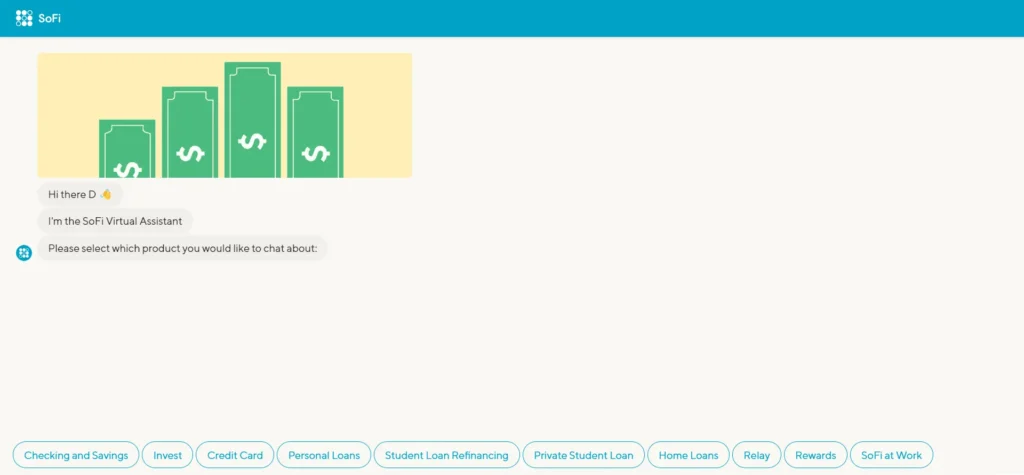
Step 5: Follow Instructions and Confirm Account Deletion
Once the customer support assistant will be connected, follow the instructions provided by the assistant and raise your account deletion request. They may ask for some information like your name, username, and email ID to verify your identity and process your request.
Once they will process your deletion request and complete your account deletion, they will inform you about the confirmation.
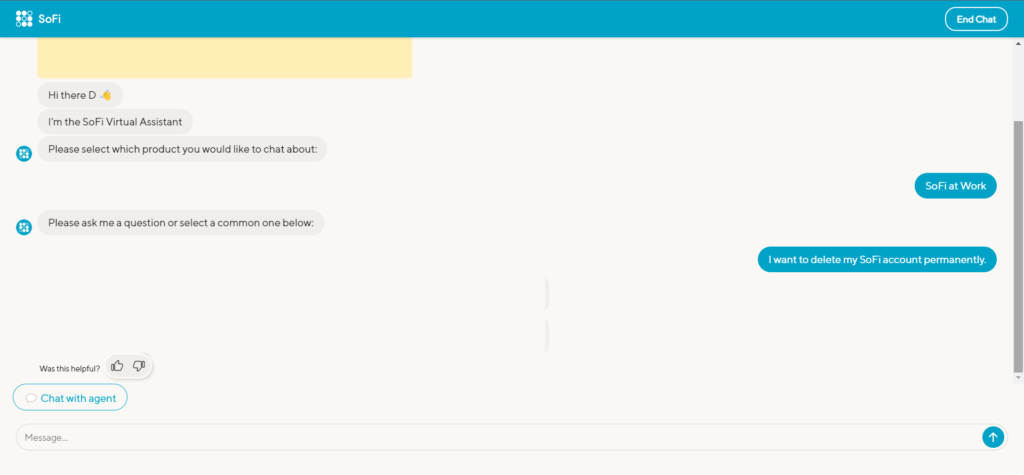
How to Delete Sofi Account via Call?
To delete your SoFi account via call, follow these steps:
- Dial SoFi’s customer support number at 855-456-7634.
- Once you will be get connected with the customer support assistant, let them know that you want to delete your SoFi account with your reason.
- They may ask for some more information including username, and registered email address to verify your identity.
- Once they will verify your identity, process your account deletion request and will inform you about the request status.
How to Delete Sofi Account via Email?
To delete your SoFi account via email follow the below steps:
- Compose a new email to mobilesupport@sofi.org.
- Write the subject as “Request for SoFi Account Deletion“.
- In the body of the email, mention your account deletion request including your reason for account deletion, username, and email address.
- Send the email and wait for a response from the SoFi customer support team.
If you need help, you can refer to our tutorial article “How to write a proper Email to delete your account easily?“ to compose an effective email to process your deletion request quickly.
Conclusion
Hopefully, by following this article “How to delete SoFi account?“, you can delete your account successfully.
Since SoFi doesn’t offer a direct delete option for end users, deleting your SoFi account requires a slightly more involved process compared to deleting accounts on other platforms.
However, you can contact the customer support team through live chat or by calling to request the deletion of your account. Before proceeding with the account deletion, it is important to review a few important considerations to ensure a seamless experience.
Frequently Asked Questions (FAQs)
Will deleting my SoFi account remove all my personal information?
While deleting your account will remove all of your personal information from the SoFi system, there may be some data that SoFi is required to retain for legal or regulatory purposes. You can check SoFi’s privacy policy for more details.
Will deleting my SoFi account affect my credit score?
Deleting your SoFi account itself does not directly impact your credit score. However, if you have any outstanding loans or financial products with SoFi, closing your account may have implications on how those accounts are reported to credit bureaus. You are advised to understand the potential impact and consider it before proceeding with the account deletion.
Will deleting my SoFi account delete my transaction history?
Deleting your SoFi account will typically remove access to your transaction history within the SoFi platform. It’s recommended to download or save any transaction records or statements you may need for future reference before deleting your account.
Recommended Posts
- How to Delete Ashley Madison Account? – 6 Easy Steps
- How to Delete Photobucket Account? – 7 Easy Steps
- How to Delete MASV Account? – 5 Easy Steps
- How to Delete Course Hero Account? – 5 Easy Steps
- How to Delete Albert Account? – 6 Easy Steps