In this tutorial, we have given detailed information about how can you write a mail to delete any account of any organisation or online platform.
By following this tutorial, you can be able to send a proper email for your account deletion to the customer support team directly so that they can process your request quickly.
An email containing all required information including the purpose can help you to process your request quickly and easily.
So you are being requested to follow our tutorial thoroughly and write a proper email to delete any account information from their respective company database.
Be sure to ensure your account deletion and know these most important things before deleting your account permanently.
Table of Contents
Steps to Write a Mail to Delete Any Account
You can write a mail to delete any account of the respective company by following the below steps:
- Step #1: Open any browser and go to your registered email account.
- Step #2: Compose a new email to the company contact email ID. Example: contact@codingface.com.
- Step #3: Keep the subject “REQUEST FOR [Company Name] ACCOUNT DELETION”.
- Step #4: Provide your valid reason for deleting your account with other account details and erase all account information. You can also mention your account information like Email Id, Phone Number, and Full Name.
In the below image, we have given the example of writing an email using Gmail however, you can use any Mail provider to do the same.
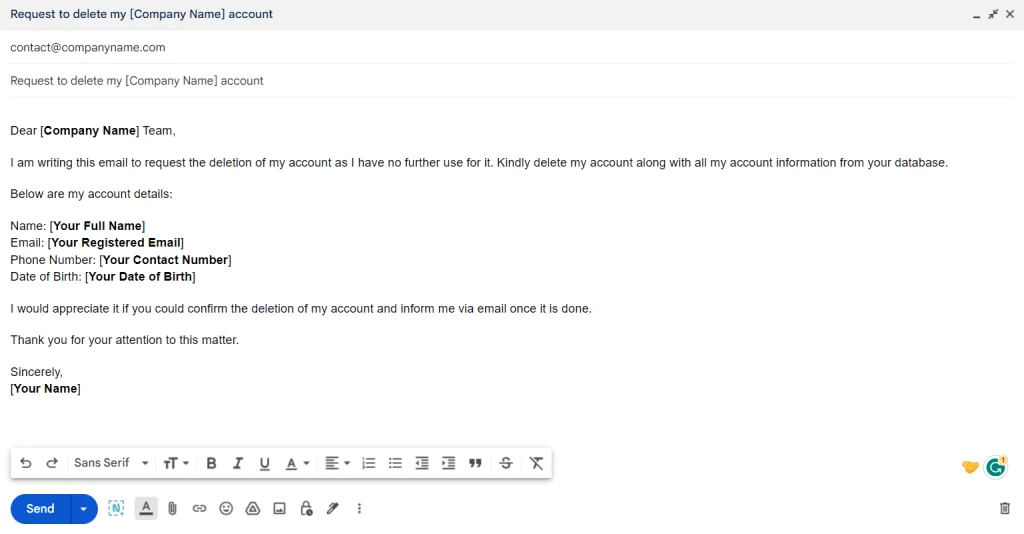
If are you confused about how to write the correct email for account deletion, you can just refer to the below sample email.
Sample Email to Delete Any Account
Subject: Request for [Company Name] Account Deletion
Dear [Company Name] Team,
I am writing this email to request the deletion of my account as I have no further use for it. Kindly delete my account along with all my account information from your database.
Below are my account details:
Name: [Your Full Name]
Email: [Your Registered Email]
Phone Number: [Your Contact Number]
Date of Birth: [Your Date of Birth]
I would appreciate it if you could confirm the deletion of my account and inform me via email once it is done.
Thank you for your attention to this matter.
Sincerely,
[Your Name]Note: Change all highlighted text with your own information and send it to the respective comapny for account deletion.
If still you are unable to delete your account, then you can also directly contact their customer care for quick assistance.
Most of the company provide a contact us form on their contact page available on the menu section or footer section of their official website. You can easily find their contact us page.
You can also find the contact number, email ID, address, and more including the contact us form on their contact us page. Users can use any of the methods to contact their customer support team.
Recommended Posts
- 16 Important Things to Know Before Deleting Your Account
- How to Delete Adult Friend Finder Account?
- How To Cancel Yelp Ads?
- 3 Easy Ways to Cancel Quest Appointment
- How to Delete Temu Account?
FAQs
What is the purpose of this tutorial?
The purpose of this tutorial is to provide detailed information about how to write an email to delete any account from any organization or online platform.
It provides step-by-step instructions and a sample email to help users send a proper email to the customer support team to process their requests quickly.
Why is it important to provide all the required information in the email?
Providing all required information, including the purpose of account deletion, can help the customer support team process the request quickly and easily. It also ensures that all the necessary information is available for the deletion process.
Can I use any mail provider to write an email for account deletion?
Yes, users can use any mail provider to write an email for account deletion. In this article, we have given an example of writing an email using a Gmail account.
What is included in the sample email for account deletion?
The sample email for account deletion includes the user’s name, email, phone number, date of birth, and a valid reason for deleting the account.
What should I do if I am unable to delete my account?
If you are unable to delete your account, you can directly contact the customer care of the respective company for quick assistance.
Where can I find the contact information of the customer support team?
You can find the contact information of the customer support team on the contact us page of the respective company’s official website. It includes the contact number, email ID, address, and contact Us form.
2 thoughts on “How to Write a Mail to Delete Any Account? – 4 Easy Steps”