Introduction
Do you want to delete your WooPlus account? or need a step-by-step tutorial about “How to delete WooPlus account?”.
In this article, we will discuss WooPlus, the process of WooPlus account deletion, why you might want to do so, alternatives, and more.
We have practically tried multiple ways to delete the WooPlus account, but by following some of them we can not be able to delete our account. However, the best ways we found are mentioned in this article.
WooPlus Account Deletion Overview
| Company | WooPlus |
| Deletion Difficulty Level | Easy |
| Ways of Deletion | 4 |
| Customer Care Availability | Yes (Chat, Email: support@wooplus.com, Contact Form) |
Once you will delete your WooPlus account, all your information will be deleted permanently. You can not able to recover it again. Your profile information including your photos, videos, chat history, and settings will be lost. You will also lose any subscription or membership if you have purchased it before.
So you are being requested to follow the instruction and be ensure about the consequences of deleting your WooPlus account.
Table of Contents
What is WooPlus?
WooPlus is an application that welcomes plus-sized singles worldwide to find their connections without any body shaming.
It was founded in 2015 by Neil Raman and Michelle Li with the aim of providing a comfortable and safe online dating platform.
This app provides the features like profile creation, photo sharing, events and searching the potential matches based on their interest and preferences.

Why Should you Delete Your WooPlus Account?
There may be several reasons why you want to delete your WooPlus account. Some of them may be:
- Personal Preference: If you are not getting interested while using the application or because of any reason you are getting a negative impact on your daily life, then you may choose to delete your account permanently.
- Privacy Concern: If you are worried about your personal data or information being shared or used by anyone that may cause a problem, then account deletion may help you to be in a safe place.
- Found Better Community: If you find any other community that matches your interest and you are more comfortable with the environment, then you might want to delete your WooPlus account.
How to Delete WooPlus Account?
If you have decided that you want to delete your account, then follow the below detailed process to delete your WooPlus account.
If you have a subscription or VIP membership, then you need to cancel your subscription first to avoid any charges in future.
1. How to Delete WooPlus Account Android?
If you are using the WooPlus app on your Android device, then follow the below steps to delete your WooPlus account using the Android app.
Step 1: Open WooPlus App
Open the WooPlus app on your mobile or tablet device.
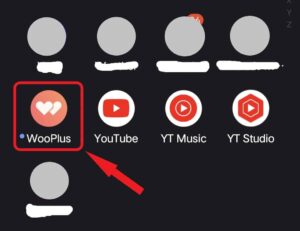
Step 2: Go to Your Profile
Once you will open the app, click on the profile icon available on the top left corner of the home page. You will be navigated to the profile section of your account.
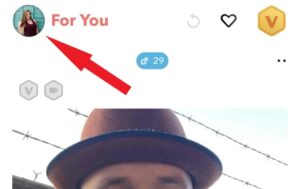
Step 3: Navigate to Settings
You can see the gear icon available in the top right corner of the menu, once you will navigated to your profile menu. Click on the icon to navigate to the Settings screen.
On the Settings screen, you can find the Help & Feedback option under the CONTACT US section. Click on this option, you will be redirected to the Help & Feedback screen.
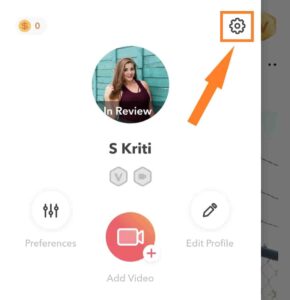
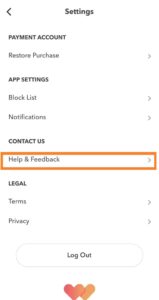
Step 4: Click on Delete Account Option
After being redirected to the Help & Feedback account, scroll down to the end of the screen and click on How can I delete my account? link otherwise click on the more option if unable to find the link.
Again click on the Delete button. You will be navigated to the warning window.
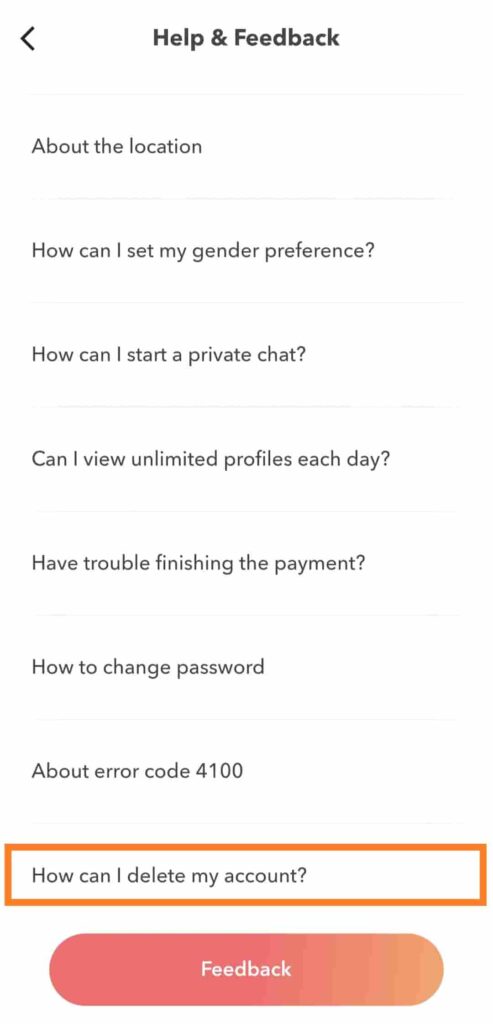

Step 5: Choose the Correct Reason
Now, choose your correct reason for account deletion from the available options. One popup window will be displayed to you.
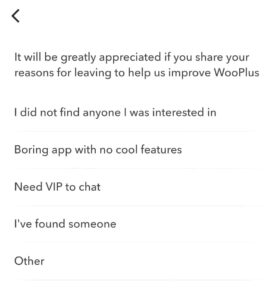
Step 6: Confirm Your Account Deletion
A popup window asking for account deletion confirmation along with the Delete option will be displayed. Choose the Delete option to delete your WooPlus account permanently.
A confirmation message “Account Deleted” for your account deletion will be displayed.
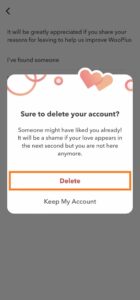
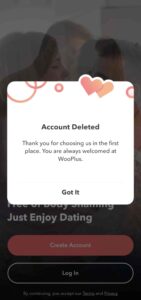
2. How to Delete WooPlus Account iPhone?
If you are using the WooPlus app on your iOS device, then follow the below steps to delete your WooPlus account using the iOS app.
Step 1: Open WooPlus App
Open the WooPlus app on your iPhone or iPad device.
The next steps are the same as the steps of the Android device. You can follow the steps from Step 2 to Step 6 to delete your account using the iOS application.
If you are still getting difficulty deleting your WooPlus account, then you can also follow the below video to get a step-by-step tutorial.
3. How to Delete WooPlus Account by Email?
If you find any difficulty or are unable to delete your account, you can also delete your account by sending an email to support@wooplus.com.
Follow the below steps to send a proper email to WooPlus:
Step 1: Compose an Email
Compose a new email to support@wooplus.com requesting account deletion and keep the subject as “REQUEST FOR WOOPLUS ACCOUNT DELETION”. You ensure that you have mentioned your username, email ID, and your reason for account deletion to make it easy for them to process.
Step 2: Send Email
Send the email to support@wooplus.com. Once they will receive your email for account deletion, they will verify it and process your request.
You can also refer to our sample email for getting an overall idea about how to write a proper email if you find any difficulty while writing the email.
Step 3: Wait for Confirmation
Once you will send your email for account deletion, wait for the confirmation email. It may take a few days to verify and process your deletion request.
4. How to Delete WooPlus Account by Call?
To delete your WooPlus account by call, you can follow these steps:
- Call the WooPlus customer support team at +1 (855) 971-1699, is toll-free and available 24/7.
- Once you will be get connected with the customer service representative, explain that you want to delete your account and also the correct reason for account deletion.
- The customer service representative may ask for the account information like your name, username or any other details to verify your identity.
- Once they will verify your identity, they may ask for your confirmation for account deletion. If you will give your confirmation then only they will process your deletion request and will inform you once the process will be completed.
Note: WooPlus customer service number is +1 (855) 971-1699
Top Alternatives of WooPlus
As a such platform, each and every platform has its own advantages and disadvantages at the same time.
Still, we have mentioned some of the top alternatives keep on mind plus size that you may consider after deleting the WooPlus account.
- BBWCupid: BBWCupid is one of the dating sites that specify plus-sized & curvy users. It provides features like advanced search filters, messaging, and video chat. If you have your BBWCupid account and want to delete your account, then you can follow our tutorial to delete your BBWCupid account.
- LargeFriends: LargeFriends is also another dating social site that caters to plus-size individuals who are interested in plus-sized individuals.
- Curvy: Curvy is another site that offers features to people who are interested in dating individuals with curvy or plus-size body types. This site allows users to create their profiles, and search for individuals based on location and interests.
- Feabie
- BiggerCity
Conclusion
Hopefully, by following this article “How to Delete WooPlus Account?“, you can be able to delete your WooPlus account. You can choose any of the above methods to delete your account, whereas if you choose to delete your account by using Email then it may take up to a few days to be completed as it has a dependency on the customer support team.
Other Queries We Have Covered
- How to Delete WooPlus Account By Using Call or Email?
- How to Delete WooPlus Account By Using Android & iOS App?
- WooPlus Delete Account
- Alternatives of WooPlus
Recommended Posts
- Best 2 Ways to Delete FetLife Account
- Best 2 Ways to Delete Evony Account
- How to Delete UltraSurf for Chrome?
- How to Cancel Brazzers Account? – 3 Easy Way
- 2 Best Ways to Delete Tribel Account
FAQs
Why do people want to delete their WooPlus account?
People want to delete their accounts because of various reasons such as not getting interested, Personal Preference, Privacy Concerns, or Found Better Community.
How do I delete the WooPlus app?
To delete the WooPlus app from your Android device, follow these steps:
1. Locate your WooPlus app on your device.
2. Tap and hold the app until the menu is displayed.
3. Click on Uninstall/Delete option and confirm.
To delete the WooPlus app from your iOS device, follow these steps:
1. Find your WooPlus app on an iOS device.
2. Tap and hold the app until it starts to shake.
3. Tap on the X icon and click on the Delete option when prompted.
Can I delete my WooPlus account by calling customer service?
Yes, You can delete your WooPlus account by calling customer service at +1 (855) 971-1699, is toll-free and available 24/7.
Will deleting my WooPlus account also delete my data?
Yes, deleting your WooPlus account also removes your account information including photos, messages and matches.
How long does it take for my WooPlus account to be deleted?
Once you submit your deletion request, it will take a few minutes to a few hours to delete your account completely. Once your account will be deleted, you will be notified through email.