Introduction
Webull is one of the popular trading platforms that offer commission-free trading services however if you are no longer using your account or want to switch to another platform, you may want to delete your Webull account.
In this article, we have discussed why you should delete your account, how to delete Webull account using the website, app including the most frequently asked questions.
Webull Account Deletion Overview
Deleting your Webull account is a simple process, but you need to follow the correct steps to ensure that it is done correctly. Here we have given an overview of Webull account deletion.
| Company | Webull |
| Deletion Difficulty Level | Easy |
| Ways of Deletion | 4 |
| Customer Care Availability | Yes (Email: customerservices@webull.us, Contact Number: +1(888)828-0618) |
Table of Contents
What is Webull?
Webull is one of the most popular trading platforms that offer commission-free trading services on stocks, ETFs, and options.
Webull also provides features like real-time market data, customizable charts, and technical indicators to help traders to take proper decisions at the right time.

Important Things You Should Know Before Deleting Your Webull Account
Before proceeding to delete your Webull account, you should know the important things to check. Here we have mentioned some of the most important things you should consider before deleting your account:
- Withdraw Funds: Before deleting your account, make sure to withdraw all the funds or balance from your account if you have any.
- Cancel Subscriptions: If you have any active subscriptions or memberships associated with your account, then make sure to cancel those before deleting your account to avoid any charges in future.
These are the most common important things that you can consider before deleting your account whereas you can also check other important things before proceeding. To check those things, follow our detailed tutorial on “16 Important Things to Know Before Deleting Your Account” to consider more things.
Why should you delete your Webull Account?
There may be several reasons why you want to delete your Webull account whereas some of the most common reasons can be:
- If you no longer using the app or want to switch to another platform, you may want to delete your account.
- If you are concerned about data privacy, you may want to delete your account to protect your information.
- When you are not satisfied with the features or services provided by Webull, then you may choose to close your account.
- Finally, some users may choose to close their Webull account for personal reasons
How to Delete Webull Account?
Webull offers four methods for deleting your account: via the app, website, email, or call.
How to Delete Webull Account Using App?
To delete your Webull account using the app, follow these steps:
Step 1: Open the Webull app and login into your account.
First, open the Webull app on your mobile device and login into your account by clicking on the Login button.
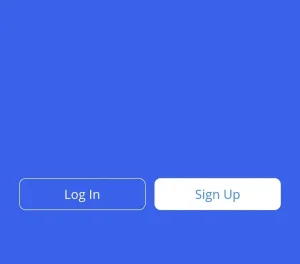
Step 2: Go to the Menu section
Once you will be logged in to your account, you will be navigated to the home screen or Watchlists screen of the app. Click on the Menu tab present at the bottom right corner of the app, you will be navigated to the Menu section.
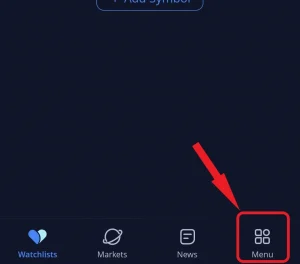
Step 3: Go to Settings
In the Menu section, you can see different options including the Settings option. Click on the Settings option to navigate to the Settings screen.

Step 4: Navigate to Account & Security
Once you will be navigated to the Settings screen, Click on the Account & Security option to navigate to the Account & Security screen.

Step 5: Click on the Delete Account option
Once you will be on the Account & Security screen, you can see different options including the Delete Account option present at the bottom of your screen, click on the Delete Account option.

Step 6: Click on the Delete button
When you will click on the Delete Account option, one warning popup for account deletion will be displayed. Click on the checkbox of “Authorize Webull to Delete My Account” and click on the Delete option.

Step 7: Delete Confirmation
Once you will click on the Delete Account option, your account will be deleted and a success message “Your account has been cancelled” will be displayed and you will be navigated to the Settings screen.

This is how your Webull account will be deleted permanently by using the app and your all information including the history and account details is also removed permanently.
If you are still need more help with the steps, then follow this video tutorial:
How to Delete Webull Account on Website?
To delete your Webull account on the website, follow these steps:
Step 1: Open the Webull website and login into your account.
First, open the Webull official website on your device and login into your account by clicking on the Login button.
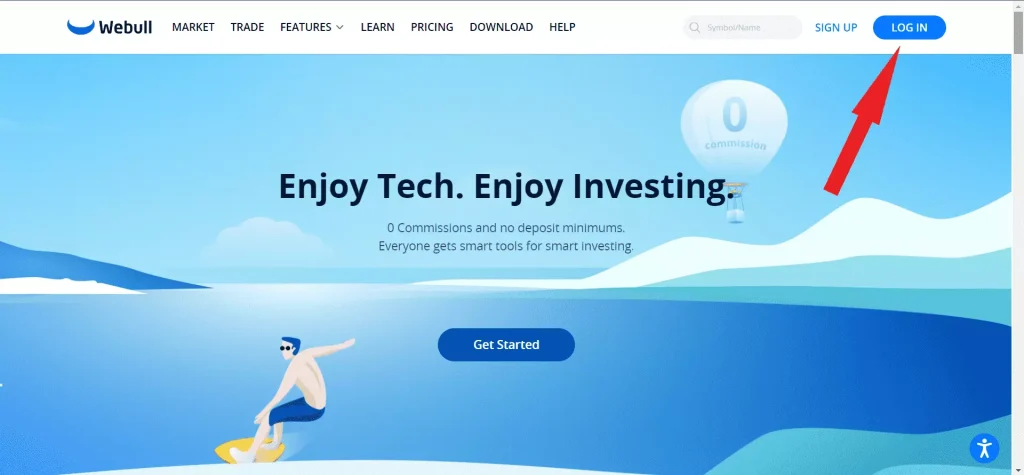
Step 2: Navigate to My Account
Once you will be logged in to your account, you will be navigated to the home page of the website. Click on the profile icon present at the top right corner of the app, and you can see multiple options along with the My Account option, click on the My Account option to navigate to the My Account page.

Step 3: Click on Manage My Account
Once you will be navigated to the My Account page, you can see multiple options including the Manage My Account link. Click on the Manage My Account option, and you will be navigated to the Manage My Account page.

Step 4: Choose Delete Account
Once you will be navigated to the Manage My Account page, you can see multiple options for your individual account including the Delete Account option. Now choose the Delete Account option. You will be navigated to the Delete Account page.

Step 5: Confirm Deletion
Once you will be navigated to the Delete Account page, Webull will check your account status and will let you know with multiple checklists if there is anything you need to do before deleting your Webull account.
Follow the instructions provided by Webull and delete your account. Once you will complete the process, a success message for account deletion will be displayed.
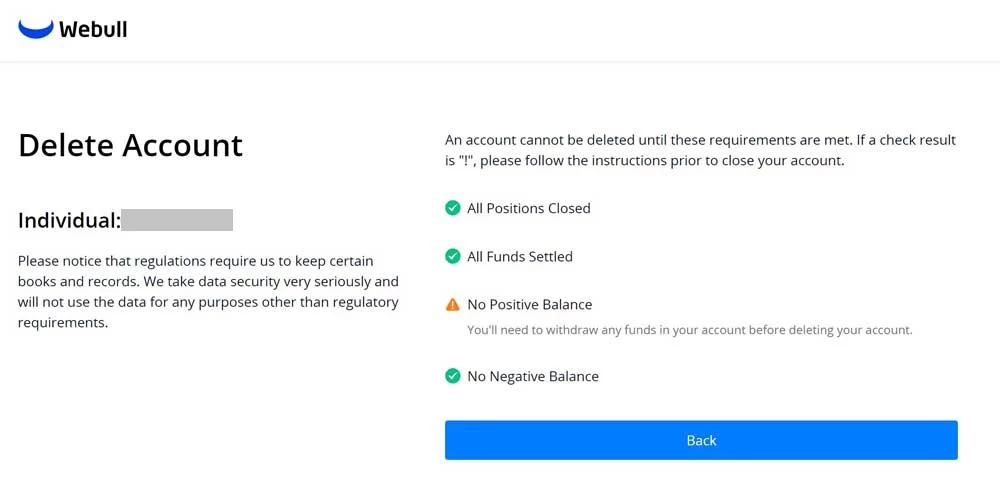
This is how your Webull account will be deleted permanently by using the website and your all information including the history and account details is also removed permanently.
How to Delete Webull Account via Email?
To delete your Webull account via email, follow these steps:
- Compose a new email to customerservices@webull.us.
- In the subject line, type “Request for Webull Account Deletion.”
- In the body of the email, provide your full name, and account number, and also provide why you want to delete your account.
- Send the email to them.
Once you will send the email, the Webull customer support team will verify your request and will update you via email.
If are you confused about how to write the correct email for your account deletion, then you can refer to our tutorial on “How to Write a Mail to Delete Any Account?“ to get detailed steps.
How to Delete Webull Account via Call?
If you want to delete your Webull account via a call to the customer support team, then follow the below steps:
- Make a call to Webull customer support at +1(888)828-0618.
- Follow the system prompts to get connected with the customer service representative.
- Once you will get connected with the representative, Inform them that you would like to delete your account and provide your account details.
- They will guide you through the account deletion process and once your account will be deleted, they will inform you about your deletion status.
Conclusion
Hopefully, by following this article “How to delete Webull account?“, you are successfully deleted your account.
In summary, this article provides a guide on how to delete your Webull account through the website, app, email, and phone call. It’s important to withdraw funds and understand the consequences of deleting your account. Overall, the process is straightforward, but careful consideration should be taken before making a final decision.
Frequently Asked Questions (FAQs)
Will deleting my Webull account affect my credit score?
No, deleting your Webull account will not affect your credit score.
Can I recover my Webull account after deleting it?
No, once you delete your Webull account, you will not be able to recover your Webull account. All your information including the trading history will be removed permanently.
How long does it take to delete my Webull account permanently?
The account deletion process may take up to 1-3 business days to be completed.
Can I delete my Webull account if I have a pending withdrawal or deposit?
No, you will need to wait until the withdrawal or deposit is processed before you can delete your account.
Will deleting my Webull account affect my tax reporting?
No, deleting your Webull account will not affect your tax reporting. You should still report your trades and gains/losses on your tax returns as required by law.
How can I contact Webull customer support if I have any questions or issues with deleting my account?
You can contact Webull customer support via email at customerservices@webull.us, or phone at +1(888)828-0618).
References
- Webull [https://www.webull.com/help/faq/125-How-do-I-delete-my-Webull-account]
- Brokerage Review [https://www.brokerage-review.com/expert/cancel-account/how-to-close-webull-account.aspx]