Introduction
Do you want to delete or deactivate your Vimeo account permanently? if yes, then you can follow our step-by-step tutorial to know how to delete Vimeo account easily.
What is Vimeo?
Vimeo is an all-in-one video solution platform that provides features like video hosting, sharing, and services to end-users and corporates and focuses on creating high-quality, professional videos.

| Type of Company | Video Hosting, Sharing(SAAS) |
| Headquarter | New York City, USA |
| Supported Languages | English, Spanish, German, French, Japanese, Korean, Portuguese |
| Founded Year | 2004 |
| Founders | Zach Klein, Jake Lodwick |
| Official URL | https://vimeo.com/ |
Why you should delete Vimeo Account?
It may depend upon your usage of your Vimeo account and why you should delete your Vimeo account. Most of the common reasons for which you should delete your Vimeo account are as follows:
- When you are no longer using your Vimeo account or your account is deactivated automatically because of inactivity.
- Due to security reasons, When your Vimeo account is deactivated, there may be some chances of removing an extra layer of security to your account which may be a sign of account hacking or data breach.
- When you are using another Vimeo account and not using the old Vimeo account or it is deactivated.
- There may be a chance of Data Leakage or personal information leakage when you are not using your active Vimeo account.
How to delete Vimeo account?
You can delete your Vimeo account by using the following methods:
- How to delete Vimeo account by using Vimeo Website
- How to delete Vimeo account by using the email
1. How to delete Vimeo account by using Vimeo website
You can delete your Vimeo account from the Vimeo website by following the below steps:
Step #1: Go to Vimeo Website
You can search for Vimeo on google to go to Vimeo website otherwise you can go to Vimeo website directly by vimeo.com.
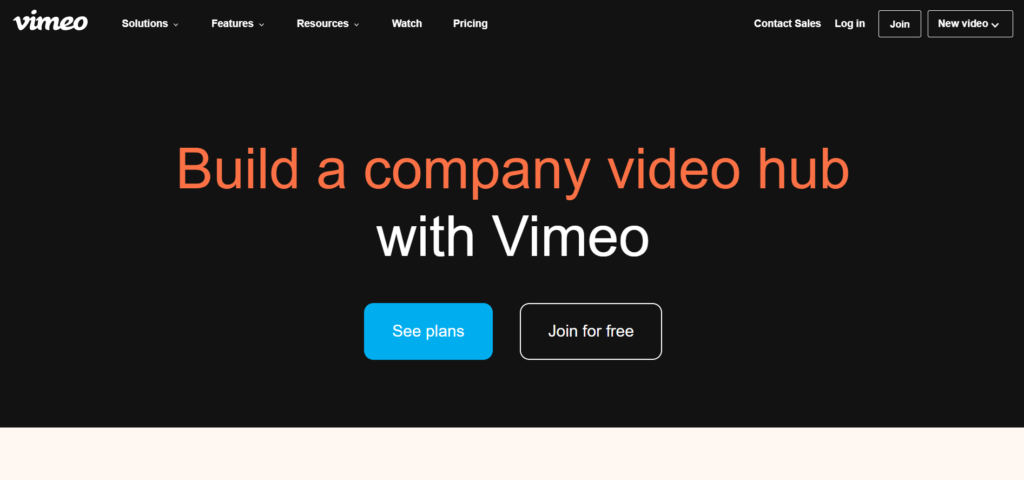
Step #2: Log in to your Vimeo account
Once the Vimeo website will be opened, click on the login option to log in to your Vimeo account.
You can log in to your Vimeo account by using different available login options like email, Facebook, Google account, or Apple account. You can use the same method that you have registered while creating the Vimeo account.
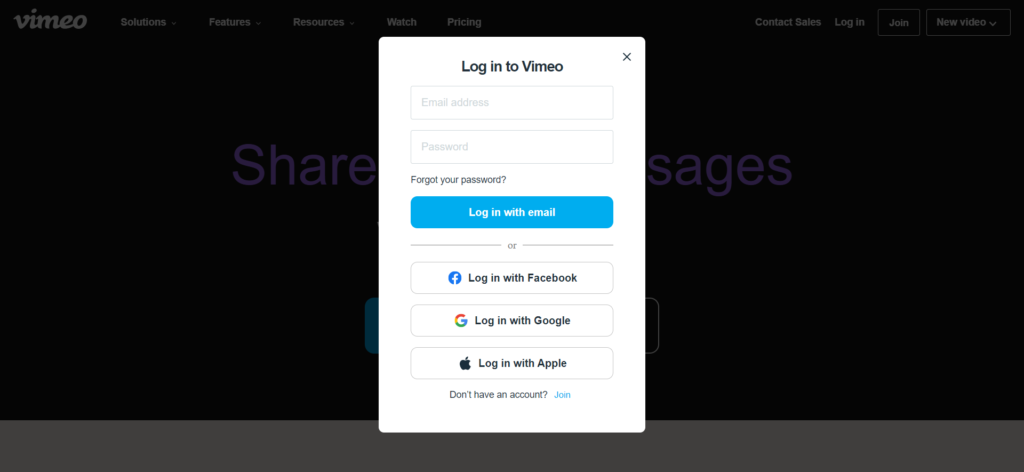
Step #3: Go to your Vimeo profile
Once logged in to your Vimeo account, You can able to see your profile icon on the top right corner of the Vimeo home page. Just click on the profile icon to go to your Vimeo profile section.
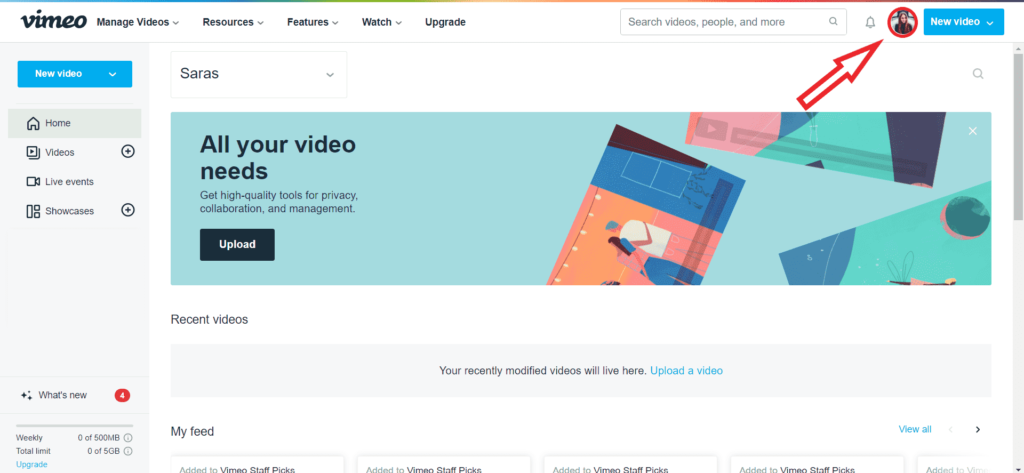
Step #4: Go to your Profile Settings
When you will click on the Profile icon, your profile-related options will be displayed in a dropdown. Click on the “Settings” option to go to the settings screen where we can get the option to delete our Vimeo account.

Step #5: Go to the Privacy option
Once you will be navigated to the “Settings” option, you can be able to see the “Privacy” option under the “Account” option. Click on the “Privacy” option.

Step #6: Click on the “Delete your account” option
Once you will be navigated to the “Privacy” option, you can be able to see the “Delete your account” option on the “Privacy” page. Click on the “Delete your account” option.
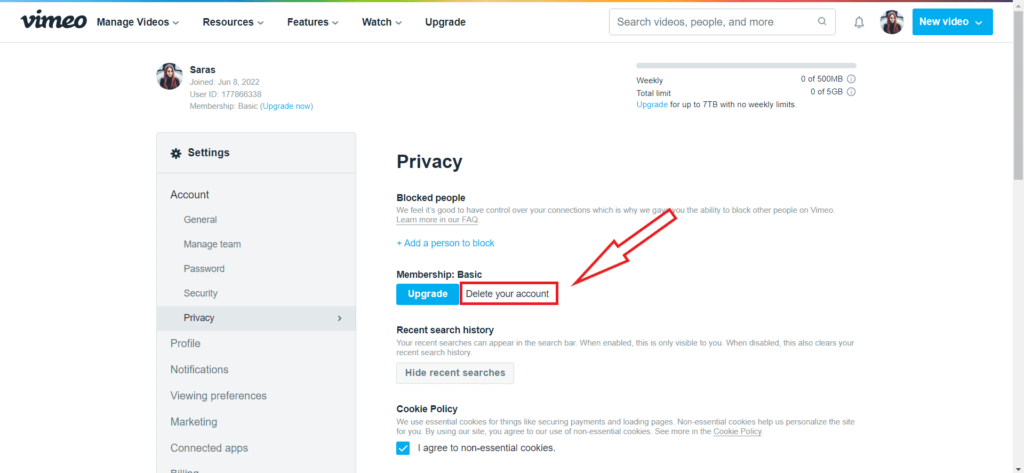
Step #7: Click on the “Delete your account” option
Once you have clicked on the “Delete your account” option, It will ask you to enter your password. Just enter your account password in the Password field and click on the “Delete account” button.

Step #8: Confirm your Vimeo account deletion
Once you have clicked on the “Delete account” button, you will be navigated to the Account deletion confirmation page. Once your account is deleted successfully, you can able to see the deletion confirmation message “Your account has been deleted.“
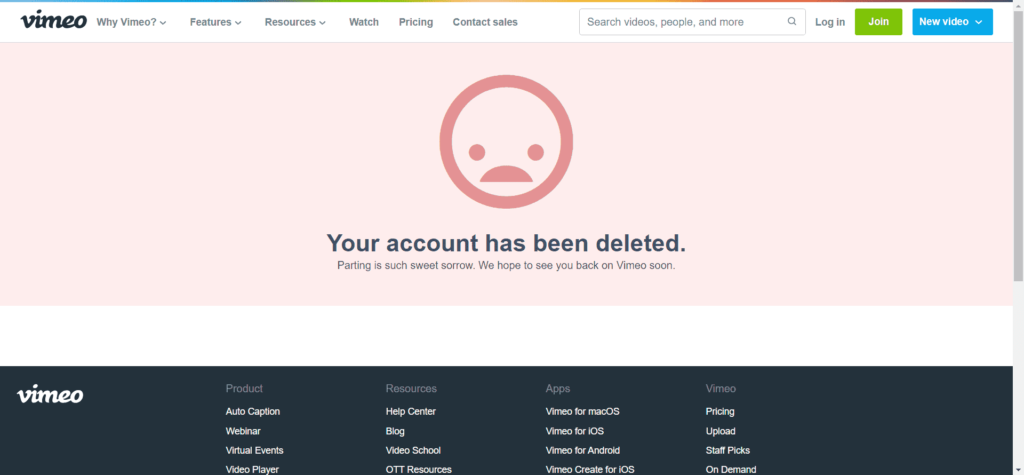
2. How to delete Vimeo account by using Email
You can also simply send an email to Vimeo’s official email address support@vimeo.com for requesting to delete your account.
Let’s see how we can send an email for the deletion of your Vimeo account by following the below steps.
- Step #1: Go to your registered email account.
- Step #2: Enter support email(support@vimeo.com) in “To” address bar.
- Step #3: Enter the subject as “Request for Vimeo account deletion”.
- Step #4: Write an email as per the given example below.
- Step #5: Now click on the Send button to send the email.
Example:
Subject: Request for my Vimeo account deletion
Example:

Recommended Posts
FAQs
What is Vimeo?
Vimeo is an all-in-one video solution platform that provides features like video hosting, sharing, and services to end-users and corporates and focuses on creating high-quality, professional videos.
What to download Vimeo videos?
1. Copy the URL of the Vimeo video from the address bar.
2. Go to any video downloader website like savefrom.net or savevideo.me and paste the URL.
3. Choose the video resolution and click on the download button to download the video.
What is Vimeo used for?
Vimeo is used for Video hosting, Video Sharing, Live streaming, and different services.
Who are the founders of Vimeo?
Zach Klein and Jake Lodwick.
How to cancel a Vimeo subscription?
1. Go to the Vimeo Billing Settings page.
2. Click on “Cancel subscription”.
3. Confirm and save settings.
Can I cancel my Vimeo account at any time?
Yes, you can cancel your Vimeo subscription or Trial period at any time without any charges.