Introduction
Do you want to delete your Temu account or looking for a step-by-step tutorial about “How to delete Temu account?”.
In this article, we have given a step-by-step tutorial to delete your account including why should you do so, and alternatives to Temu.
We have practically tried multiple ways to delete the Temu account and mentioned the best possible ways you can try to delete your account below.
Temu Account Deletion Overview
| Company | Temu |
| Deletion Difficulty Level | Easy |
| Ways of Deletion | 3 |
| Time Required | 5 Minutes (Approx.) |
| Customer Care Availability | Yes (Call, Live Chat, Email) |
Table of Contents
What is Temu?
Temu is an American-based online marketplace founded in 2022 by its parent company PDD Holdings Inc. that connects consumers with millions of brands, sellers, and manufacturers around the globe.
Temu means TEAM UP and PRICE DOWN and offers affordable, quality products on their marketplace.

How to Delete Temu Account?
As deleting your account will remove your all information permanently, just think before proceeding with deletion. If you decided to delete your Temu account, then you can delete it by using the below 2 methods:
1. How to Delete Temu Account by Using Website?
If you are using your Temu account on the website and want to delete your account, then follow the below steps:
1. Open Temu Website
First, open any browser and type this URL https://www.temu.com/ to navigate to Temu’s official website.

2. Login Into Your Account
Once you will be navigated to the Temu website, click on the Sign in/ Register option available on the top bar of the website and login into your account.
If the website asks for the verification code to login into your account then enter 6 digit verification code that you might get on your registered email address.
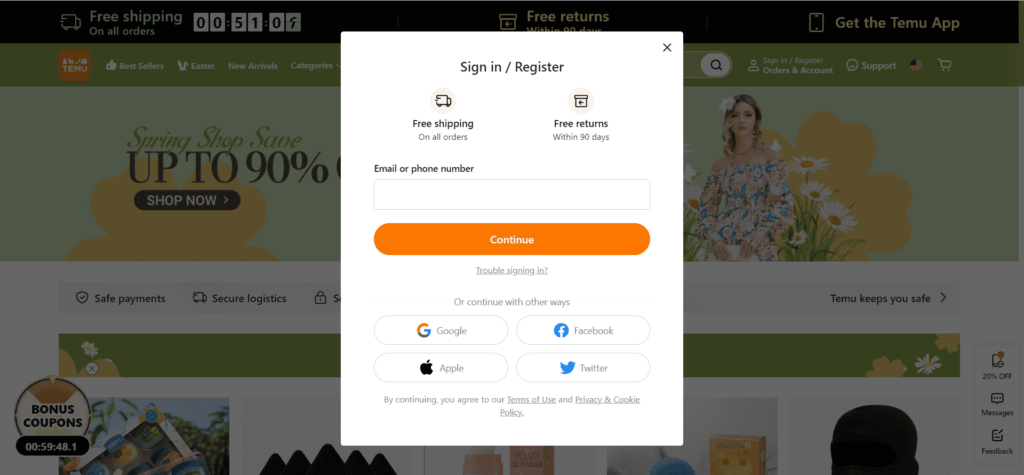
3. Go to Account Security
After login into the website successfully, hover over your profile icon available on the top bar of the website, and one menu bar will be displayed. Click on the Account Security option available on the Menu bar, you will be navigated to the Account security page.
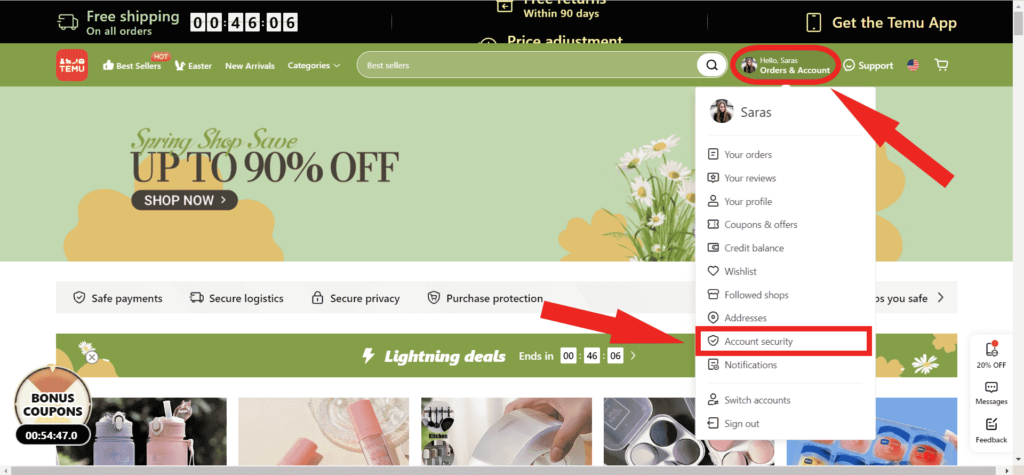
4. Click on Delete Account Option
Scroll down to the bottom of the Account Security page and click on the Delete your Temu account > link, you will be navigated to the Delete your Temu account page.

5. Click on Continue
Now, check for account deletion permanently and click on the Continue button.

6. Confirm Your Request
It will ask for a confirmation like “Are you sure you want to delete your account?”. Choose the Delete option, and then one success message “Successfully requested” will be displayed.


Once your request will be submitted, it will be verified by the customer support team and your account will be deleted permanently in 7 business days.
Within this period of 7 days time, if you want to reactivate your account again, then you can simply login into your account and the website will ask for a cancel deletion request, just confirm that and your account will be reactivated again!
2. How to Delete Temu Account by Using the App?
If you are using your Temu account on the website and want to delete your account, then follow the below steps:
1. Open Temu App
Locate your Temu app on your device and click on the app to navigate to the Temu app.

2. Go to Settings
Once you will open your app, Click on the profile icon available at the bottom bar of the app. You will be navigated to your profile section. Click on the Settings option, you will be navigated to the Settings screen.
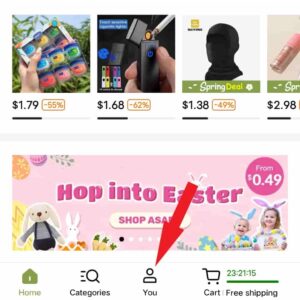

3. Click on Account Security
After navigating to the Settings screen, click on the Account Security option available at the top of the Settings screen, and you will be navigated to the Account Security screen.

4. Click on Delete Account Option
Now, click on the Delete your Temu account option, the last option available on the screen. If unable to see the option, then scroll down a little, and you can be able to see the option. You will be navigated to the Delete your Temu account screen.

5. Click on Continue
Now, check for the account deletion permanently option and click on the Continue button.

6. Choose Delete Option
It will ask for your confirmation “Are you sure you want to delete your account?”. Click on the Delete option. It will ask for your identity verification, choose any of the 2 options.
If the app is not asking to verify your identity, then a success message will be displayed directly.
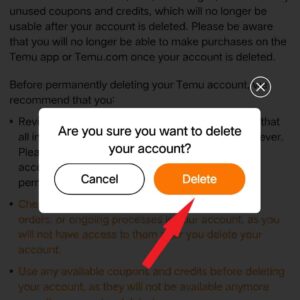

6. Enter Your Password and Confirm
Here we have chosen the password verification option. So provide your account password and click on the Continue button, and a success message “Successfully requested” will be displayed.
By following the above steps, you can be able to delete your Temu account. If you are still facing any issues or need a clear vision of the steps then you can watch our video tutorial here:


3. How to Delete Temu Account By Call?
To delete your Temu account by call, you can follow these steps:
- Open Temu’s official website and login into your Temu account.
- Click on the Support option available on the top menu bar of the website, you will be navigated to the Support Center page of the website.
- Scroll down to the end of the page and find the Request a phone call option available just before the footer section. Click on this option. Customer support team available: 7 am – 11 pm (EST).
- You will get a call back from them on your registered phone number. Once you will be connected with them explain that you want to delete your account and let them know your correct reason for account deletion. They may ask for your account details for identity verification.
- Once your identity will be verified, they will process your account deletion request and will inform you once the process will be completed.
Conclusion
Hopefully, by following this article about how to delete your Temu account, you can be able to delete your account easily. You can follow any of the above methods to delete your account, but while requesting through call, be ready with your account details like your registered email address or phone number because they may ask for your details for your identity verification.
Still, if you are facing any problems or are unable to delete your account, then you can also contact us or submit your deletion request here.
Before deleting your account permanently, please note that all of your information including communication, order history, images, unused coupons and also credits will be removed permanently and may not be recovered. So you are being requested to review your account details including all information before deleting your account.
Other Queries We Have Covered
- How to delete Temu account by using the website?
- How to delete a Temu account?
Recommended Posts
- How to Delete WooPlus Account: 6 Easy Steps
- Best 2 Ways to Delete FetLife Account
- Best 2 Ways to Delete Evony Account
- How to Delete UltraSurf for Chrome?
- How to Cancel Brazzers Account? – 3 Easy Way
FAQs
Can I delete my Temu account permanently?
Yes, you can delete your Temu account permanently. Once you delete your account, all your information including order history, and profile information will be removed permanently.
Do I need to contact customer support to delete my Temu account?
Yes, you may connect with the customer support team to delete your account via request a phone call where as you can also delete your account by using the official website or app also.
How long does it take to delete my Temu account?
Once you will submit your account deletion request, your request will be verified by the customer support team and your account will be deleted within 7 business days you can also reactivate your account within this time period.
Are there any fees or charges for deleting my Temu account?
No, there are no fees or charges for deleting your Temu account. You can create and delete your account at any time on Temu.
Reference
- Temu Support Center [https://www.temu.com/support/c3/can-i-permanently-delete-my-temu-account-f-54-s-124.html]