Introduction
Though Ashley Madison is one of the Canadian popular online dating and social networking platforms however you may want to delete your account because of any reason. If you’re looking to delete your Ashley Madison account, you’ve come to the right place. In this article, we will guide you through the process of how to delete Ashley Madison account, step by step.
Ashley Madison Account Deletion Overview
Deleting your Ashley Madison account can be a permanent solution to getting rid of any issue with your Ashley Madison account. Let’s have an overview of account deletion such as deletion difficulty, ways of deletion, and customer care availability.
| Company | Ashley Madison |
| Deletion Difficulty Level | Medium |
| Ways of Deletion | 3 |
| Customer Care Availability | Yes (Email: support@ashleymadison.com) |
Table of Contents
What is Ashley Madison?
Ashley Madison is one of the popular Canadian online dating and social networking platforms primarily targeting individuals who are married or in committed relationships.
This platform gained popularity because of its tagline “Life is short. Have an affair,” and aimed to provide a confidential environment for individuals looking for extramarital relationships.

Why Should You Delete Your Ashley Madison Account?
There might be several reasons why you may want to delete your Ashley Madison account. Some of the reasons are:
- No Longer Needed: If you have already found your partner and you no longer require their service, then you may want to delete your account.
- Personal Interest: You may have reevaluated your personal choices and decided that an extramarital affair is not in line with your current beliefs or relationship goals.
- Privacy Concern: If you are concerned about your privacy of personal information being stored on the platform, then you may want to delete your account to secure your private information.
Important Things You Should Know Before Deleting Your Ashley Madison Account
Before proceeding with your account deletion, there are a few important things you may take care of:
- Data Deletion: Once you will delete your Ashley Madison account, all your profile information, messages, and other personal data associated with your account will be removed permanently. So be sure to back up any important information associated with your account.
- Subscription Cancellation: If you have an active Ashley Madison subscription or membership, you should cancel it before deleting your account to avoid any charges in future.
Here we have mentioned only 2 things you can consider before deleting your account, whereas you can follow our tutorial “16 Important Things to Know Before Deleting Your Account” to check other important things also.
How to Delete Ashley Madison Account?
As you have decided to delete your Ashley Madison account, let’s dive into the step-by-step process of deleting your account. We will guide you through three different methods: using the app, and through email.
How to Delete Ashley Madison Account Using Desktop or Mobile Web?
To delete your Ashley Madison account by using the website or mobile web, follow the below steps:
Step 1: Open Website and Login
First, go to the official Ashley Madison website, and click on the Sign in button to sign in to your account. You will be redirected to the home page.

Step 2: Navigate to Menu
Once you will be navigated to the home page, click on the Menu icon [☰] available on the top left corner of the page. The menu section will be opened.
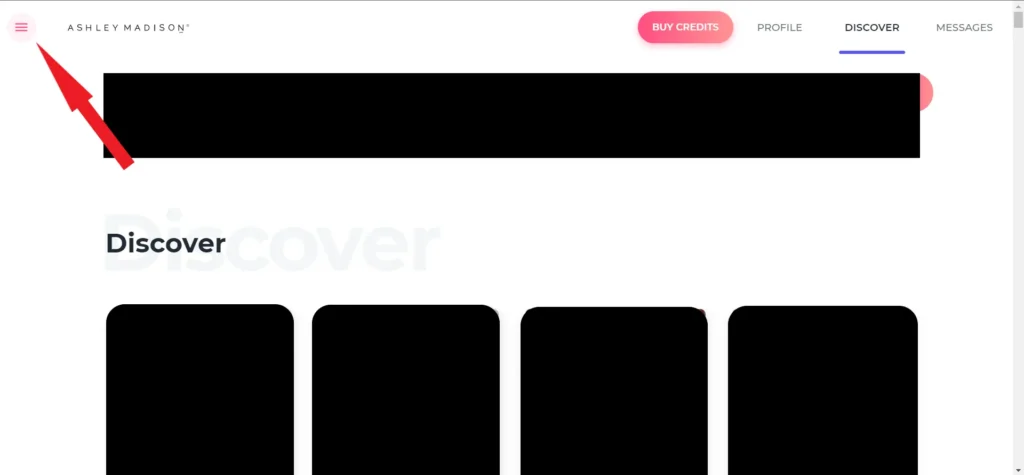
Step 3: Navigate to the Settings page
Tap on the Settings option available in the Menu section, you will be navigated to the Settings page.
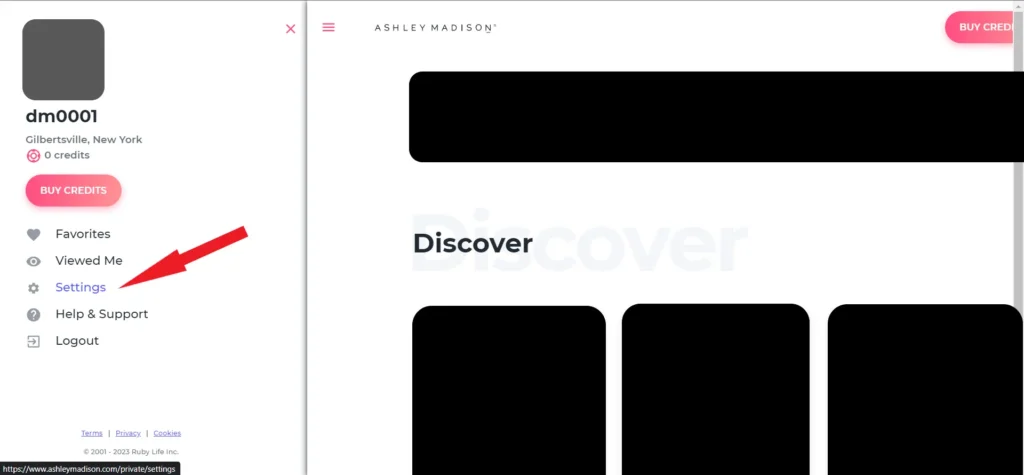
Step 4: Tap on Delete Account
On the Setting page, scroll down to the bottom of the page and tap on the Delete Account option.
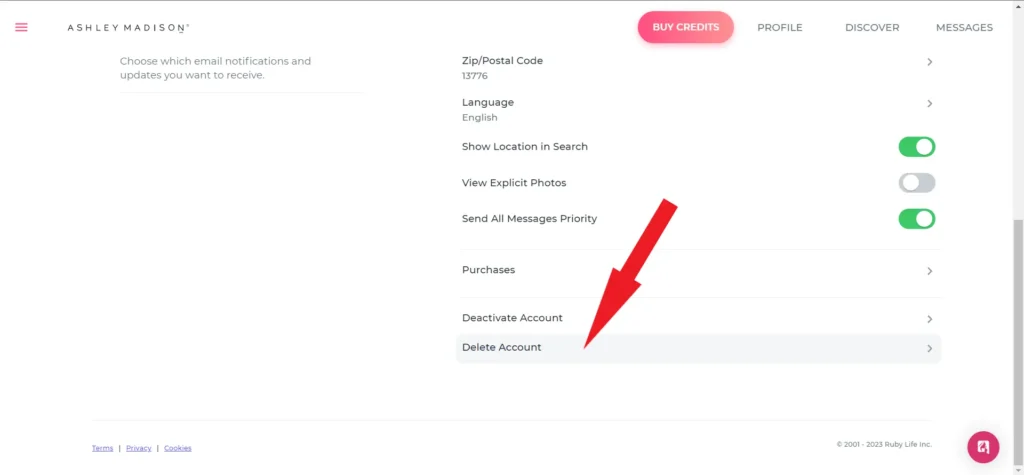
Step 5: Tap on the Delete your Account button
On the Delete Account page, read all information given there and tap on the Delete your Account button. Once you will delete your account, you won’t be able to restore your account.

Step 6: Confirm deletion
Now confirm your account deletion by tapping on the Confirm deletion button. Your account will be deleted permanently and one success message “Your account has been deleted successfully” will be displayed.

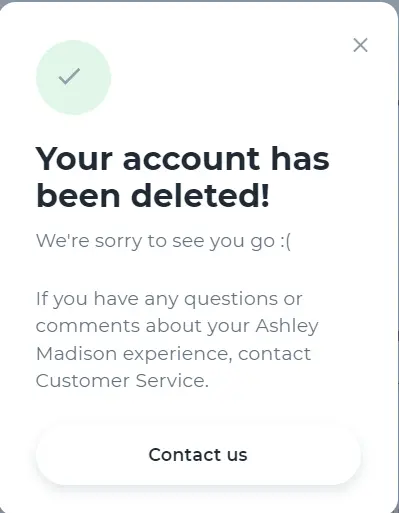
How to Delete Ashley Madison Account Using iOS App?
To delete your Ashley Madison account using the iOS app, follow the below steps:
- Open your Ashley Madison app.
- Tap on the Menu icon [☰] available in the top left corner of the screen.
- Tap on Settings> Account.
- Select the Delete Account option.
- Confirm your account deletion.
How to Delete Ashley Madison Account via Email?
To delete your Ashley Madison account via email follow the below steps:
- Compose a new email to support@ashleymadison.com.
- Keep the subject as “Request for Ashley Madison Account Deletion“.
- In the body of the email, write your account deletion request including your reason, username, and email address.
- Send the email and wait for a response from the Ashley Madison customer support team.
If you want a reference email on how to write an effective email, then you can follow our guide “How to write a proper Email to delete your account easily?“.
Conclusion
Hopefully, by following this article “How to delete Ashley Madison account?“, you can be able to delete your account successfully.
This article provided the necessary information and step-by-step instructions to delete your account using the website, or app, or by contacting their customer support. Before proceeding to delete your account, be sure to take a backup of important data, and cancel your active subscription if any.
Frequently Asked Questions (FAQs)
Can I reactivate my deleted Ashley Madison account?
No, the deletion of your Ashley Madison account is permanent and once deleted, you cannot reactivate the account or retrieve any data associated with it.
Can I delete my Ashley Madison account without logging in?
No, you need to log in to your Ashley Madison account to delete your account. If you have forgotten your login credentials, you can use the forget password options provided on the website or app.
Will deleting my Ashley Madison account remove my profile from search results?
Yes, deleting your Ashley Madison account will remove your profile from search results and make it inaccessible to other users on the Ashley Madison platform.
Can I request my personal data be deleted from Ashley Madison’s servers?
Ashley Madison’s data deletion policy guarantees the removal of your personal data from their servers upon deleting your account. For any specific concerns or requests regarding your data, it is recommended to contact their customer support for assistance.
Recommended Posts
- How to Delete Photobucket Account? – 7 Easy Steps
- How to Delete MASV Account? – 5 Easy Steps
- How to Delete Course Hero Account? – 5 Easy Steps
- How to Delete Albert Account? – 6 Easy Steps
- How to Delete Jerkmate Account Permanently? – 6 Easy Steps
Reference
- Ashley Madison – Help [https://help.ashleymadison.com/en/articles/22618-how-do-i-delete-my-account-profile]