Introduction
Albert is one of the popular apps for your personal finance management which helps users to track their spending, and budgets, and save money. However, you may want to delete your account because of some reasons like if you are no longer using the app or find any other alternative app.
In this guide, we’ll walk you through the steps about how to delete Albert account using different methods and answer some common questions about the process.
Deleting your account ensures that your personal and financial information is removed from Albert’s servers and no longer accessible.
Albert Account Deletion Overview
Deleting your Albert account can be a straightforward process if you know the right steps to follow. You can delete your account through the app, or by contacting the customer support team through email, call, or SMS.
| Company | Albert |
| Deletion Difficulty Level | Medium |
| Ways of Deletion | 4 |
| Customer Care Availability | Yes (Email: support@albert.com, Call: (844) 891-9309, SMS: 639-37) |
Table of Contents
What is Albert account?
Albert is one of the popular finance and banking apps for your personal finance management which helps end users track their spending, and budgets, and save money.
It provides features like powerful protection, FDIC ensured, SIPC protection, and more.

Why Should You Delete Your Albert Account?
There may be several reasons why you may want to delete your Albert account. However, we have mentioned some of the common reasons why you may want to delete your account are:
- No Longer Using: If you find that you are no longer using the Albert account, you may want to delete your Albert account.
- Concerned About Privacy: If you are concerned about your financial information being private, then you may want to delete your Albert account to protect your privacy.
- Switch to Different Platforms: If you are planning to move to a different platform or bank, then you may want to delete your current account.
Whatever the reason, deleting your account ensures that your personal and financial information is no longer accessible on Albert’s servers.
Important Things You Should Know Before Deleting Your Albert Account
Before you delete your Albert account, there are a few important things you should know:
- Data Recovery: Once you will delete your account, you won’t be able to recover your account information including your bank account numbers, credit card numbers, and transaction history. So be sure to back up your account information.
- Verify Subscription or Membership: Before proceeding to delete your account, you need to cancel your outstanding bills or subscriptions or recurring payments if any to avoid any unwanted charges.
- Review linked accounts or services: If you have linked your Albert account with other financial institutions or services, you need to cancel or unlink those accounts from your Albert account to avoid any circumstances in future.
If you want to know other important things, please visit our tutorial “16 Important Things to Know Before Deleting Your Account” to know more details.
How to Delete Albert Account?
There are several ways to delete your Albert account, including through App, SMS, Call, or Email. Here we have provided a step-by-step guide on how to delete your account using each method:
1. How to Delete Albert Account Using the App?
To delete your Albert account using the App, follow these steps:
- Open your Albert app.
- Tap on the “Profile” tab (👤).
- Tap on the Menu (☰) available in the top left corner of the screen.
- Tap on the “Help Center” option.
- Tap on the “Close my Albert account.” link.
- Follow the instructions and delete your account.
2. How to Delete Albert Account Via SMS?
To delete your Albert account using via SMS, follow these steps:
- Open your message box.
- Compose a new message to 639-37.
- Write a message as “Hi, I’d like to close my Albert account.”
- Send your message.
- Follow the response message to delete your account.
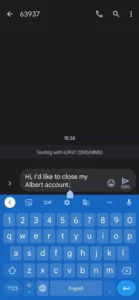
3. How to Delete Albert Account Via Call?
To delete your Albert account via call, follow these steps:
- Dial Albert’s customer support number at (844) 891-9309.
- Once connected, listen to support options over the call.
- Follow the instructions to get connected with the support team. (You can also leave a voice message to delete your account.)
- The customer support team will verify your request and will delete your account.
4. How to Delete Albert Account Via Email?
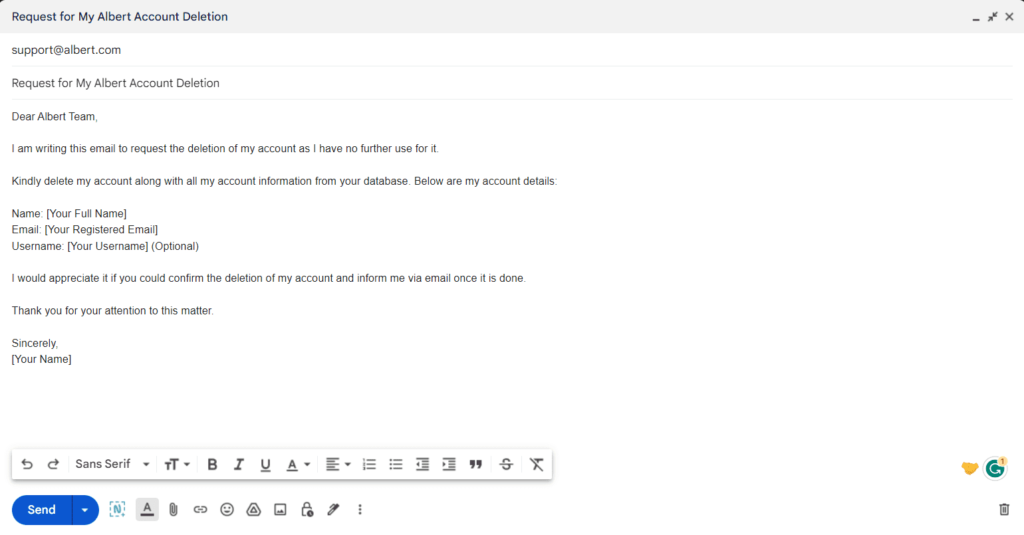
To delete your Albert account via email, follow these steps:
- Compose an email to support@albert.com.
- In the subject line, write “Request for My Albert Account Deletion”
- In the body of the email, write a brief explanation of why you want to delete your account including your username, and email address.
- Send the email and wait for a response from the Albert support team.
If you need help on how to write an effective email to process your request quickly, then you can visit our step-by-step guide on “How to write a proper Email to delete your account easily?“.
Conclusion
Hopefully, by following this article “How to Delete Albert Account?”, you can be able to delete your Albert account successfully.
However deleting your Albert account is a simple process as compared to other account deletions that can be done through the mobile app, SMS, email, or call. Before you delete your account, make sure to cancel any outstanding bills or subscriptions and back up the data you want to keep.
FAQs (Frequently Asked Questions)
Can I delete my Albert account on the website?
No, you can’t delete your Albert account using the website whereas you can delete your account using the app, email, SMS, or call.
Will deleting my Albert account affect my credit score?
No, deleting your Albert account will not affect your credit score.
Can I recover my account after deleting it?
No, once you delete your Albert account, it cannot be recovered.
Is there a way to contact customer support if I have trouble deleting my account?
Yes, you can contact Albert’s customer support team through the call or email for assistance with deleting your account.
Recommended Posts
- How to Delete Course Hero Account? – 5 Easy Steps
- How to Delete Jerkmate Account Permanently? – 6 Easy Steps
- How to Delete CamSoda Account Permanently? – 6 Easy Steps
- How to Delete Bigo Account – 6 Easy Steps
- How to Delete Klarna Account? – 6 Easy Steps