Introduction
Are you thinking about deleting your Adult Friend Finder account? You’re not alone. Many people find themselves in the same situation, whether they’ve discovered a better alternative or lost interest in using the platform.
Deleting an account on any platform can be confusing, but fear not! We’re here to guide you through the step-by-step process of deleting your Adult Friend Finder account.
Whether you’re worried about your privacy, have found a partner, or just don’t want to use the platform anymore, we’ve got you covered. So, let’s get started and delete that Adult Friend Finder account!
Table of Contents
What is Adult Friend Finder?
Adult Friend Finder is a dating and social networking platform that helps open-minded users to be connected for casual hookups, short and long-term relationships, and other forms of adult-oriented relationships.
This platform contains more than 80 million users worldwide and provides features including chat rooms, messaging, and video chat, as well as an extensive search and filtering system that allows users to find people who meet their specific interests.

Adult Friend Finder Account Deletion Overview
| Company | Adult Friend Finder |
| Deletion Difficulty Level | Medium |
| Ways of Deletion | 4 |
| Customer Care Availability | Yes (Live Chat, Email, Contact Number: 669-208-0363, 669-208-0364) |
4 Important Things You Should Know Before Deleting Your Account
- Confirm Your Reason For Deletion: Before deleting your account, think twice about why you are going to delete your account. It may be a privacy concern or any other reason. Identifying your correct reason will help you to confirm your decision.
- Review the Terms and Conditions: Verify the terms and conditions on the website to avoid any complications.
- Remove Your Personal Data: Before proceeding to delete your account, ensure that you have deleted your all personal information including your profile picture, contact details, and other.
- Cancel Your Subscription: If you have a subscription or any membership, then cancel it before deleting your account to avoid any charges in the future.
Deleting your Adult Friend Finder account requires careful consideration and attention. Make sure to follow the website’s terms and conditions and take appropriate actions to protect your personal information.
Why should you delete your Adult Friend Finder Account?
If you have already decided to delete your Adult Friend Finder account or getting confused about taking a decision, then take a look at the below reasons why you should delete your Adult Friend Finder account.
- If you are concerned about your privacy or the security of your personal information.
- Lack of personal interest or getting a negative experience with the platform.
- Financial concern because of recurring subscription.
- Lack of time, want to invest your time in different interests.
- You may be getting unnecessary notifications on the browser if the same type of websites allowed to show pushnotifications.
How to Delete Adult Friend Finder Account?
If you have decided to delete your Adult Friend Finder account, you can follow any of the below methods to delete your account easily.
- How to Delete Adult Friend Finder Account Using Website
- How to Delete Adult Friend Finder Account By Sending an Email
- How to Delete Adult Friend Finder Account By Call
- How to Delete Adult Friend Finder Account By Live Chat
1. How to Delete Adult Friend Finder Account Using Website?
To delete your Adult Friend Finder account using the website, follow these step-by-step instructions:
1. Open the Adult Friend Finder website and log in
Open any browser and go to the Adult Friend Finder website. If you have already logged in, then you will be navigated to the home page directly otherwise provide your username and password and click on the login button to login into your account.

2. Navigate to My Account
Once you will be logged into your account, hover over your username present on the top right corner of the home page.
Your profile section including the My Account option will be displayed. Now click on the My Account option, and you will be navigated to the My Account page.
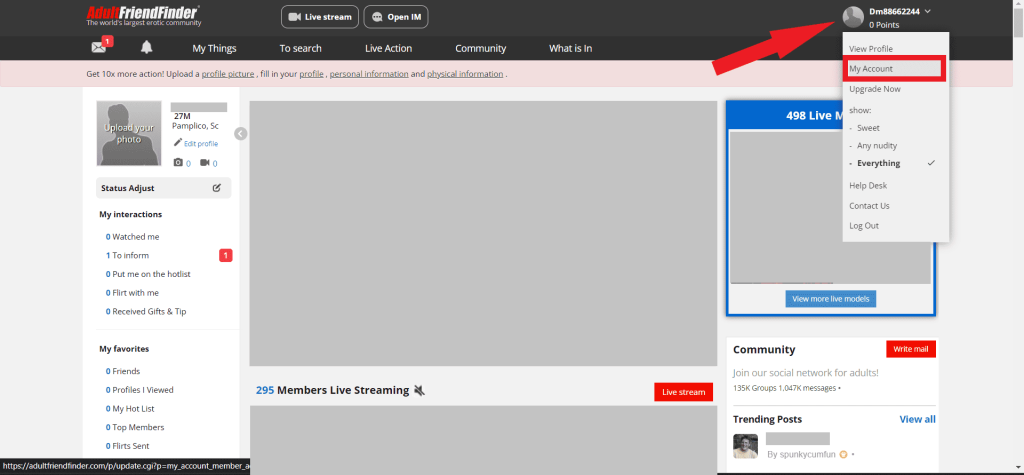
3. Click on Close Account
Please scroll down on the My Account page and navigate to the Manage Account section. Click on the Close Account link, you will be guided to the Delete Your Account page.


4. Click on Please Delete My Account
Once you will be navigated to the Delete Your Account page, click on the Please Delete My Account link.
It will ask for your account password, provide your password and click on the Submit button.

5. Provide Your Valid Reason
Now, provide your valid reason in the specified field and click on the Submit button.
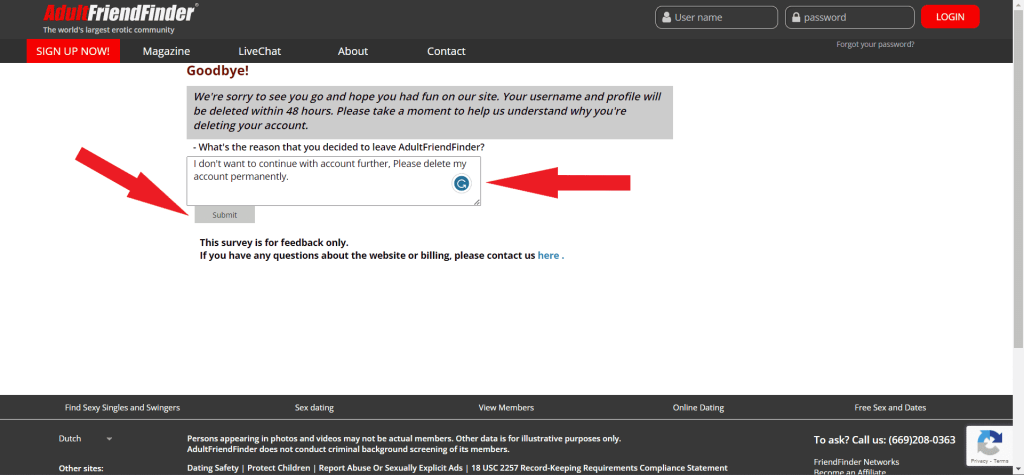
Still, have any doubts? then follow our step-by-step video tutorial to delete your account!
If you are looking to delete your account using Windows or Mac, then you can also follow the same steps to remove adultfriendfindercom from Windows or Mac.
2. How to Delete Adult Friend Finder Account By Sending an Email?
To delete your Adult Friend Finder account by sending an email, you can follow these steps:
1. Navigate to Contact Us
Navigate to the Contact Us page directly from here if you have already logged in.
Otherwise, open the Adult Friend Finder website and login into your account then hover over your username available on the top right corner of the home page> Click on the Contact Us option to navigate to the Contact Us page.

2. Choose the Delete Account option
Once you are navigated to the Contact Us page, click on Please select a subject dropdown and choose the Delete Account option.

3. Write an Email
Now, go to the text area and write an email with the correct reason why you want to delete your account with your account details including your username and click on Send button to raise your request for your account deletion.
If you need any help writing a proper email, you can also follow our step-by-step guide for a sample email to write an effective email requesting account deletion.
One thank you message will be displayed and one Customer Service representative will reply as soon as possible.
Thank You Message:
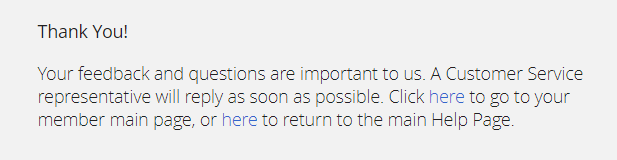
3. How to Delete Adult Friend Finder Profile By Call?
To delete your Adult Friend Finder account by calling their customer support team, you can follow these steps:
- Account Details: Before calling customer support, you ensure that you have all the information regarding your account which may include your username, email address, and other relevant information.
- Call Customer Support: Once you have all the information handy, call customer support at 669-208-0363 or 669-208-0364 (For International Customers). You may need to go through automated assistance support before connecting with the support team.
- Request Account Deletion: Once get connected with Customer Support, provide your correct reason and ask them to delete your account. They may ask for any additional account information to verify your identity.
- Follow Instructions: The Customer support representative will guide you to complete your deletion process where you may need to answer some security questions or may need to agree to certain terms and conditions.
- Confirm Deletion: Once the whole process will be completed, they may ask for your confirmation for account deletion, and once you will confirm your account will be deleted permanently.
The process of deleting your account may take some time, and it may not be immediately reflected on the account. You may check your email or account later for confirmation.
4. How to Delete Your Adult Friend Finder Account By Live Chat?
To delete your AdultFriendFinder account by chatting with the customer support team, you can follow these steps:’
- Go to the Adult Friend Finder Help page.
- Click on the Live Help floating option available on the right side of the page.
- Choose the Live Chat Support option from 3 options.
- Provide your User Name, Email, and Message in the specified fields, and click on the Send button to start chatting with the customer support team.
- Once a customer representative will be available explain your problem and ask them to delete your account. Follow their instructions and complete your deletion request.
This process is mostly similar to the previous process. Only the difference is in the previous process you have to call them directly and in this process, you will be connected with them through Live Chat.
Top Alternatives of Adult Friend Finder
As you are going to delete your Adult Friend Finder account, you may be interested in some other alternatives. Few of the similar websites we have mentioned here:
- Pure: Pure is an app that is best for casual meetups and dating. It is known for its anonymity and the fact that the user’s profile will be deleted automatically after 1 hour of usage.
- Match.com: Match.com is one of the largest and most popular dating sites, and offers a large no of features like personality matching, and advanced search options.
- OkCupid: OkCupid is another popular site, that provides an advanced algorithm to connect users with compactable matches based on their shared interests and profile information.
There are so many other options also available like BeNaughty, Fling, Alt.com, Hinge, and more.
Conclusion
Deleting an Adult Friend Finder account may seem like a difficult task, but with the right steps and guidance, it can be accomplished easily.
By following any of the above 4 methods in this article, you can permanently delete your account and ensure that your personal information is no longer available on the website. It is important to take control of your online privacy, and security, and deleting an Adult Friend Finder account is a crucial step in this process.
Similar queries asked by other Users
- Adult friend finder delete account
- How to delete adult friend finder profile?
- How do I delete my adult friend finder account?
- How to delete adult friend finder app?
- How to delete aff?
- How to delete aff profile?
Recommended Posts
- 3 Easy Ways to Cancel Quest Appointment
- How to Delete Temu Account? : 6 Easy Steps
- Best 2 Ways to Delete FetLife Account
- Best 2 Ways to Delete Evony Account
- How to Delete UltraSurf for Chrome?
FAQs
What happens when I delete my Adult Friend Finder account?
When you delete your account, all your personal information including messages and profile will be removed from the site permanently.
Can I reactivate my AdultFriendFinder account after I delete it?
No, you cannot reactivate your account after you delete it completely, however, you can create a new account if you want to use Adult Friend Finder again even using the same email ID.
Do I need to cancel my subscription before deleting my AdultFriendFinder account?
If you have a subscription or any membership, then cancel it before deleting your account to avoid any charges in the future.
How do I cancel my subscription to Adult Friend Finder?
To cancel your subscription, go to the “My Account” page and click on the “Billing History & Credit Card Info” link available under the Manage Account section. From here, you can be able to cancel your subscription.
How long does it take to delete an Adult Friend Finder account?
It may take up to 48-72 hours to delete your Adult Friend Finder account completely. However, the process is usually completed within a few hours.