If you’re searching for the Credit Genie delete account complete process, you’re not alone. Whether you’ve paid off your cash advance or simply no longer need the app, this guide will walk you through everything you need to know to cancel Credit Genie, stop bank connection fees, and completely delete your Credit Genie account.
If you’re ready to stop using Credit Genie and want to remove your data permanently, make sure to check these important things before deleting your account to avoid unwanted issues.
Table of Contents
🔍 Why You Might Want to Delete Your Credit Genie Account
People choose to delete their Credit Genie accounts for various reasons:
- They’ve repaid their cash advance.
- They’re switching to another financial service.
- They want to stop the Credit Genie bank connection fee.
- Privacy and data control concerns.
- They’re no longer using the app.
Whatever your reason is, this guide is here to help you with the Credit Genie delete account complete process.
🧭 Credit Genie Delete Account Complete Process
Before proceeding, ensure you do not have an outstanding cash advance. If there’s an active balance, Credit Genie won’t allow you to delete your account until it’s repaid in full.
✅ Step 1: Open the Credit Genie App
- Launch the Credit Genie mobile app on your Android or iOS device.
- Log in using your registered email and password.
✅ Step 2: Go to “Settings”
- Tap on the Settings tab, usually found in the lower right corner of the app screen.
✅ Step 3: Select “Delete User Account”
- Scroll down to find the Delete User Account option.
- Tap on it.
Note: If you still have a loan or balance, you will see a message indicating that account deletion is unavailable until full repayment.
✅ Step 4: Confirm Your Deletion Request
- Follow the on-screen prompts to confirm the deletion.
- You may need to enter your account credentials again to verify identity.
- Once confirmed, your account will be marked for deletion.
🚨 Important: Once your account is deleted, it cannot be reinstated for at least 60 days due to fraud prevention protocols.
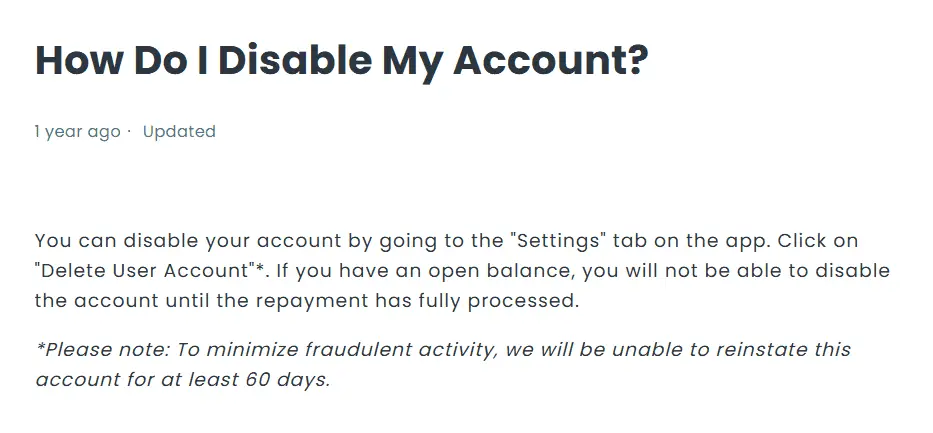
💡 What Happens After Deleting Your Credit Genie Account?
Once you’ve successfully deleted your account:
- You will no longer be charged the bank connection fee.
- Your account data will be removed from their system after processing.
- You won’t be able to re-register with the same details for 60 days.
🔄 How to Cancel Your Bank Connection with Credit Genie
If you’re specifically looking to stop Credit Genie from charging the Bank Connection Fee, you can disconnect your linked bank account.
Here’s how:
Option 1: Through the App
- Open the Credit Genie app.
- Go to Settings > Tap on “Disconnect bank account.”
Option 2: Through Plaid
- Visit: https://my.plaid.com
- Log in and revoke Credit Genie’s access manually.
Option 3: Contact Support
If you’re unable to disconnect via the app, submit a support request at:
📧 support.creditgenie.com
📞 Credit Genie Customer Support Details
Need extra help or want to talk to a real person? Here are ways to contact Credit Genie customer service:
- Phone Support:
☎️ (888) 541-5790
☎️ (866) 212-9998 - Email Support:
📧 media@creditgenie.com
📧 social@creditgenie.com - Mailing Address:
3411 Silverside Rd, Ste 104,
Baynard Building,
Wilmington, DE 19810
If you face any issues during the process, contact their customer service team. Need help drafting your request? Here’s a guide on how to write an email to delete any account.
FAQs
1. How can I delete my Credit Genie account?
To delete your Credit Genie account, go to the Settings tab in the app and select Delete User Account. Note that you must first repay any outstanding balance before the delete option becomes available.
2. Can I delete my Credit Genie account if I have an active cash advance?
No, Credit Genie does not allow account deletion while a cash advance is active. You must repay the amount in full before you can proceed with the credit genie delete account process.
👉 You can’t delete your Credit Genie account if you still have an outstanding balance. For more on this, see our guide on things to consider before account deletion.
3. Does uninstalling the Credit Genie app delete my account?
No. Simply uninstalling the app will not cancel your account or stop subscription fees. You must delete the account from the app settings or disconnect your bank via my.plaid.com.
4. How do I cancel my Credit Genie subscription?
To cancel your Credit Genie subscription, disconnect your linked bank account via the app’s Settings. If you subscribed through Apple or Google Play, cancel via their subscription management pages.
5. How can I contact Credit Genie customer service for account deletion?
You can contact Credit Genie support at (888) 541-5790 or through their Contact Us page for help with account deletion or related issues.
📌 Final Thoughts
The Credit Genie delete account process is straightforward, provided you don’t have an active loan or balance. Just follow the in-app steps or contact customer support if needed. Also, don’t forget to disconnect your bank account to stop any future charges.
If you’re no longer using the app, taking control of your data and finances is a smart step forward.